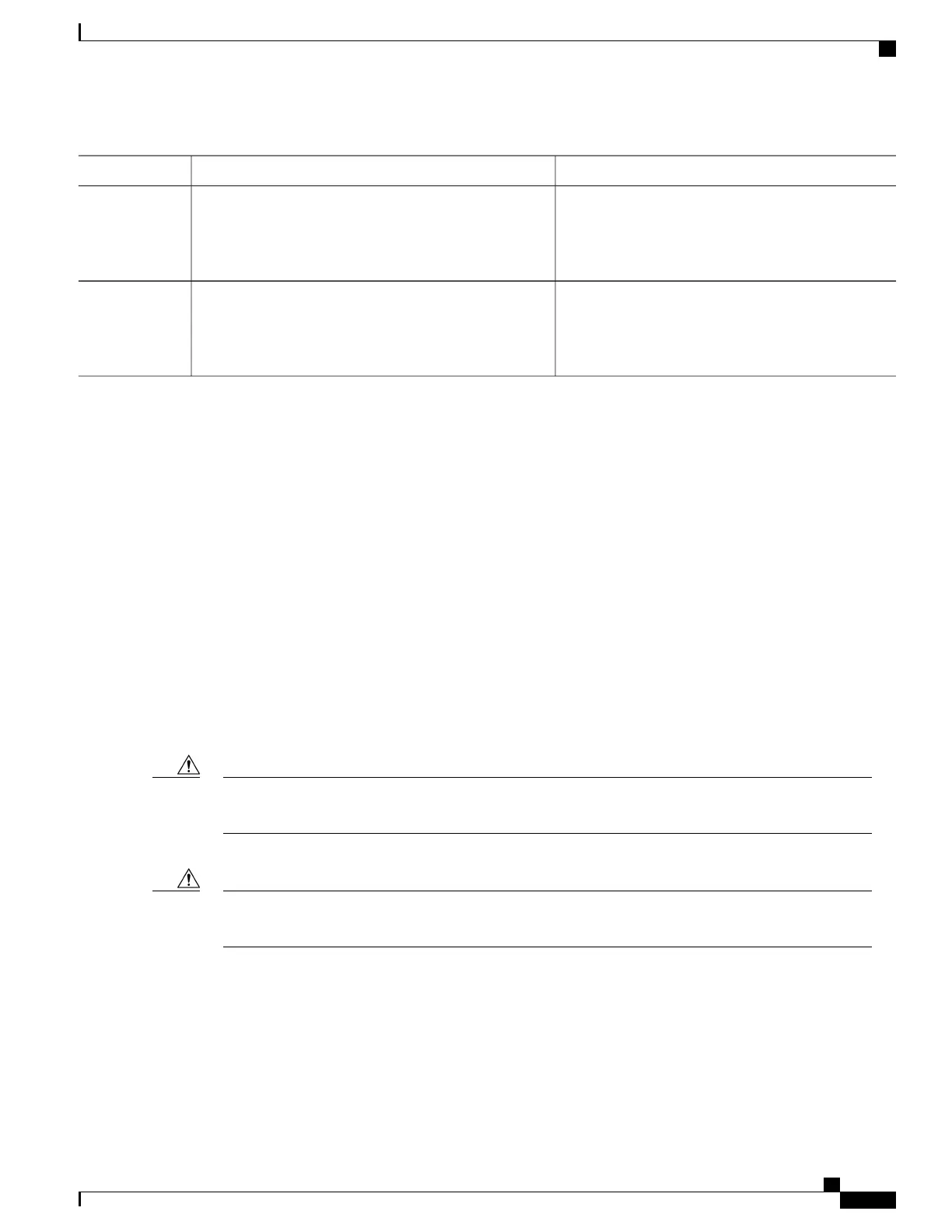PurposeCommand or Action
Enables the PortFast edge feature.spanning-tree portfast edge
Example:
Switch(config-if)# spanning-tree portfast edge
Step 5
Returns to privileged EXEC mode.end
Example:
Switch(config-if)# end
Step 6
What to Do Next
To prevent the port from shutting down, you can use the errdisable detect cause bpduguard shutdown vlan
global configuration command to shut down just the offending VLAN on the port where the violation occurred.
You also can use the spanning-tree bpduguard enable interface configuration command to enable BPDU
guard on any port without also enabling the PortFast edge feature. When the port receives a BPDU, it is put
it in the error-disabled state.
Related Topics
BPDU Guard, on page 288
Enabling BPDU Filtering
You can also use the spanning-tree bpdufilter enable interface configuration command to enable BPDU
filtering on any interface without also enabling the PortFast edge feature. This command prevents the interface
from sending or receiving BPDUs.
Enabling BPDU filtering on an interface is the same as disabling spanning tree on it and can result in
spanning-tree loops.
Caution
You can enable the BPDU filtering feature if your switch is running PVST+, Rapid PVST+, or MSTP.
Configure PortFast edge only on interfaces that connect to end stations; otherwise, an accidental topology
loop could cause a data packet loop and disrupt switch and network operation.
Caution
This procedure is optional.
Consolidated Platform Configuration Guide, Cisco IOS Release 15.2(4)E (Catalyst 2960-X Switches)
305
How to Configure Optional Spanning-Tree Features
