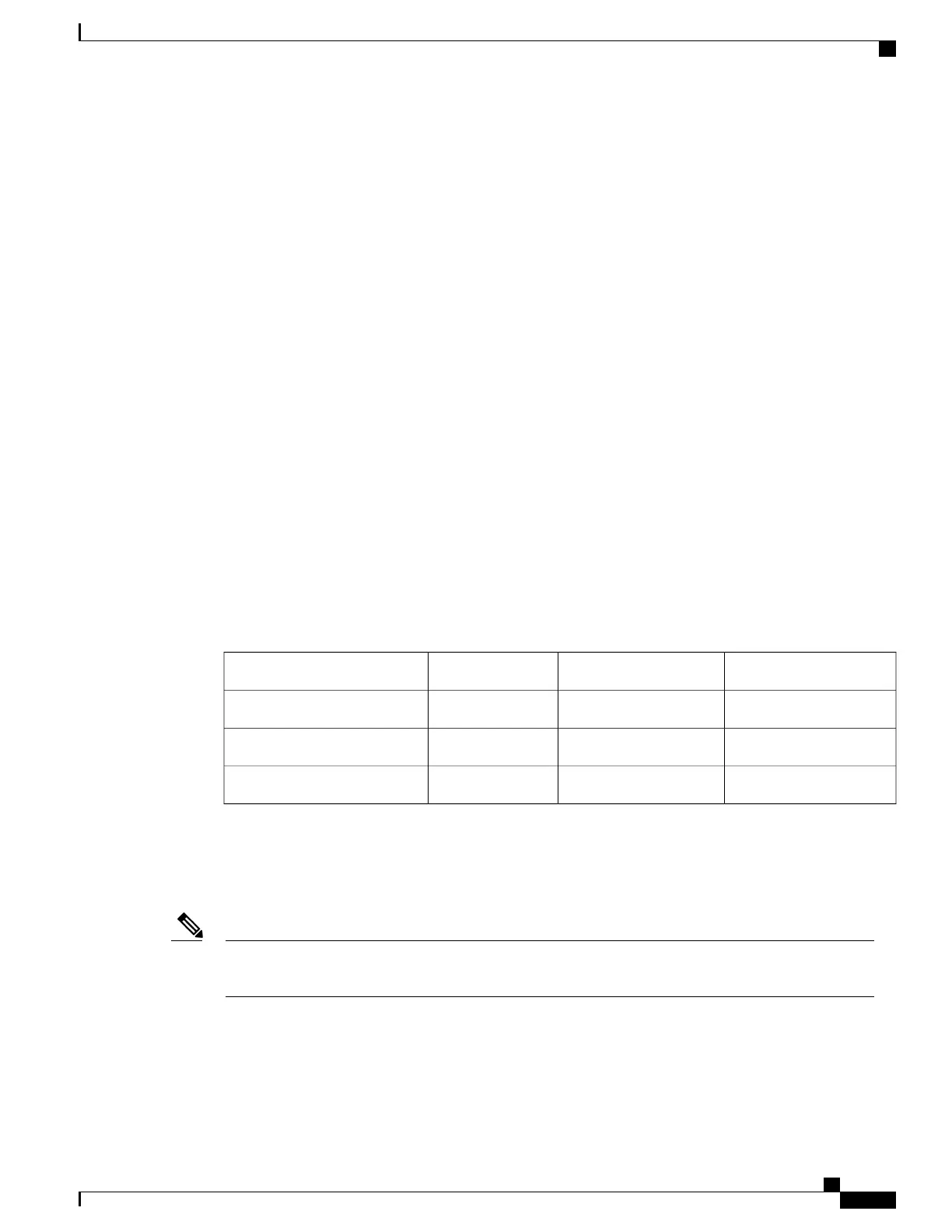IP Address Forwarding, on page 334
Load-Balancing Advantages, on page 334
Configuring the PAgP Learn Method and Priority , on page 348
PAgP Learn Method and Priority, on page 330
Configuring the LACP System Priority , on page 350
Configuring the LACP Port Priority , on page 351
Auto-LAG
The auto-LAG feature provides the ability to auto create EtherChannels on ports connected to a switch. By
default, auto-LAG is disabled globally and is enabled on all port interfaces. The auto-LAG applies to a switch
only when it is enabled globally.
On enabling auto-LAG globally, the following scenarios are possible:
•
All port interfaces participate in creation of auto EtherChannels provided the partner port interfaces have
EtherChannel configured on them. For more information, see the "The supported auto-LAG configurations
between the actor and partner devices" table below.
•
Ports that are already part of manual EtherChannels cannot participate in creation of auto EtherChannels.
•
When auto-LAG is disabled on a port interface that is already a part of an auto created EtherChannel,
the port interface will unbundle from the auto EtherChannel.
The following table shows the supported auto-LAG configurations between the actor and partner devices:
Table 39: The supported auto-LAG configurations between the actor and partner devices
AutoPassiveActiveActor/Partner
YesYesYesActive
YesNoYesPassive
YesYesYesAuto
On disabling auto-LAG globally, all auto created Etherchannels become manual EtherChannels.
You cannot add any configurations in an existing auto created EtherChannel. To add, you should first convert
it into a manual EtherChannel by executing the port-channel<channel-number>persistent.
Auto-LAG uses the LACP protocol to create auto EtherChannel. Only one EtherChannel can be
automatically created with the unique partner devices.
Note
Related Topics
Configuring Auto-LAG Globally, on page 355
Configuring Auto LAG: Examples, on page 360
Consolidated Platform Configuration Guide, Cisco IOS Release 15.2(4)E (Catalyst 2960-X Switches)
341
Information About EtherChannels
