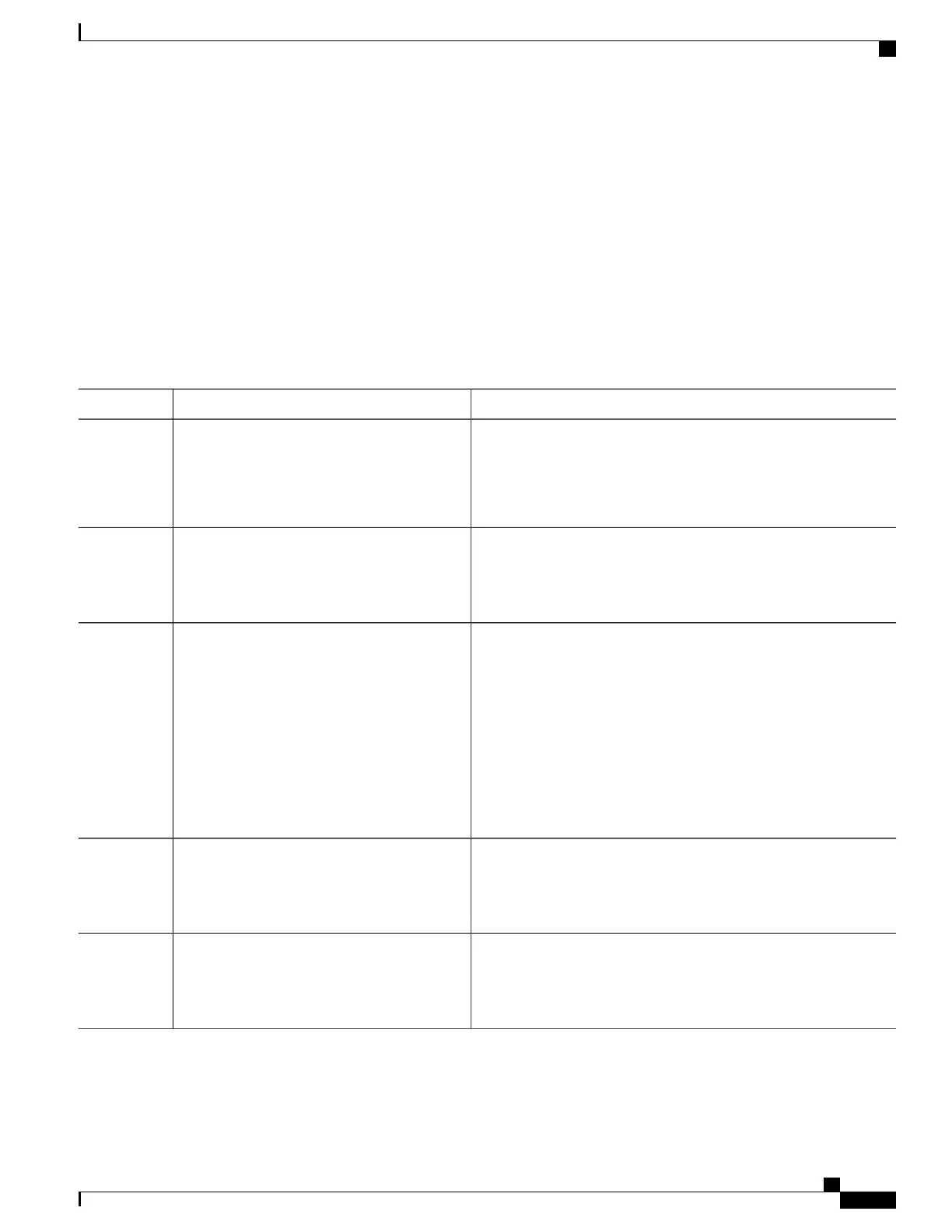SUMMARY STEPS
1.
enable
2.
configure terminal
3.
switch stack-member-number priority new-priority-number
4.
end
5.
show switch stack-member-number
6.
copy running-config startup-config
DETAILED STEPS
PurposeCommand or Action
Enables privileged EXEC mode. Enter your password if prompted.enable
Step 1
Example:
Switch> enable
Enters the global configuration mode.configure terminal
Example:
Switch# configure terminal
Step 2
Specifies the stack member number and the new priority for the stack
member. The stack member number range is 1 to 8. The priority
value range is 1 to 15.
switch stack-member-number priority
new-priority-number
Example:
Switch# switch 3 priority 2
Step 3
You can display the current priority value by using the show switch
user EXEC command.
The new priority value takes effect immediately but does not affect
the current active switchstack master. The new priority value helps
determine which stack member is elected as the new active
switchstack master when the current active switchstack master or
switch stack resets.
Returns to priviledge EXEC mode.end
Example:
Switch(config)# end
Step 4
Verify the stack member priority value.
show switch stack-member-number
Example:
Switch(config)# show switch
Step 5
Consolidated Platform Configuration Guide, Cisco IOS Release 15.2(4)E (Catalyst 2960-X Switches)
737
How to Configure a Switch Stack
