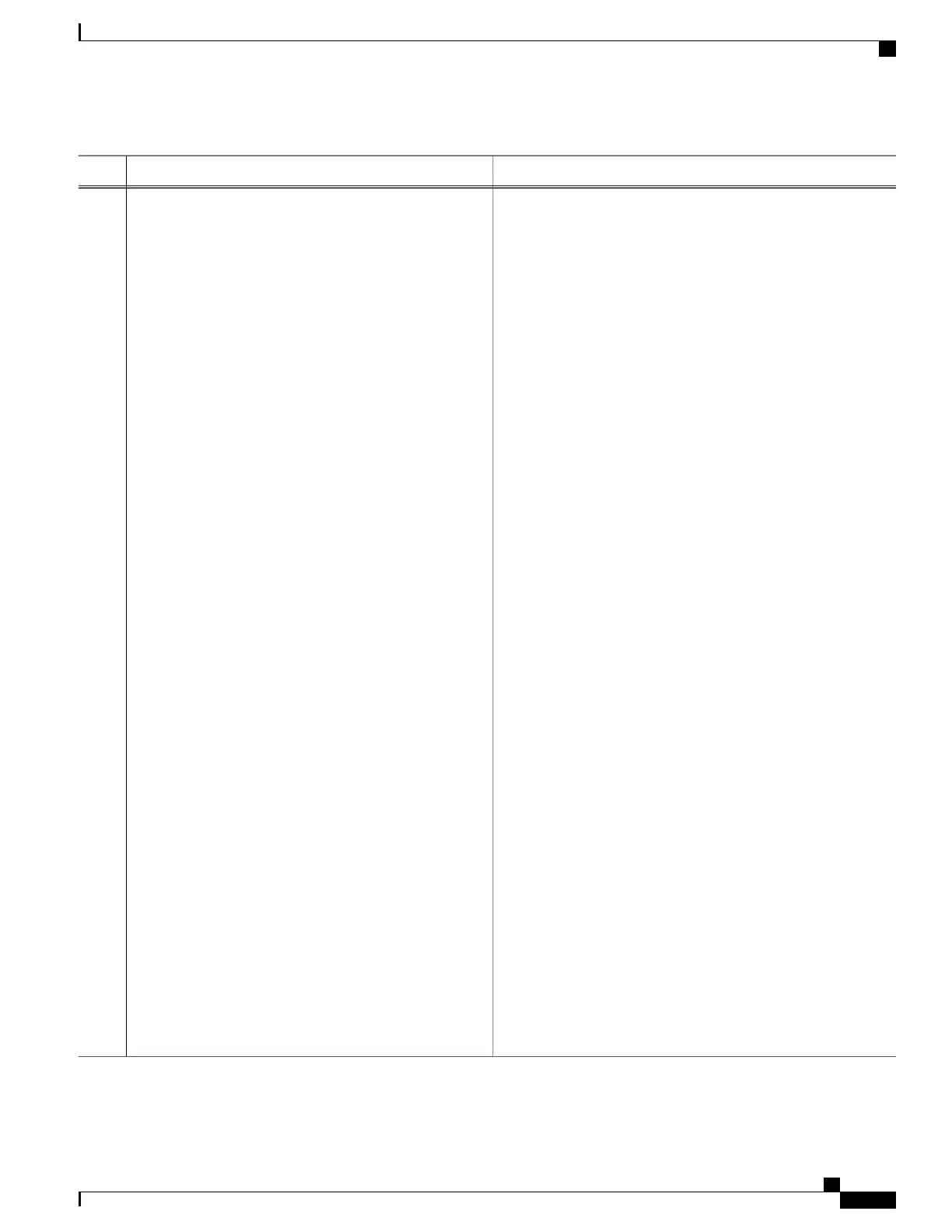PurposeCommand or Action
Download the image file from the FTP server to the switch, and
keep the current image.
archive download-sw /leave-old-sw/reload
rcp:[[[//[username@]location]/directory]/image-name.tar
Step 7
•
The /leave-old-sw option keeps the old software version
after a download.
•
The /reload option reloads the system after downloading
the image unless the configuration has been changed and
not been saved.
•
For //usernamespecify the username. For the RCP copy
request to execute, an account must be defined on the
network server for the remote username.
•
For @ location, specify the IP address of the RCP server.
•
For /directory]/image-name.tar, specify the directory
(optional) and the image to download. Directory and image
names are case sensitive.
The download algorithm verifies that the image is appropriate
for the switch model and that enough DRAM is present, or it
aborts the process and reports an error. If you specify the
/overwrite option, the download algorithm removes the existing
image on the flash device, whether or not it is the same as the
new one, downloads the new image, and then reloads the software.
If the flash device has sufficient space to hold two images
and you want to overwrite one of these images with the
same version, you must specify the /overwrite option.
Note
If you specify the /leave-old-sw, the existing files are not
removed. If there is not enough space to install the new image
and keep the running image, the download process stops, and an
error message is displayed.
The algorithm installs the downloaded image onto the system
board flash device (flash:). The image is placed into a new
directory named with the software version string, and the BOOT
environment variable is updated to point to the newly installed
image.
If you kept the old image during the download process (you
specified the /leave-old-sw keyword), you can remove it by
entering the delete/force/recursive filesystem :/ file-url privileged
EXEC command. For filesystem, use flash: for the system board
flash device. For file-url, enter the directory name of the old
software image. All the files in the directory and the directory are
removed.
For the download and upload algorithms to operate
properly, do not rename image names.
Note
Consolidated Platform Configuration Guide, Cisco IOS Release 15.2(4)E (Catalyst 2960-X Switches)
2077
Copying Image Files Using RCP
