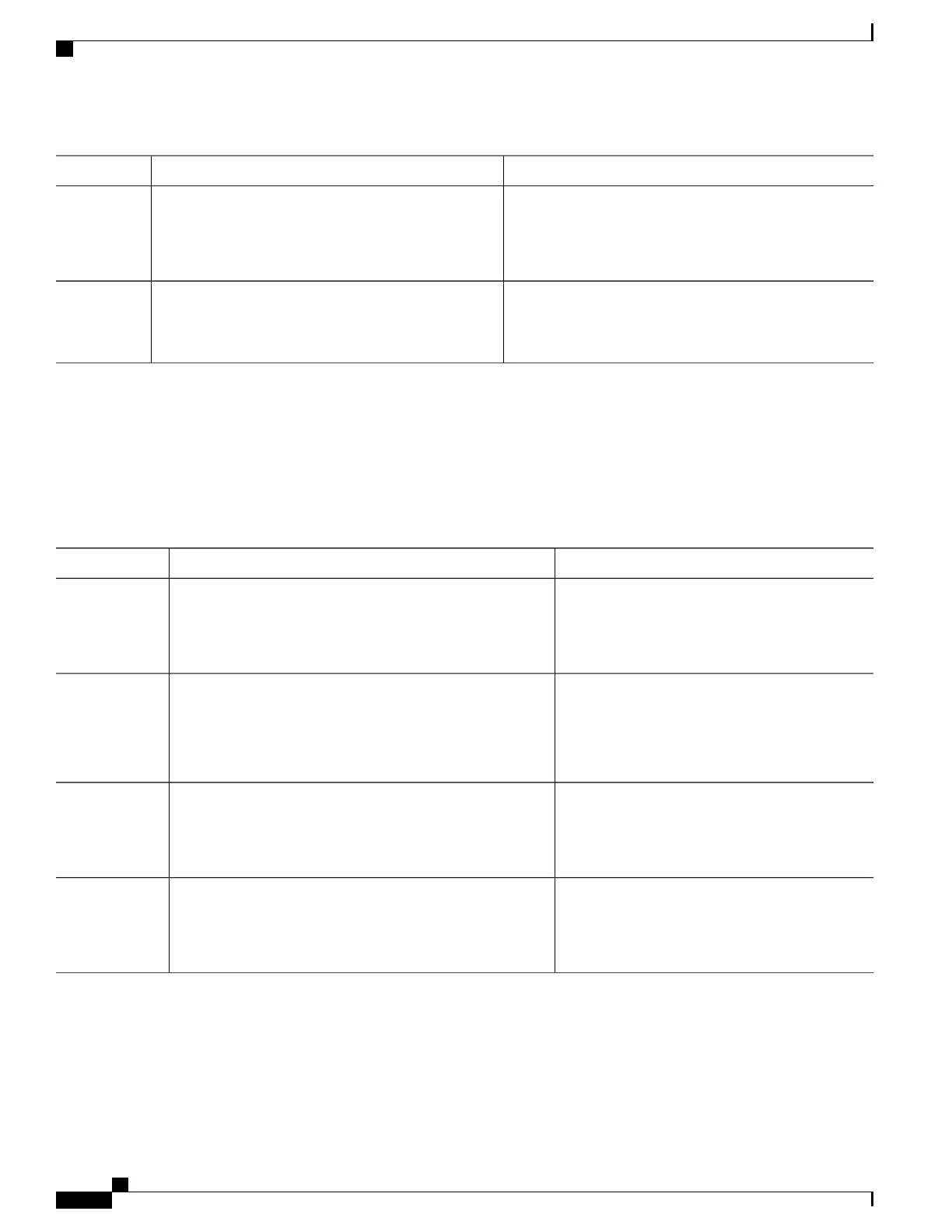PurposeCommand or Action
Returns to privileged EXEC mode.end
Example:
Switch(config)# end
Step 3
Verifies that IPv6 MLD snooping is enabled on the VLAN
interface.
show ipv6 mld snooping mrouter [ vlan vlan-id ]
Example:
Switch# show ipv6 mld snooping mrouter vlan 1
Step 4
Enabling MLD Immediate Leave (CLI)
Beginning in privileged EXEC mode, follow these steps to enable MLDv1 Immediate Leave:
DETAILED STEPS
PurposeCommand or Action
Enters global configuration mode.configure terminal
Example:
Switch# configure terminal
Step 1
Enables MLD Immediate Leave on the VLAN
interface.
ipv6 mld snooping vlan vlan-id immediate-leave
Example:
Switch(config)# ipv6 mld snooping vlan 1
immediate-leave
Step 2
Returns to privileged EXEC mode.end
Example:
Switch(config)# end
Step 3
Verifies that Immediate Leave is enabled on the
VLAN interface.
show ipv6 mld snooping vlan vlan-id
Example:
Switch# show ipv6 mld snooping vlan 1
Step 4
Consolidated Platform Configuration Guide, Cisco IOS Release 15.2(4)E (Catalyst 2960-X Switches)
178
How to Configure IPv6 MLD Snooping
