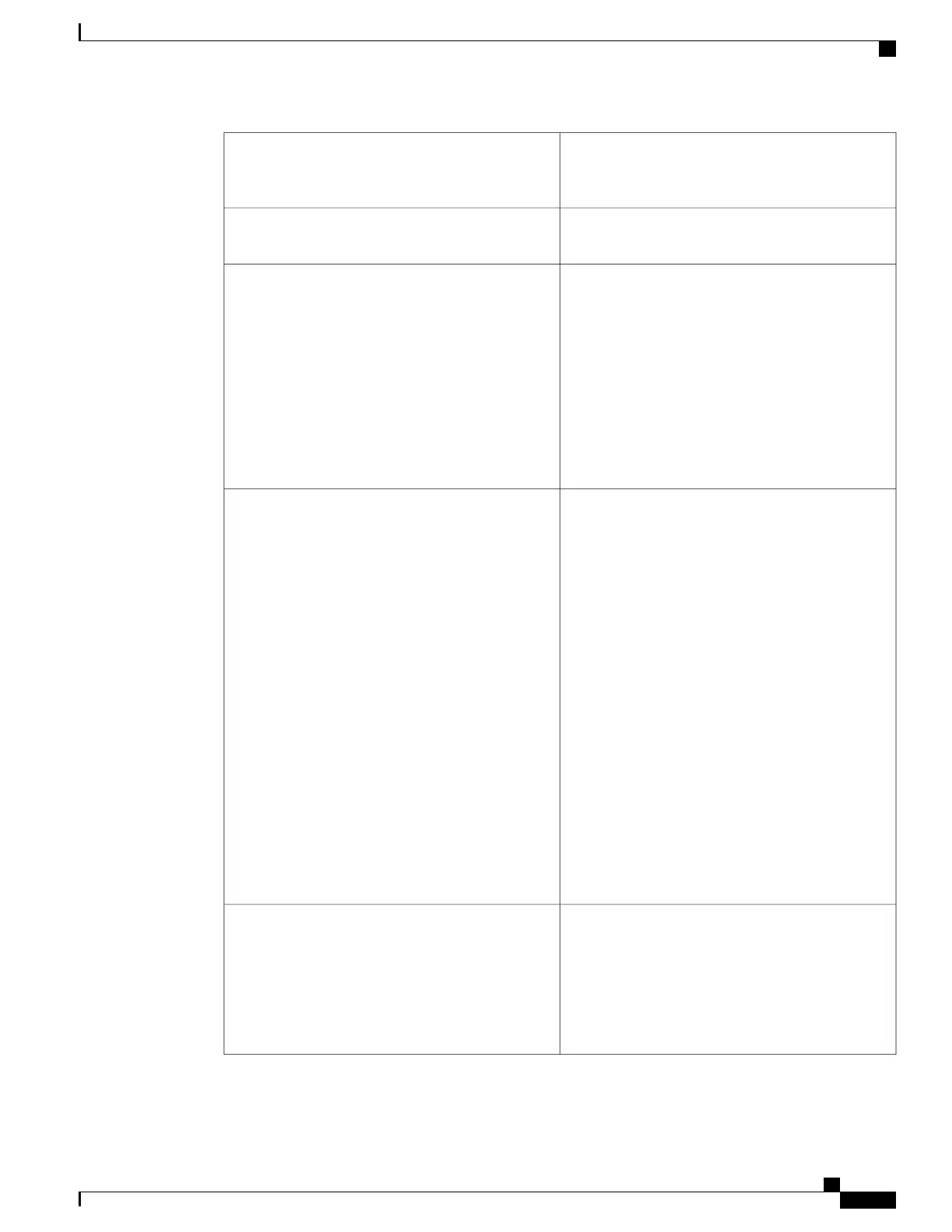(Optional) The comparison operator used to compare
the current interface value with the exit value; if true,
event monitoring for this event will be reenabled.
exit_op
(Optional) The value at which the event is rearmed
to be monitored again.
exit_val
(Optional) If TRUE, the exit_val field is treated as
an incremental difference and is compared with the
difference between the current counter value and the
value when the event was last true. A negative value
checks the incremental difference for a counter that
is decreasing. If FALSE, the exit_val field is
compared against the current counter value.
In Cisco IOS Release 12.4(20)T, this
keyword is deprecated, and if specified, the
syntax is converted into equivalent exit-type
keyword syntax.
Note
exit_val_is_increment
(Optional) Specifies a type of operation to be applied
to the object ID specified by the exit-val argument.
If not specified, the value is assumed.
Value is defined as the actual value of the exit-val
argument.
Increment uses the exit-val field as an incremental
difference and the exit-val is compared with the
difference between the current counter value and the
value when the event was last triggered (or the first
polled sample if this is a new event). A negative value
checks the incremental difference for a counter that
is decreasing.
Rate is defined as the average rate of change over a
period of time. The time period is the average-factor
value multiplied by the poll-interval value. At each
poll interval the difference between the current sample
and the previous sample is taken and recorded as an
absolute value. An average of the previous
average-factor value samples is taken to be the rate
of change.
exit-type
(Optional) The time period at which the event is
rearmed to be monitored again (specified in
SSSSSSSSSS[.MMM] format, where SSSSSSSSSS
must be an integer representing seconds between 0
and 4294967295, inclusive, and where MMM must
be an integer representing milliseconds between 0
and 999).
exit_time
Consolidated Platform Configuration Guide, Cisco IOS Release 15.2(4)E (Catalyst 2960-X Switches)
1893
event_register_interface
