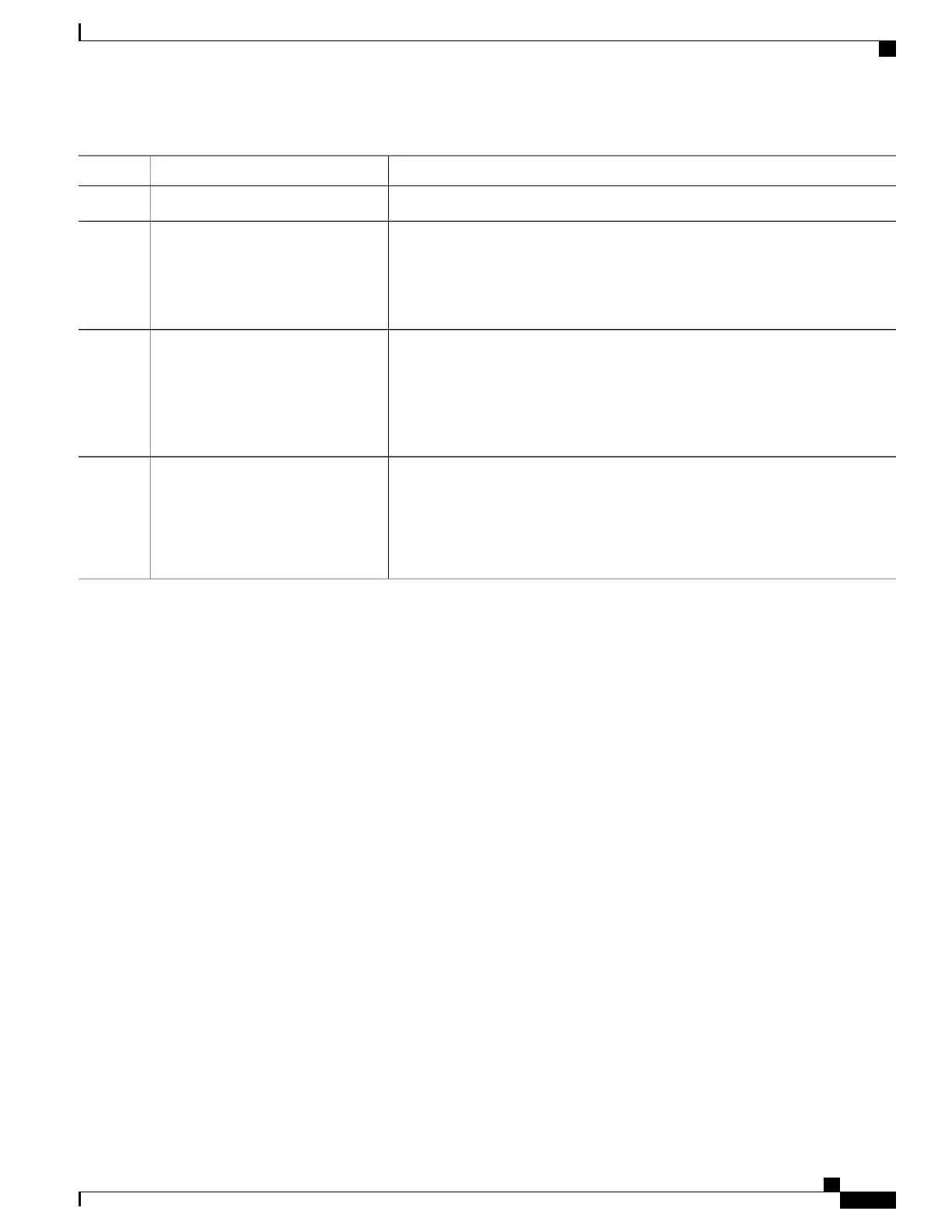PurposeCommand or Action
input flowit
Returns to privileged EXEC mode.end
Example:
Switch(config-if)# end
Step 12
Verifies your entries.
show policy-map [policy-map-name
[class class-map-name]]
Step 13
Example:
Switch# show policy-map
(Optional) Saves your entries in the configuration file.copy running-config startup-config
Example:
Switch# copy-running-config
Step 14
startup-config
Related Topics
Policing and Marking Overview, on page 550
Physical Port Policing, on page 550
Classifying Traffic by Using Class Maps, on page 592
Policy Map on Physical Port
Examples: Classifying, Policing, and Marking Traffic on Physical Ports Using Policy Maps, on page 634
Policy Map on Physical Port Guidelines
Classifying, Policing, and Marking Traffic by Using Aggregate Policers
By using an aggregate policer, you can create a policer that is shared by multiple traffic classes within the
same policy map. However, you cannot use the aggregate policer across different policy maps or ports.
You can configure aggregate policers only in nonhierarchical policy maps on physical ports.
Consolidated Platform Configuration Guide, Cisco IOS Release 15.2(4)E (Catalyst 2960-X Switches)
601
How to Configure QoS
