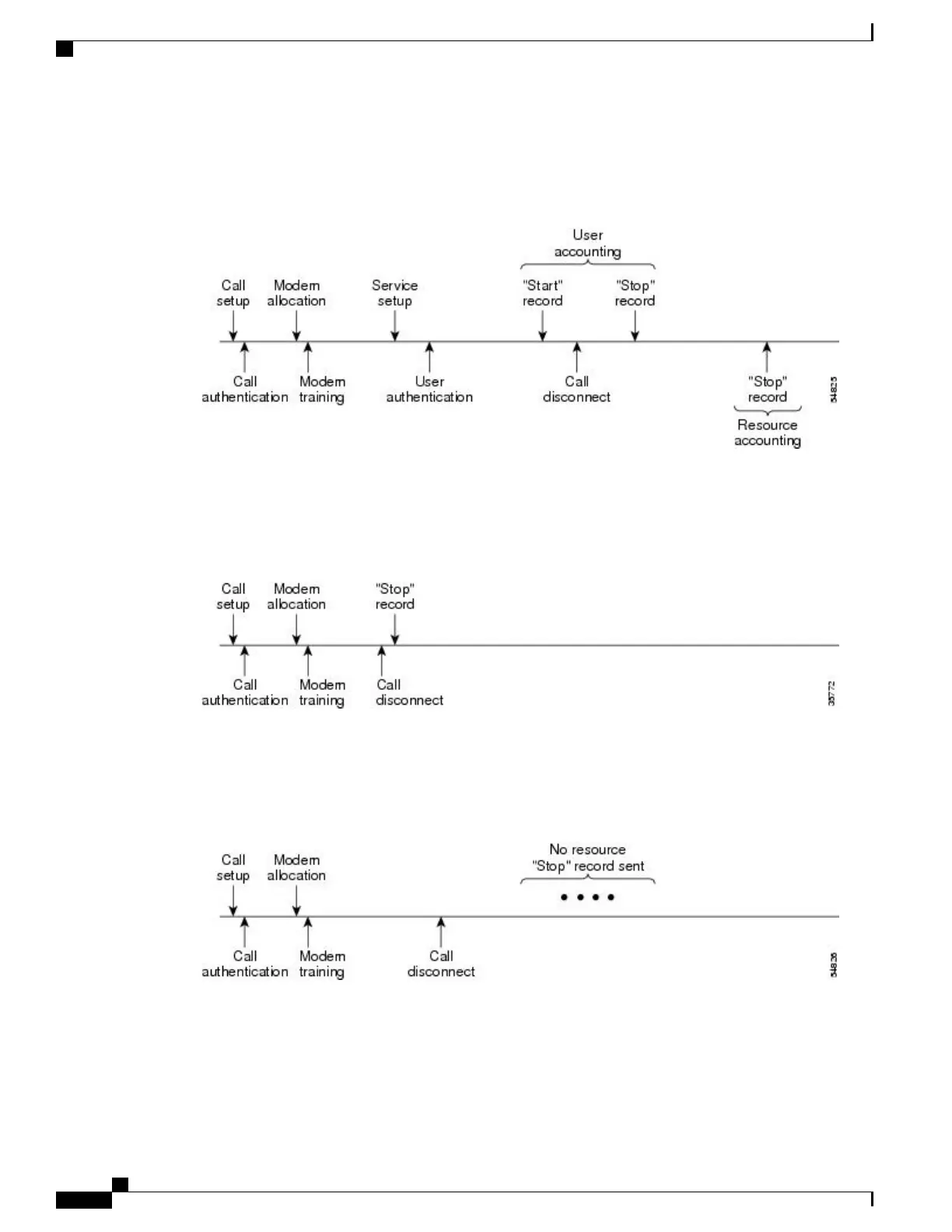The figure below illustrates a call setup sequence with normal call flow (no disconnect) and with AAA resource
failure stop accounting enabled.
Figure 71: Modem Dial-In Call Setup Sequence With Normal Flow and WIth Resource Failure Stop Accounting Enabled
The figure below illustrates a call setup sequence with call disconnect occurring before user authentication
and with AAA resource failure stop accounting enabled.
Figure 72: Modem Dial-In Call Setup Sequence With Call Disconnect Occurring Before User Authentication and With
Resource Failure Stop Accounting Enabled
The figure below illustrates a call setup sequence with call disconnect occurring before user authentication
and without AAA resource failure stop accounting enabled.
Figure 73: Modem Dial-In Call Setup Sequence With Call Disconnect Occurring Before User Authentication and Without
Resource Failure Stop Accounting Enabled
AAA Resource Accounting for Start-Stop Records
AAA resource accounting for start-stop records supports the ability to send a “start” record at each call setup,
followed by a corresponding “stop” record at the call disconnect. This functionality can be used to manage
and monitor wholesale customers from one source of data reporting, such as accounting records.
Consolidated Platform Configuration Guide, Cisco IOS Release 15.2(4)E (Catalyst 2960-X Switches)
1014
Information About Configuring Accounting
