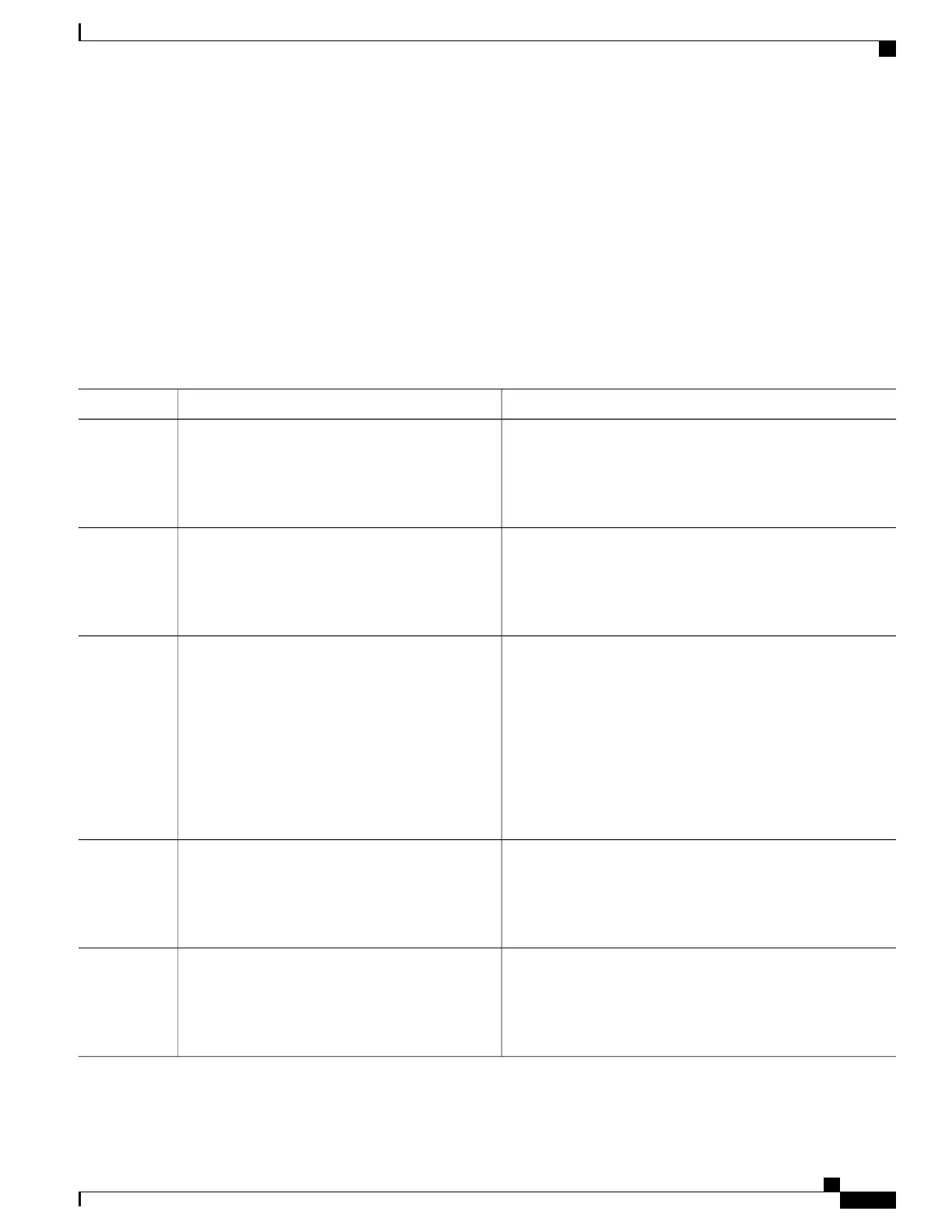SUMMARY STEPS
1.
enable
2.
configure terminal
3.
ip igmp snooping vlan vlan-id mrouter learn {cgmp | pim-dvmrp }
4.
end
5.
show ip igmp snooping
6.
copy running-config startup-config
DETAILED STEPS
PurposeCommand or Action
Enables privileged EXEC mode. Enter your password if
prompted.
enable
Example:
Switch> enable
Step 1
Enters the global configuration mode.configure terminal
Example:
Switch# configure terminal
Step 2
Specifies the multicast router learning method:
ip igmp snooping vlan vlan-id mrouter learn
{cgmp | pim-dvmrp }
Step 3
• cgmp—Listens for CGMP packets. This method is useful
for reducing control traffic.
Example:
Switch(config)# ip igmp snooping
vlan 1 mrouter learn cgmp
• pim-dvmrp—Snoops on IGMP queries and PIM-DVMRP
packets. This is the default.
To return to the default learning method, use the no ip
igmp snooping vlan vlan-id mrouter learn cgmp
global configuration command.
Note
Returns to privileged EXEC mode.end
Example:
Switch(config)# end
Step 4
Verifies the configuration.show ip igmp snooping
Example:
Switch# show ip igmp snooping
Step 5
Consolidated Platform Configuration Guide, Cisco IOS Release 15.2(4)E (Catalyst 2960-X Switches)
131
How to Configure IGMP Snooping and MVR
