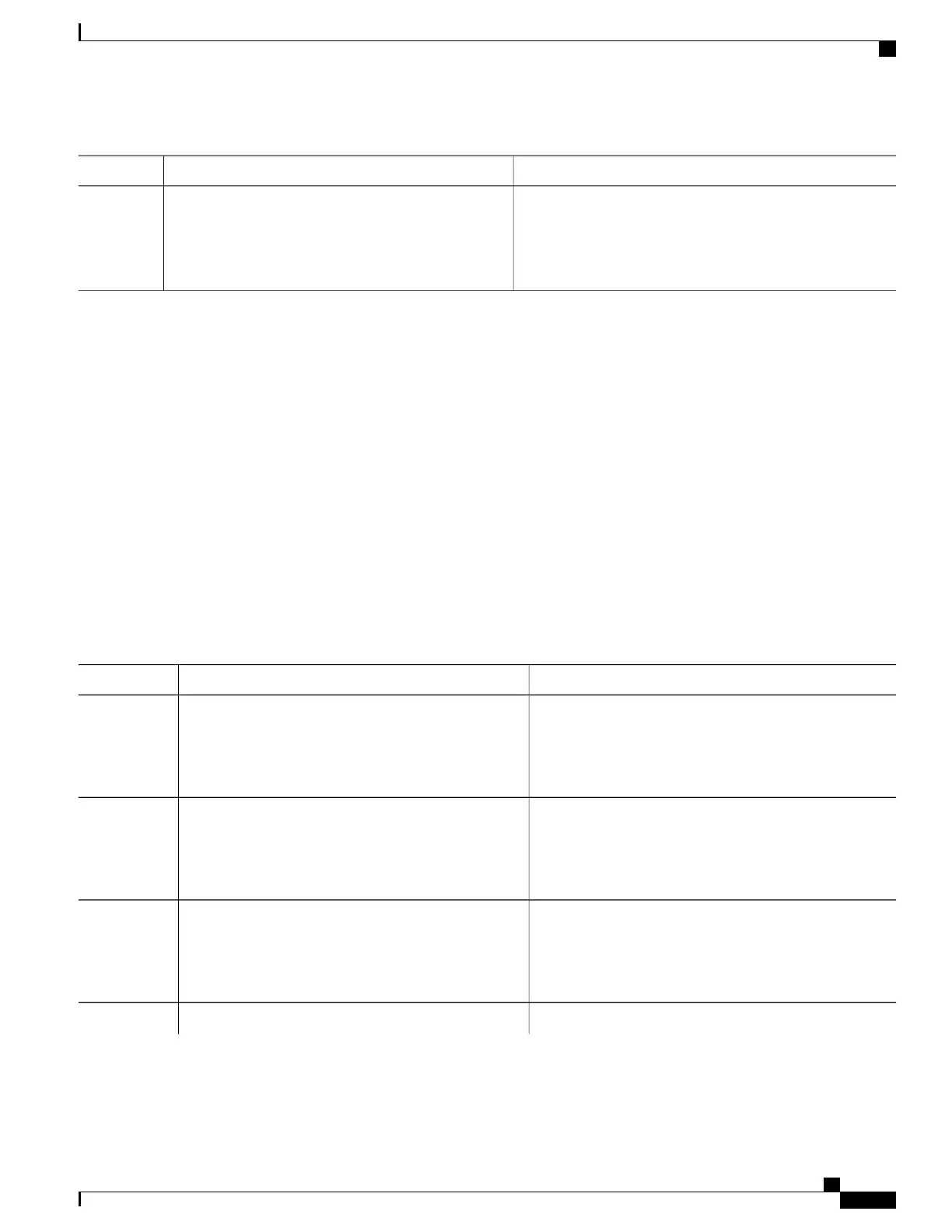PurposeCommand or Action
Example:
Device(config-applet)# action 2.0 regexp "(.*)
(.*) (.*)" "red blue green" _match _sub1
string, the entire result red blue green is stored in the
variable _match and the submatch redis stored in the
variable _sub1.
Incrementing the Values of Variables
To increment the value of variables, perform this task. In this task, the value of a variable is set to 20 and then
the value is incremented by 12.
SUMMARY STEPS
1.
enable
2.
configure terminal
3.
event manager applet applet-name
4.
action label set
5.
action label increment variable-name long-integer
DETAILED STEPS
PurposeCommand or Action
Enables privileged EXEC mode.enable
Step 1
Example:
Device> enable
•
Enter your password if prompted.
Enters global configuration mode.configure terminal
Example:
Device# configure terminal
Step 2
Registers the applet with the Embedded Event Manager
(EEM) and enters applet configuration mode.
event manager applet applet-name
Example:
Device(config)# event manager applet increment
Step 3
Sets an action for the event.
action label set
Step 4
Consolidated Platform Configuration Guide, Cisco IOS Release 15.2(4)E (Catalyst 2960-X Switches)
1739
How to Write EEM Policies Using the Cisco IOS CLI
