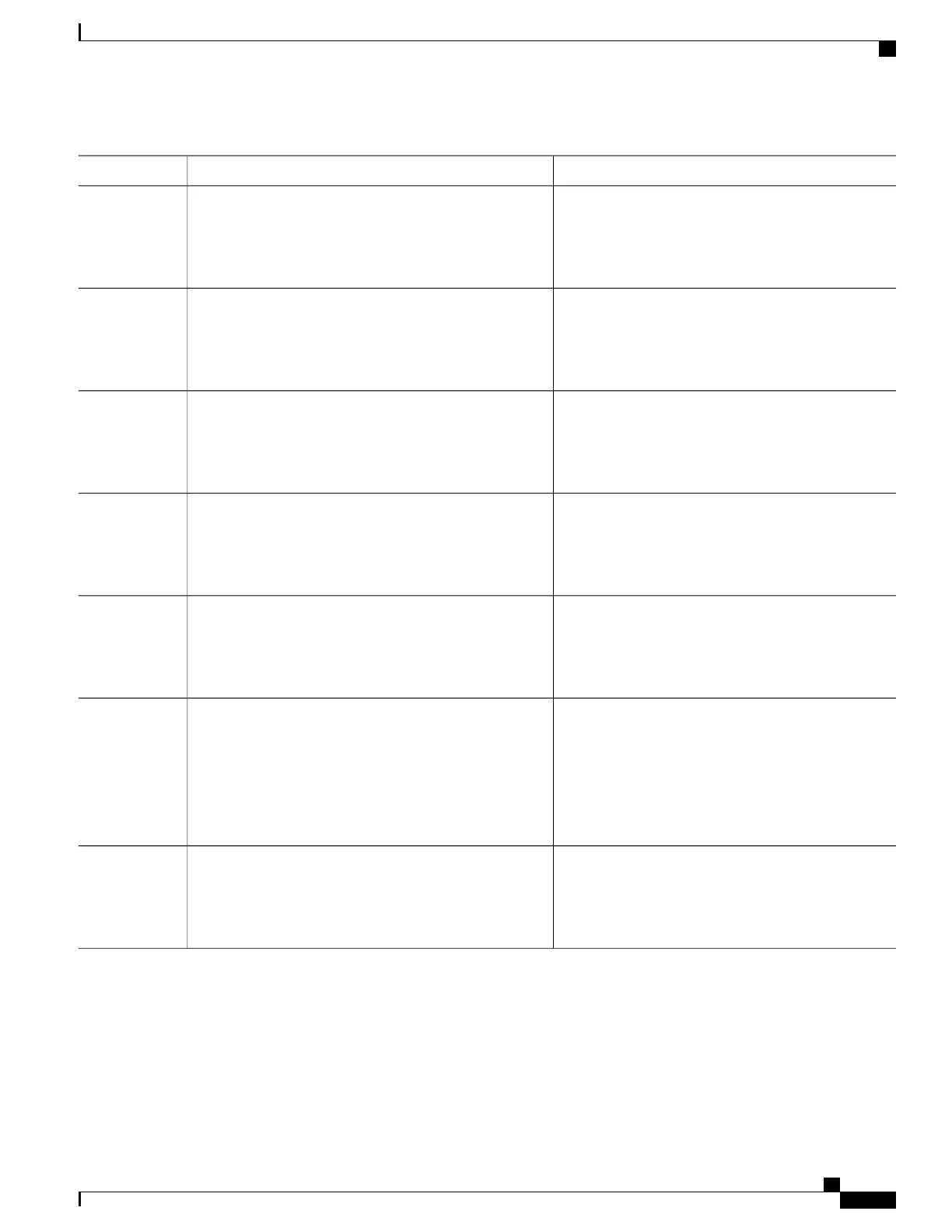PurposeCommand or Action
(Optional) Specifies the maximum length of the
password.
max-length number
Example:
Device(config-cc-policy)# max-length 25
Step 6
(Optional) Specifies the minimum length of the
password.
min-length number
Example:
Device(config-cc-policy)# min-length 8
Step 7
(Optional) Specifies the number of numeric characters
in the password.
numeric-count number
Example:
Device(config-cc-policy)# numeric-count 4
Step 8
(Optional) Specifies the number of special characters
in the password.
special-case number
Example:
Device(config-cc-policy)# special-case 3
Step 9
(Optional) Exits common criteria configuration policy
mode and returns to global configuration mode.
exit
Example:
Device(config-cc-policy)# exit
Step 10
(Optional) Applies a specific policy and password to a
user profile.
username username common-criteria-policy policy-name
password password
Example:
Device(config)# username user1
common-criteria-policy policy1 password password1
Step 11
Returns to privileged EXEC mode.end
Example:
Device(config)# end
Step 12
Verifying the Common Criteria Policy
Perform this task to verify all the common criteria security policies.
Consolidated Platform Configuration Guide, Cisco IOS Release 15.2(4)E (Catalyst 2960-X Switches)
1057
How to Configure Password Strength and Management for Common Criteria
