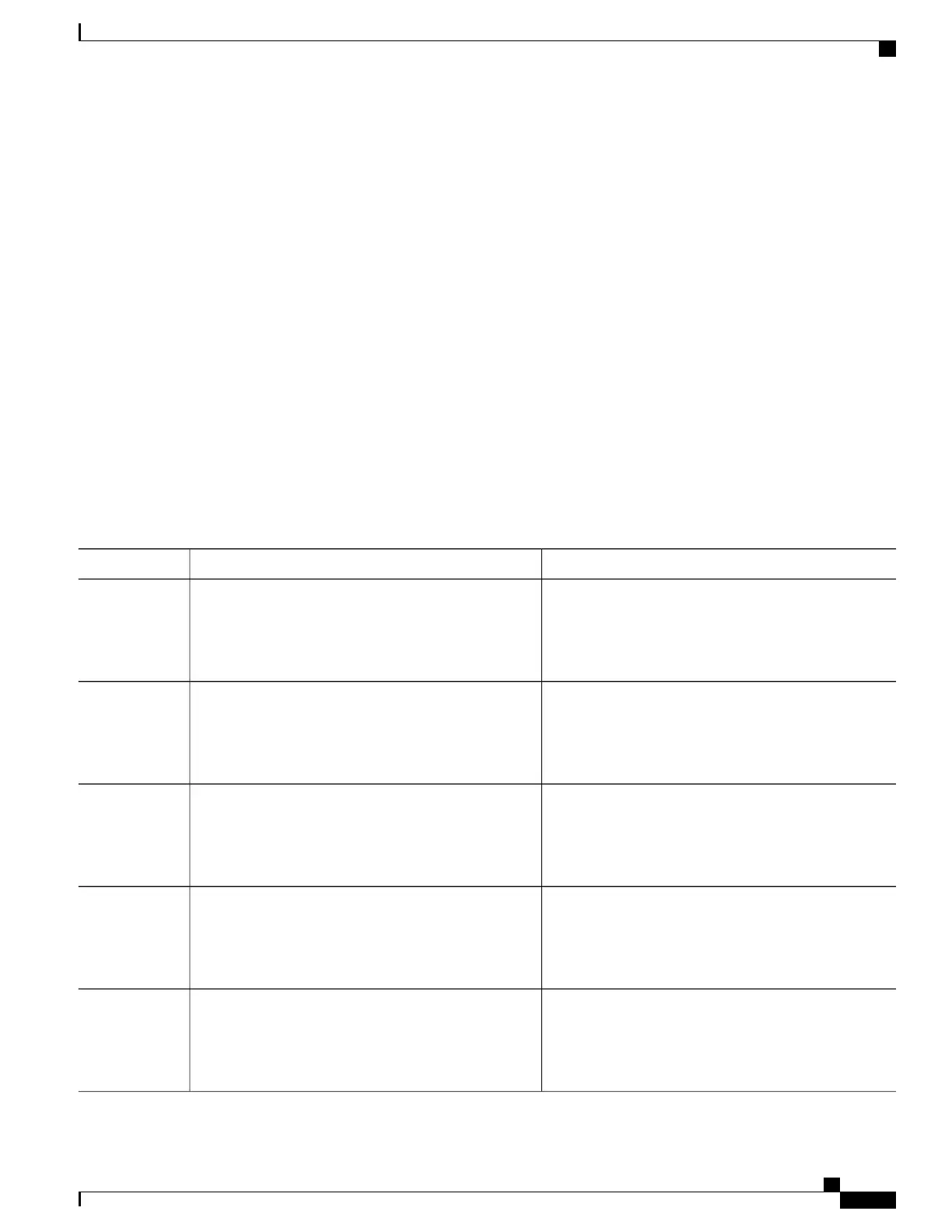How to Configure Secure Shell Version 2 Support
Configuring a Device for SSH Version 2 Using a Hostname and Domain Name
SUMMARY STEPS
1.
enable
2.
configure terminal
3.
hostname name
4.
ip domain-name name
5.
crypto key generate rsa
6.
ip ssh [time-out seconds | authentication-retries integer]
7.
ip ssh version [1 | 2]
8.
exit
DETAILED STEPS
PurposeCommand or Action
Enables privileged EXEC mode.enable
Step 1
Example:
Device> enable
•
Enter your password if prompted.
Enters global configuration mode.configure terminal
Example:
Device# configure terminal
Step 2
Configures a hostname for your device.
hostname name
Example:
Device(config)# hostname cisco7200
Step 3
Configures a domain name for your device.
ip domain-name name
Example:
cisco7200(config)# ip domain-name example.com
Step 4
Enables the SSH server for local and remote
authentication.
crypto key generate rsa
Example:
cisco7200(config)# crypto key generate rsa
Step 5
Consolidated Platform Configuration Guide, Cisco IOS Release 15.2(4)E (Catalyst 2960-X Switches)
1093
How to Configure Secure Shell Version 2 Support
