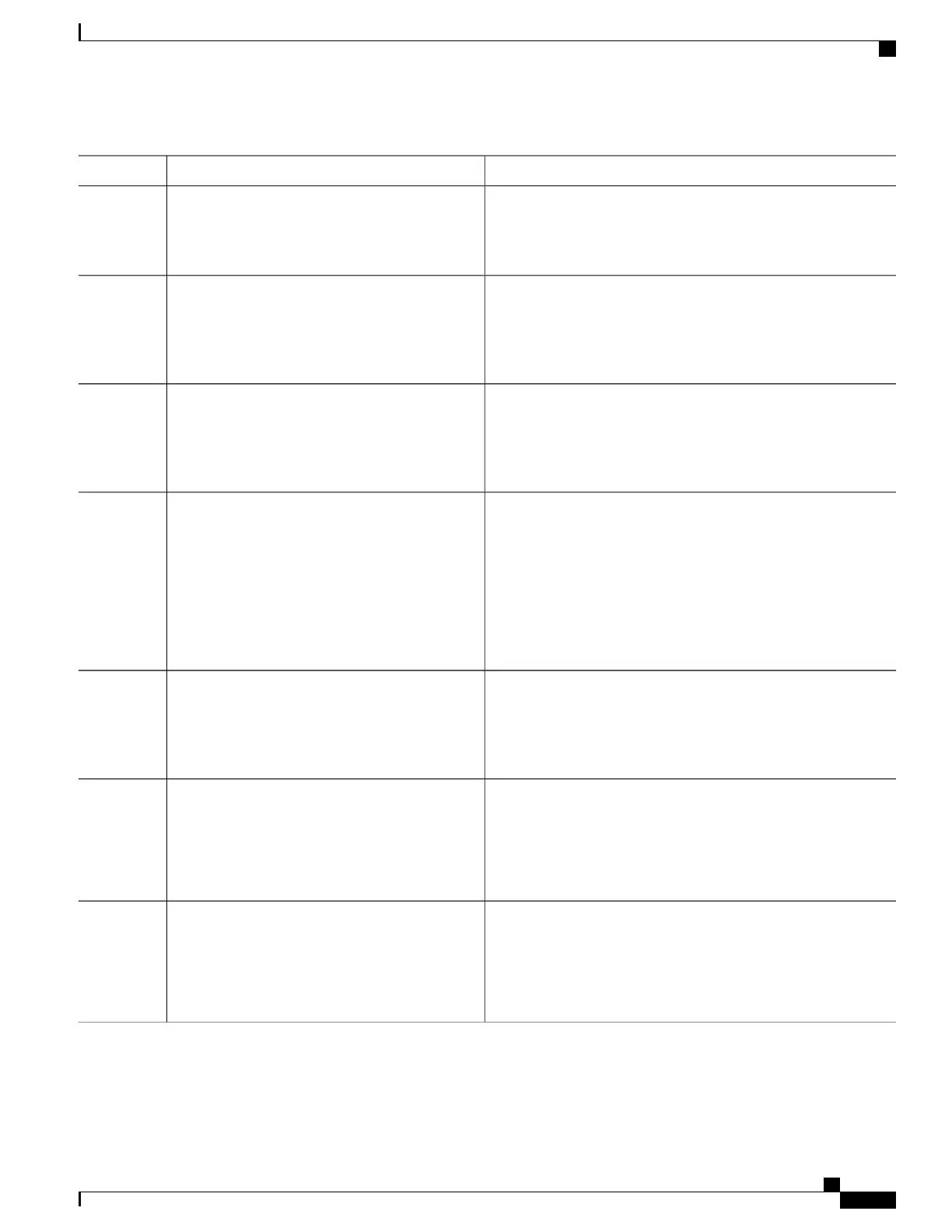PurposeCommand or Action
Example:
Switch(config)# class-map ipclass1
Creates a policy map by entering the policy map name, and enters
policy-map configuration mode.
policy-map policy-map-name
Example:
Switch(config-cmap)# policy-map aggflow1
Step 4
Defines a traffic classification, and enters policy-map class
configuration mode.
class [class-map-name | class-default]
Example:
Switch(config-cmap-p)# class ipclass1
Step 5
Applies an aggregate policer to multiple classes in the same policy
map.
police aggregate aggregate-policer-name
Example:
Switch(configure-cmap-p)# police aggregate
Step 6
For aggregate-policer-name, enter the name specified in Step 2.
To remove the specified aggregate policer from a policy map, use
the no police aggregate aggregate-policer-name policy map
transmit1
configuration command. To delete an aggregate policer and its
parameters, use the no mls qos aggregate-policer
aggregate-policer-name global configuration command.
Returns to global configuration mode.exit
Example:
Switch(configure-cmap-p)# exit
Step 7
Specifies the port to attach to the policy map, and enters interface
configuration mode.
interface interface-id
Example:
Switch(config)# interface gigabitethernet
Step 8
Valid interfaces include physical ports.
2/0/1
Specifies the policy-map name, and applies it to an ingress port.
service-policy input policy-map-name
Step 9
Example:
Switch(config-if)# service-policy input
Only one policy map per ingress port is supported.
aggflow1
Consolidated Platform Configuration Guide, Cisco IOS Release 15.2(4)E (Catalyst 2960-X Switches)
603
How to Configure QoS
