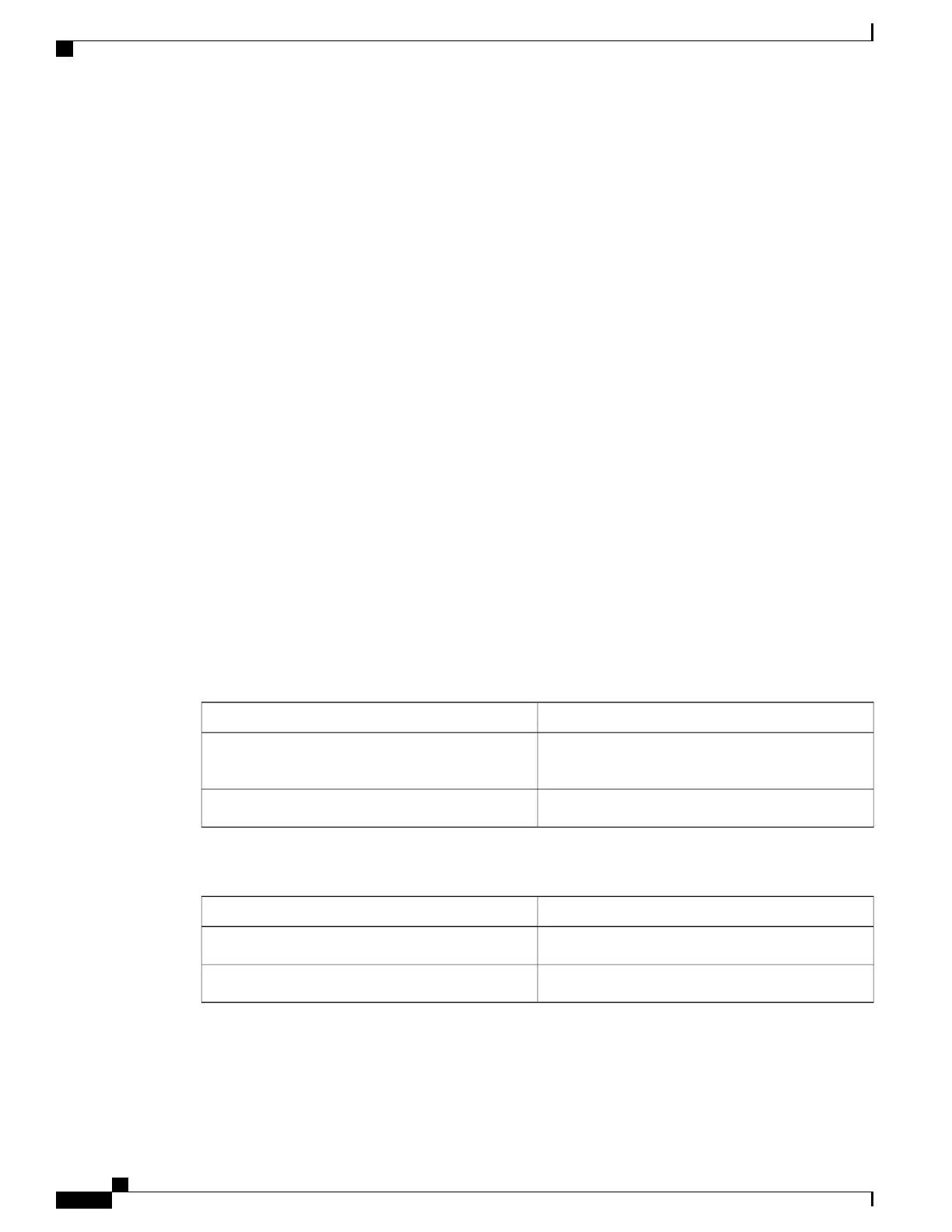Example: Configuring MVR Global Parameters
This example shows how to enable MVR, configure the group address, set the query time to 1 second (10
tenths), specify the MVR multicast VLAN as VLAN 22, and set the MVR mode as dynamic:
Switch(config)# mvr
Switch(config)# mvr group 228.1.23.4
Switch(config)# mvr querytime 10
Switch(config)# mvr vlan 22
Switch(config)# mvr mode dynamic
Switch(config)# end
Example: Configuring MVR Interfaces
This example shows how to configure a port as a receiver port, statically configure the port to receive multicast
traffic sent to the multicast group address, configure Immediate Leave on the port, and verify the results:
Switch(config)# mvr
Switch(config)# interface gigabitethernet1/0/2
Switch(config-if)# mvr type receiver
Switch(config-if)# mvr vlan 22 group 228.1.23.4
Switch(config-if)# mvr immediate
Switch(config)# end
Switch# show mvr interface
Port Type Status Immediate Leave
---- ---- ------- ---------------
Gi1/0/2 RECEIVER ACTIVE/DOWN ENABLED
Additional References
Related Documents
Document TitleRelated Topic
IGMP Snooping and MVR Configuration Guide,Cisco
IOS Release 15.2(2)E (Catalyst 2960-X Switch)
For complete syntax and usage information for the
commands used in this chapter.
Cisco IOS Master Commands List, All Releases
Cisco IOS commands
Standards and RFCs
TitleStandard/RFC
Host Extensions for IP Multicasting
RFC 1112
Internet Group Management Protocol, Version 2
RFC 2236
Consolidated Platform Configuration Guide, Cisco IOS Release 15.2(4)E (Catalyst 2960-X Switches)
164
Additional References
