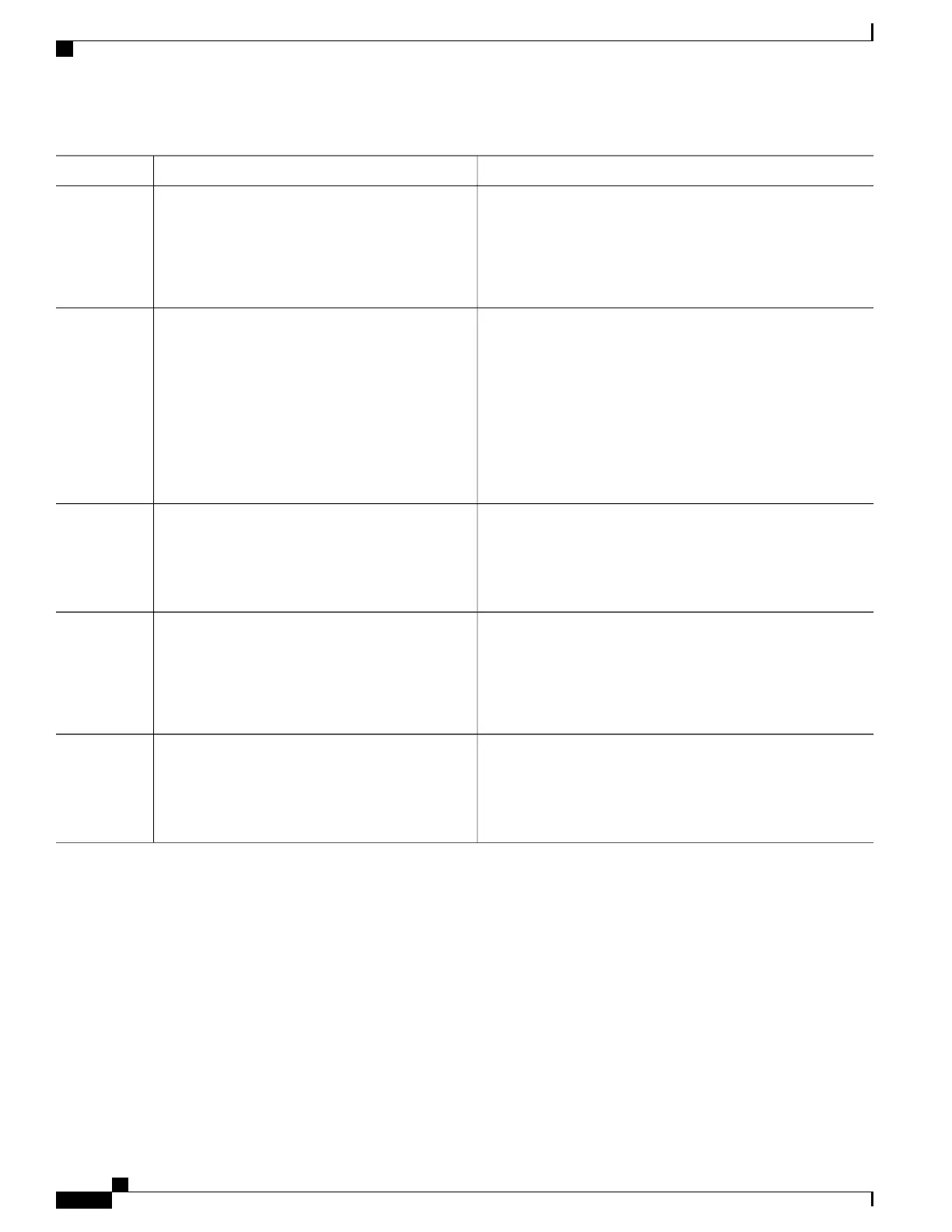PurposeCommand or Action
Specifies the interface connected to the Cisco IP Phone, and
enters interface configuration mode.
interface interface-id
Example:
Switch(config)# interface
Step 3
gigabitethernet1/0/1
Sets the priority of data traffic received from the Cisco IP Phone
access port:
switchport priority extend {cos value | trust}
Example:
Switch(config-if)# switchport priority
Step 4
• cos value—Configures the phone to override the priority
received from the PC or the attached device with the
specified CoS value. The value is a number from 0 to 7,
with 7 as the highest priority. The default priority is cos 0.
extend trust
• trust—Configures the phone access port to trust the
priority received from the PC or the attached device.
Returns to privileged EXEC mode.end
Example:
Switch(config-if)# end
Step 5
Verifies your entries.
show interfaces interface-id switchport
Example:
Switch# show interfaces gigabitethernet1/0/1
Step 6
switchport
(Optional) Saves your entries in the configuration file.copy running-config startup-config
Example:
Switch# copy running-config startup-config
Step 7
Related Topics
Cisco IP Phone Data Traffic, on page 2169
Example: Configuring the Priority of Incoming Data Frames, on page 2175
Monitoring Voice VLAN
To display voice VLAN configuration for an interface, use the show interfaces interface-id switchport
privileged EXEC command.
Consolidated Platform Configuration Guide, Cisco IOS Release 15.2(4)E (Catalyst 2960-X Switches)
2174
Monitoring Voice VLAN
