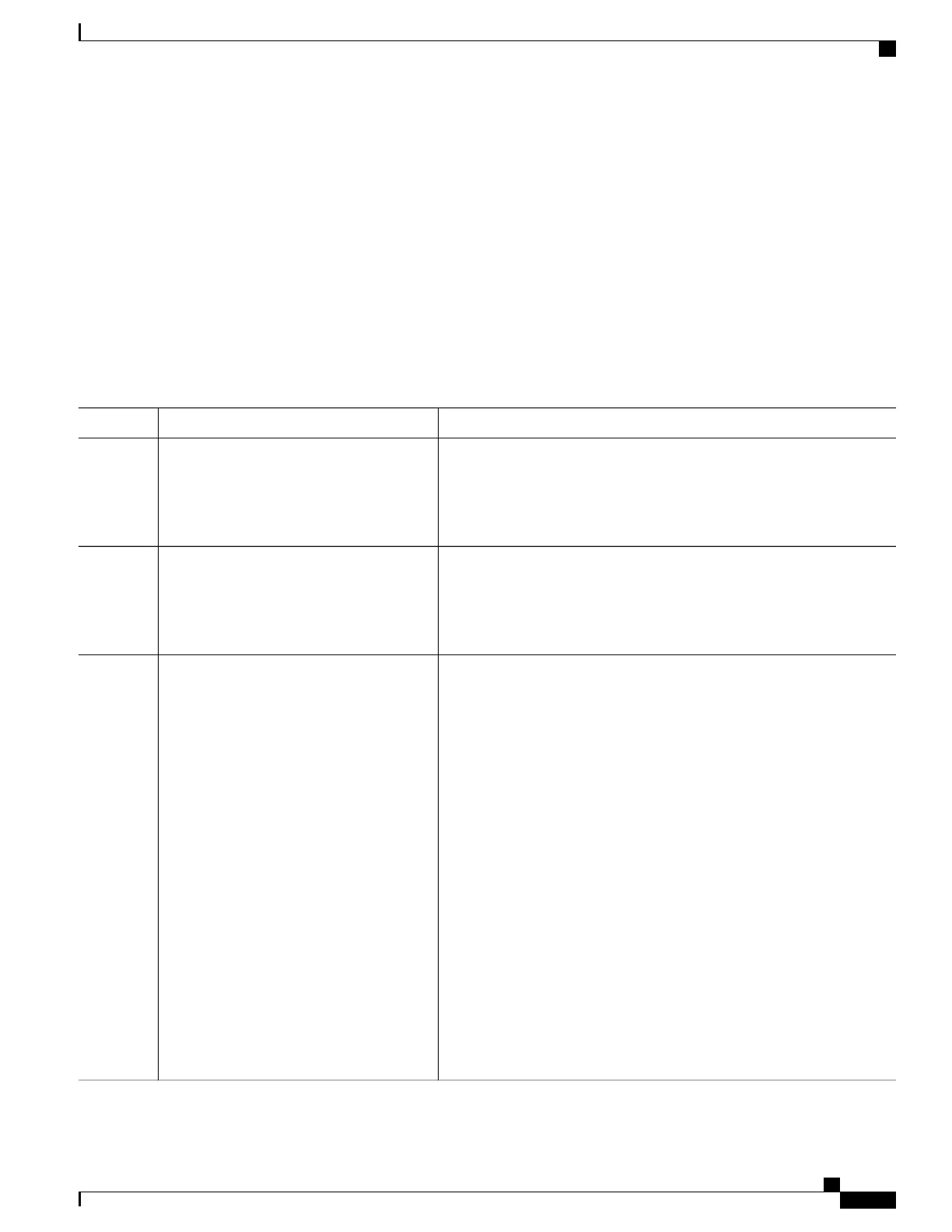SUMMARY STEPS
1.
enable
2.
configure terminal
3.
cns event {hostname | ip-address} [port-number] [ [keepalive seconds retry-count] [failover-time seconds
] [reconnect-time time] | backup]
4.
end
5.
show running-config
6.
copy running-config startup-config
DETAILED STEPS
PurposeCommand or Action
Enables privileged EXEC mode. Enter your password if prompted.enable
Step 1
Example:
Switch> enable
Enters the global configuration mode.configure terminal
Example:
Switch# configure terminal
Step 2
Enables the event agent, and enters the gateway parameters.
cns event {hostname | ip-address}
[port-number] [ [keepalive seconds
Step 3
•
For {hostname | ip-address}, enter either the hostname or the
IP address of the event gateway.
retry-count] [failover-time seconds ]
[reconnect-time time] | backup]
Example:
Switch(config)# cns event 10.180.1.27
keepalive 120 10
•
(Optional) For port number, enter the port number for the event
gateway. The default port number is 11011.
•
(Optional) For keepalive seconds, enter how often the switch sends
keepalive messages. For retry-count, enter the number of unanswered
keepalive messages that the switch sends before the connection is
terminated. The default for each is 0.
•
(Optional) For failover-time seconds, enter how long the switch
waits for the primary gateway route after the route to the backup
gateway is established.
•
(Optional) For reconnect-time time, enter the maximum time interval
that the switch waits before trying to reconnect to the event gateway.
•
(Optional) Enter backup to show that this is the backup gateway.
(If omitted, this is the primary gateway.)
Though visible in the command-line help string, the encrypt
and the clock-timeout time keywords are not supported.
Note
Consolidated Platform Configuration Guide, Cisco IOS Release 15.2(4)E (Catalyst 2960-X Switches)
415
How to Configure the Configuration Engine
