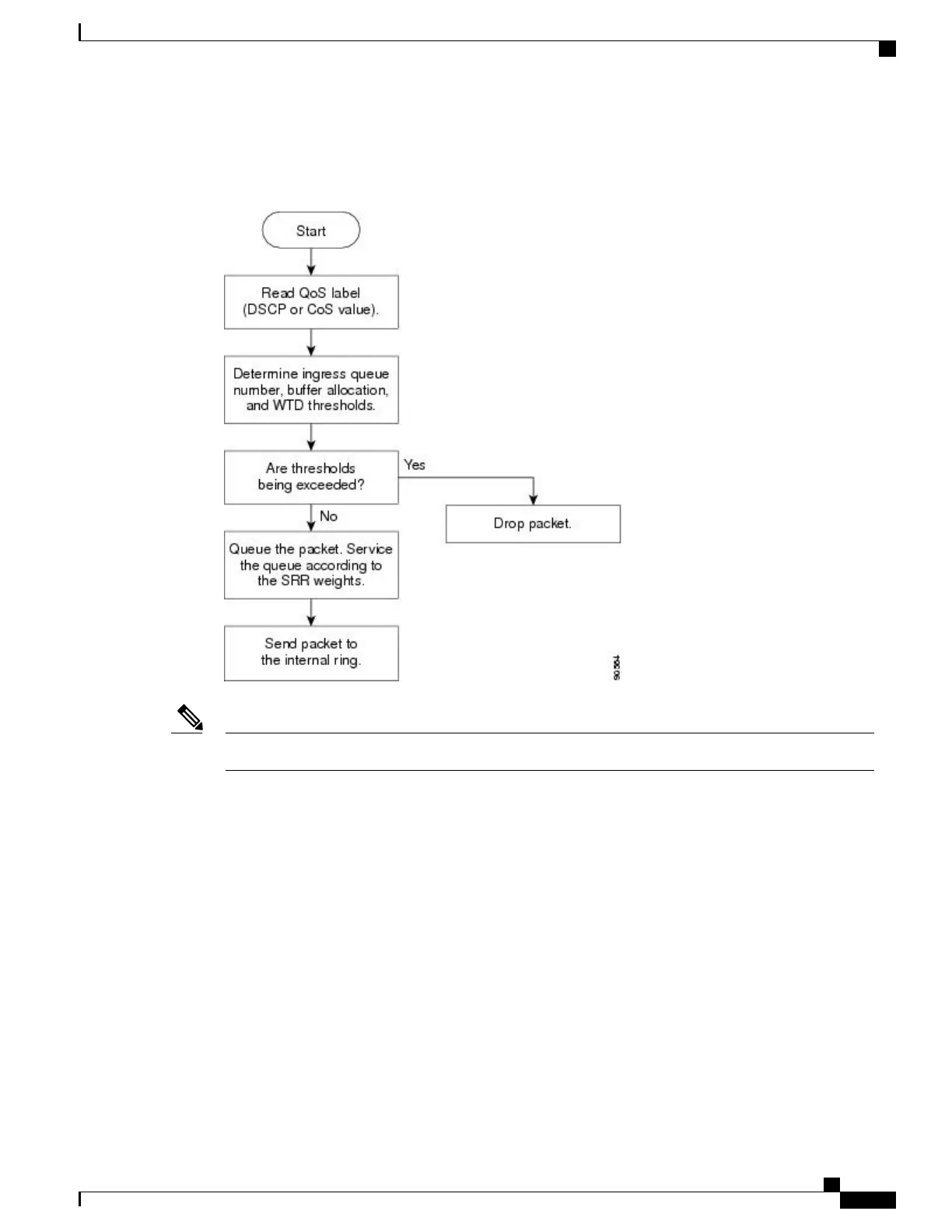The following figure shows queueing and scheduling flowcharts for ingress ports on Catalyst 3560-E and
3560-X switches.
Figure 59: Queueing and Scheduling Flowchart for Ingress Ports on Catalyst 3560-E and 3560-X Switches
SRR services the priority queue for its configured share before servicing the other queue.Note
Related Topics
Mapping DSCP or CoS Values to an Ingress Queue and Setting WTD Thresholds, on page 612
Allocating Buffer Space Between the Ingress Queues, on page 614
Examples: Configuring Ingress Queue Characteristics, on page 639
Allocating Bandwidth Between the Ingress Queues, on page 616
Examples: Configuring Ingress Queue Characteristics, on page 639
Configuring the Ingress Priority Queue
Examples: Configuring Ingress Queue Characteristics, on page 639
Configuring the Ingress Priority Queue
Mapping Tables Overview, on page 552
Configurable Ingress Queue Types
The switch supports two configurable ingress queue types, which are serviced by SRR in shared mode only.
Consolidated Platform Configuration Guide, Cisco IOS Release 15.2(4)E (Catalyst 2960-X Switches)
557
Information About QoS
