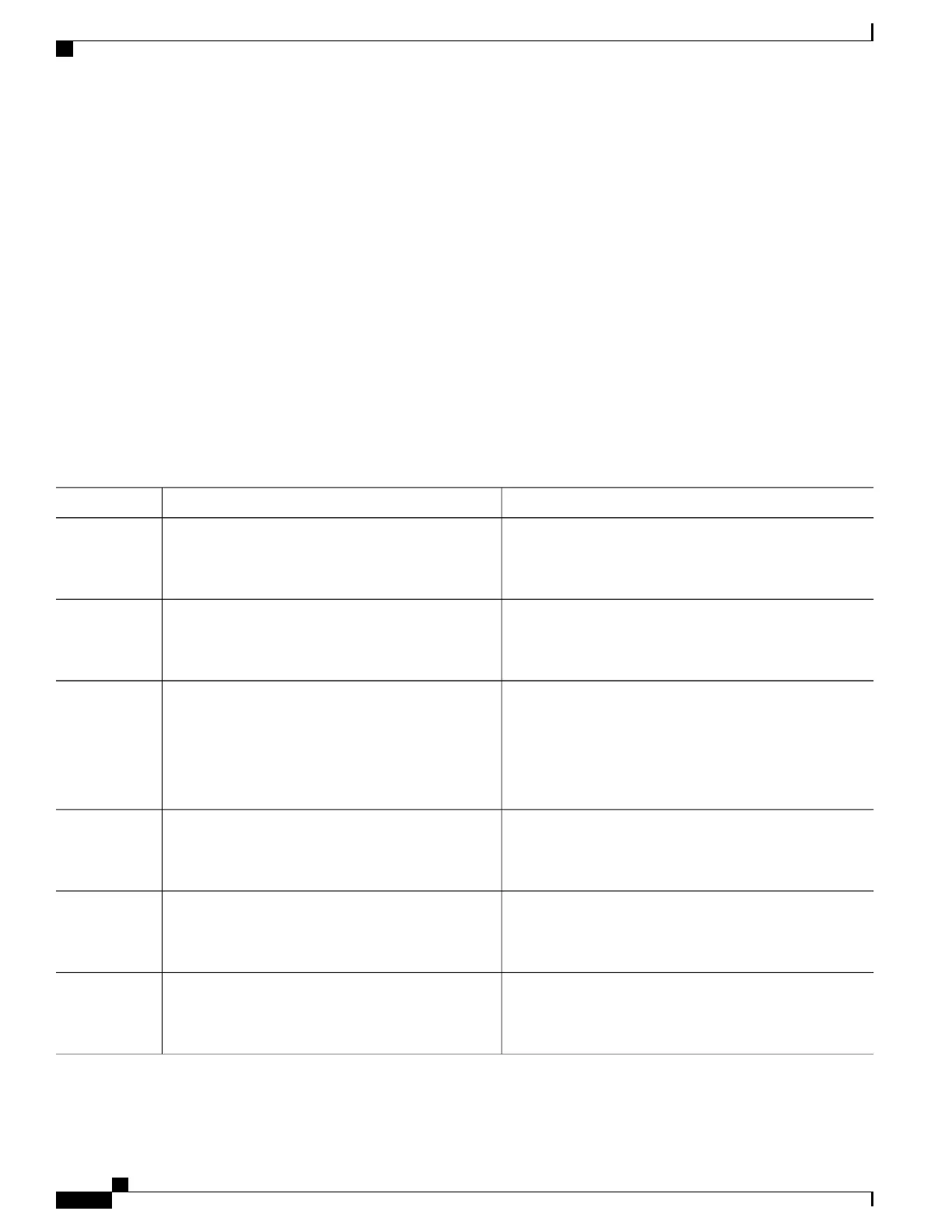Configuring Port Channel Load Deferral
SUMMARY STEPS
1.
enable
2.
configure terminal
3.
port-channel load-defer seconds
4.
interface type number
5.
port-channel load-defer
6.
end
7.
show etherchannel channel-group port-channel
8.
show platform pm group-masks
DETAILED STEPS
PurposeCommand or Action
Enables privileged EXEC mode.enable
Example:
Switch> enable
Step 1
•
Enter your password if prompted.
Enters global configuration mode.configure terminal
Example:
Switch# configure terminal
Step 2
Configures the port load share deferral interval for all port
channels.
port-channel load-defer seconds
Example:
Switch(config)# port-channel load-defer 60
Step 3
• seconds—The time interval during which load sharing
is initially 0 for deferred port channels. The range is 1
to 1800 seconds; the default is 120 seconds
Configures a port channel interface and enters interface
configuration mode.
interface type number
Example:
Switch(config)# interface port-channel 10
Step 4
Enables port load share deferral on the port channel.port-channel load-defer
Example:
Switch(config-if)# port-channel load-defer
Step 5
Exits interface configuration mode and returns to privileged
EXEC mode.
end
Example:
Switch(config-if)# end
Step 6
Consolidated Platform Configuration Guide, Cisco IOS Release 15.2(4)E (Catalyst 2960-X Switches)
346
How to Configure EtherChannels
