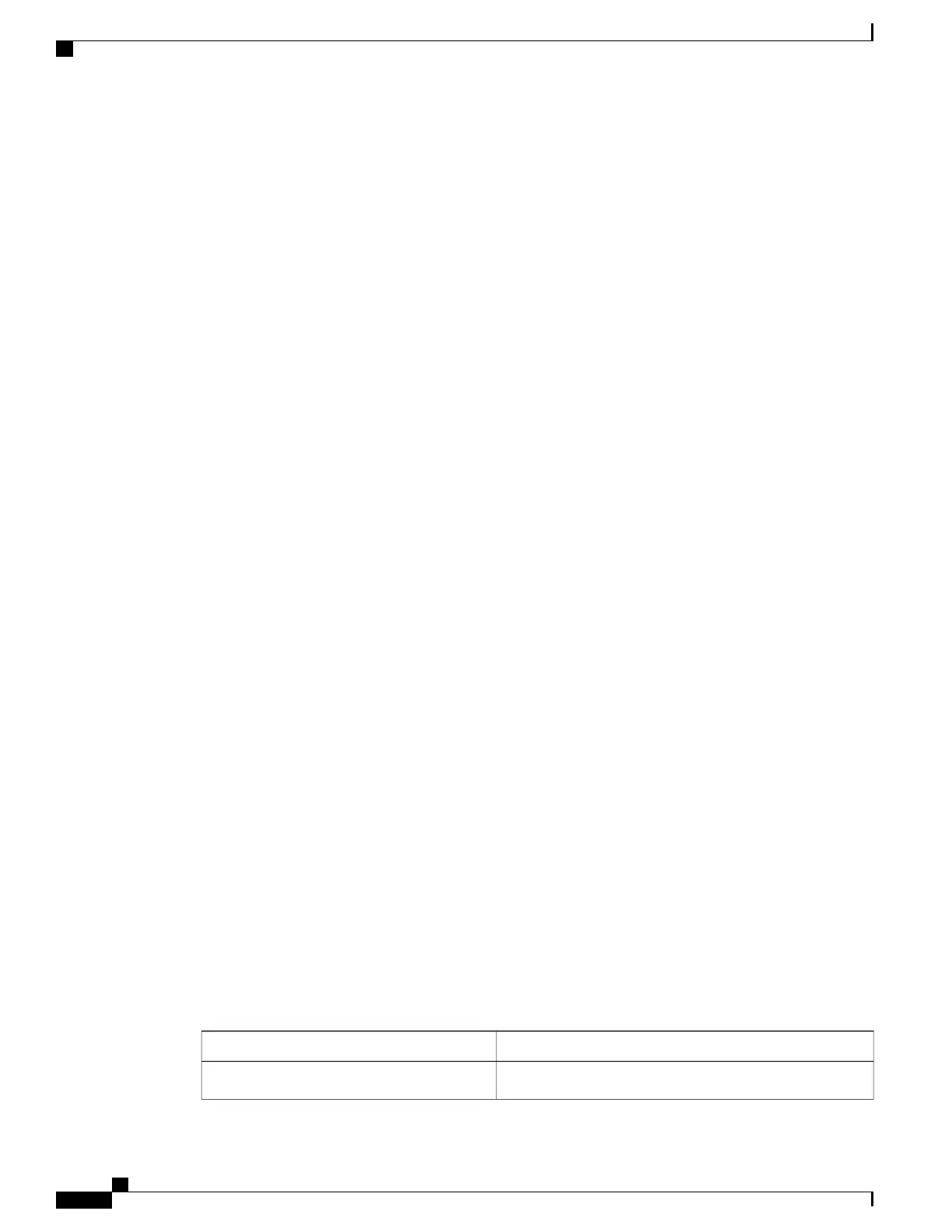This example shows how to apply an output ACL in ASCII format to an interface for the duration of this
connection:
cisco-avpair= “ip:outacl#2=deny ip 10.10.10.10 0.0.255.255 any”
Example: Configuring the Switch for Vendor-Proprietary RADIUS Server Communication
This example shows how to specify a vendor-proprietary RADIUS host and to use a secret key of rad124
between the switch and the server:
Switch(config)# radius-server host 172.20.30.15 nonstandard
Switch(config)# radius-server key rad124
Example: User Profile Associated With the test aaa group Command
The following example shows how to configure the dnis = dnisvalue user profile “prfl1” and associate it with
a test aaa group command. In this example, the debug radius command has been enabled and the output
follows the configuration.
aaa user profile prfl1
aaa attribute dnis
aaa attribute dnis dnisvalue
no aaa attribute clid
! Attribute not found.
aaa attribute clid clidvalue
no aaa attribute clid
exit
!
! Associate the dnis user profile with the test aaa group command.
test aaa group radius user1 pass new-code profile profl1
!
!
!
! debug radius output, which shows that the dnis value has been passed to the radius !
server.
*Dec 31 16:35:48: RADIUS: Sending packet for Unique id = 0
*Dec 31 16:35:48: RADIUS: Initial Transmit unknown id 8 172.22.71.21:1645, Access-Request,
len 68
*Dec 31 16:35:48: RADIUS: code=Access-Request id=08 len=0068
authenticator=1E CA 13 F2 E2 81 57 4C - 02 EA AF 9D 30 D9 97 90
T=User-Password[2] L=12 V=*
T=User-Name[1] L=07 V="test"
T=Called-Station-Id[30] L=0B V="dnisvalue"
T=Service-Type[6] L=06 V=Login [1]
T=NAS-IP-Address[4] L=06 V=10.0.1.81
*Dec 31 16:35:48: RADIUS: Received from id 8 172.22.71.21:1645, Access-Accept, len 38
*Dec 31 16:35:48: RADIUS: code=Access-Accept id=08 len=0038
Additional References for RADIUS
Related Documents
Document TitleRelated Topic
Cisco IOS Master Command List, All Releases
Cisco IOS commands
Consolidated Platform Configuration Guide, Cisco IOS Release 15.2(4)E (Catalyst 2960-X Switches)
942
Additional References for RADIUS
