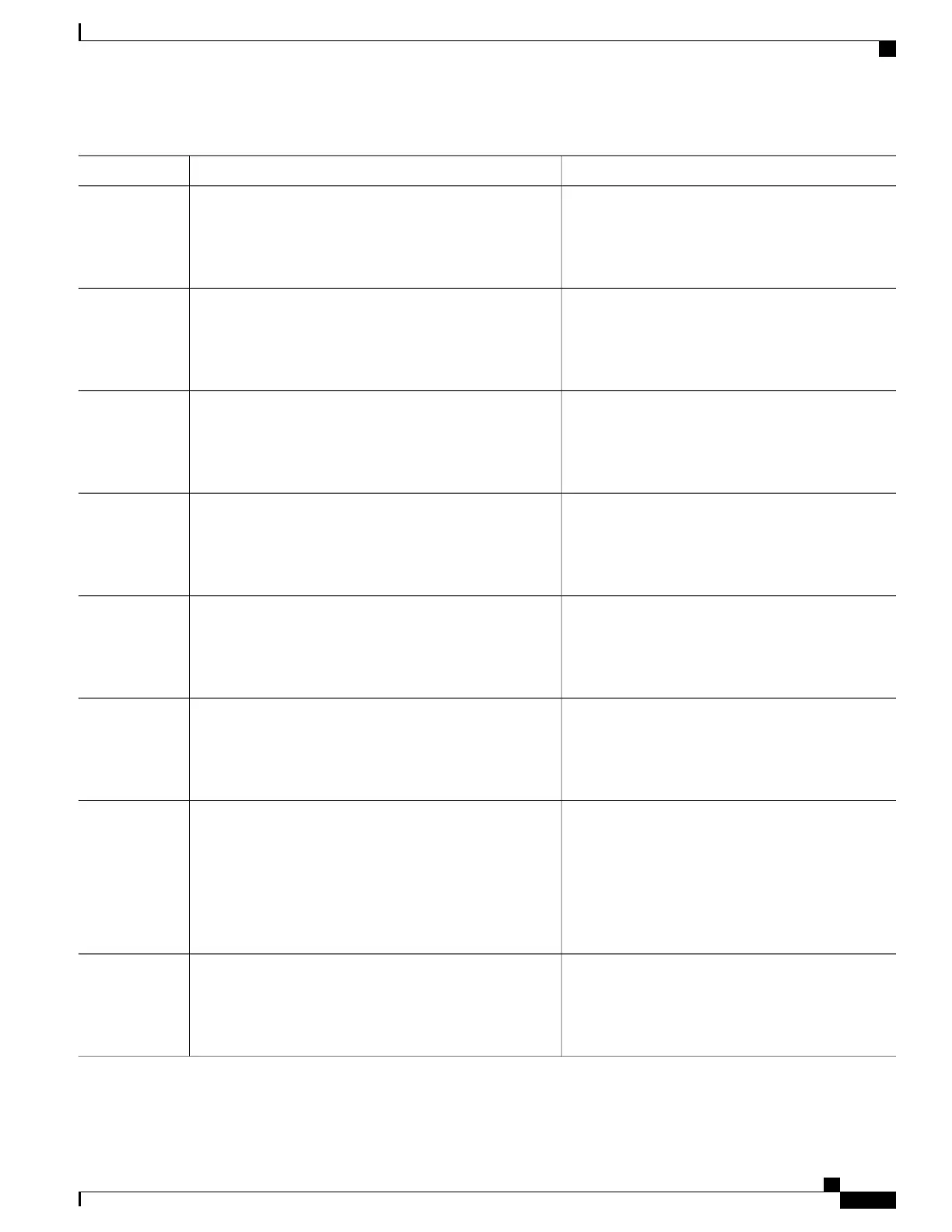PurposeCommand or Action
Exits VRF configuration mode.exit
Example:
Device(config-vrf)# exit
Step 5
Configures an interface and enters interface
configuration mode.
interface interface-name
Example:
Device(config)# interface Loopback0
Step 6
Configures a VRF for the interface.
ip vrf forwarding vrf-name
Example:
Device(config-if)# ip vrf forwarding cisco
Step 7
Sets a primary or secondary IP address for an interface.
ip address ip-address mask [secondary]
Example:
Device(config-if)# ip address 10.0.0.2 255.0.0.0
Step 8
Exits interface configuration mode.exit
Example:
Device(config-if)# exit
Step 9
Groups different TACACS+ server hosts into distinct
lists and distinct methods and enters server-group
configuration mode.
aaa group server tacacs+ group-name
Example:
Device(config)# aaa group server tacacs+ tacacs1
Step 10
Configures the IP address of the private TACACS+
server for the group server.
server-private {ip-address | name} [nat]
[single-connection] [port port-number] [timeout seconds]
[key [0 | 7] string]
Step 11
Example:
Device(config-sg-tacacs+)# server-private 10.1.1.1
port 19 key cisco
Configures the VRF reference of a AAA TACACS+
server group.
ip vrf forwarding vrf-name
Example:
Device(config-sg-tacacs+)# ip vrf forwarding cisco
Step 12
Consolidated Platform Configuration Guide, Cisco IOS Release 15.2(4)E (Catalyst 2960-X Switches)
893
How to Configure TACACS+
