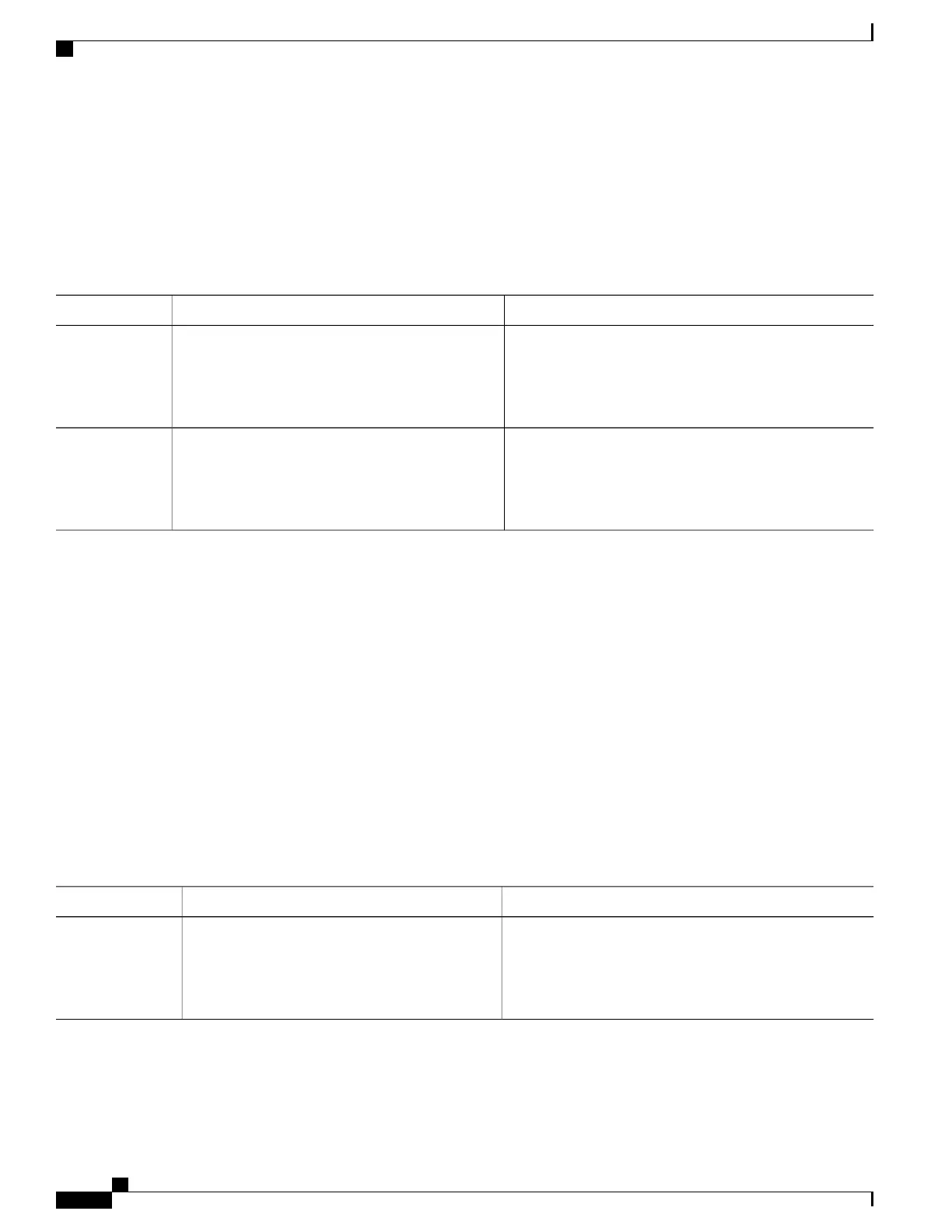SUMMARY STEPS
1.
enable
2.
debug ip ssh client
DETAILED STEPS
PurposeCommand or Action
Enables privileged EXEC mode.enable
Step 1
Example:
Device> enable
•
Enter your password if prompted.
Displays debugging messages for the SSH client.debug ip ssh client
Example:
Device# debug ip ssh client
Step 2
Troubleshooting Reverse SSH on the Server
To troubleshoot the reverse SSH configuration on the terminal server, perform the following steps. The steps
may be configured in any order or independent of one another.
SUMMARY STEPS
1.
enable
2.
debug ip ssh
3.
show ssh
4.
show line
DETAILED STEPS
PurposeCommand or Action
Enables privileged EXEC mode.enable
Step 1
Example:
Device> enable
•
Enter your password if prompted.
Consolidated Platform Configuration Guide, Cisco IOS Release 15.2(4)E (Catalyst 2960-X Switches)
1082
How to Configure Secure Shell
