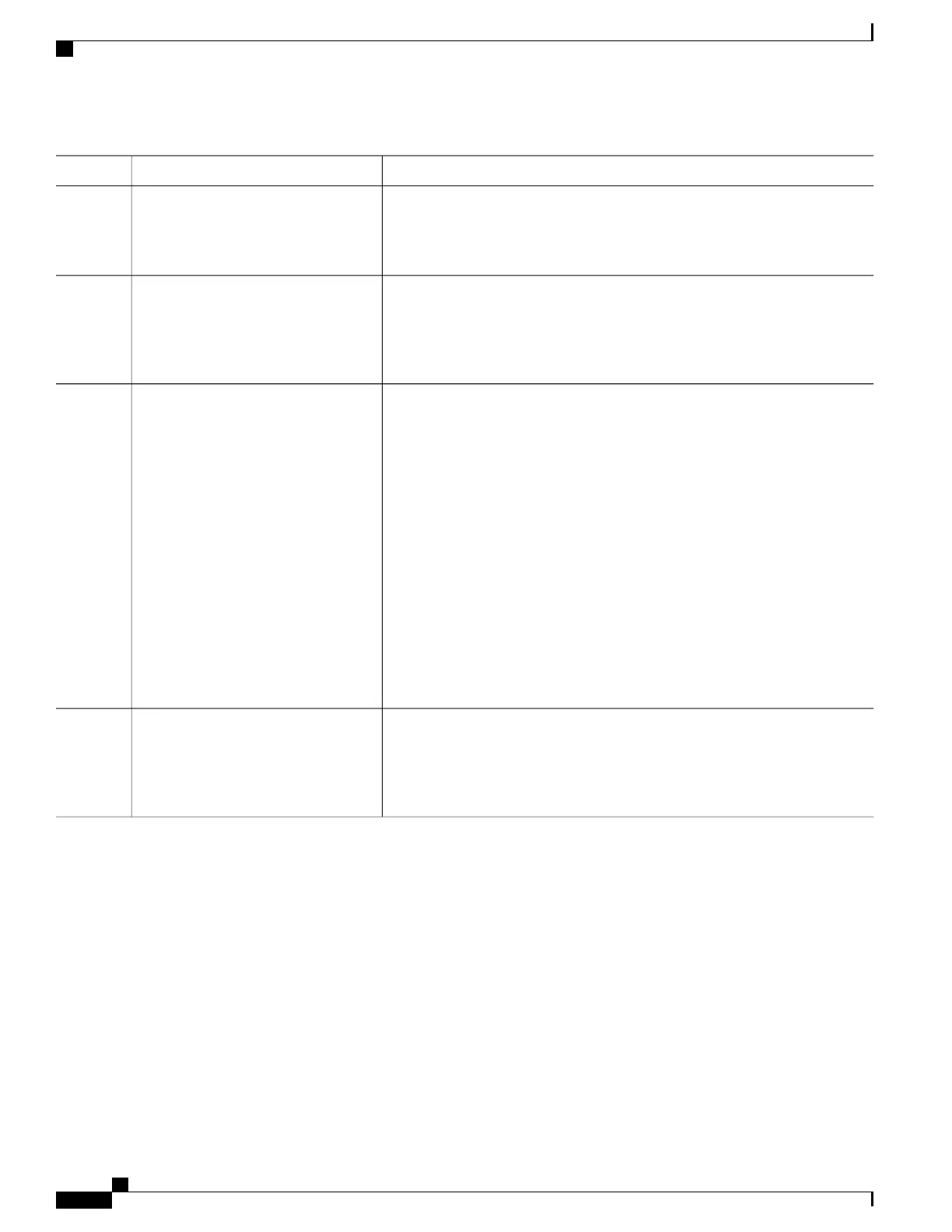PurposeCommand or Action
Example:
Switch> enable
Enters the global configuration mode.configure terminal
Example:
Switch# configure terminal
Step 2
Configures the RADIUS server parameters.
radius-server host {hostname |
ip-address} auth-port port-number key
string
Step 3
For hostname | ip-address, specify the hostname or IP address of the remote
RADIUS server.
Example:
Switch(config)# radius-server host
For auth-port port-number, specify the UDP destination port for authentication
requests. The default is 1812. The range is 0 to 65536.
For key string, specify the authentication and encryption key used between the
switch and the RADIUS daemon running on the RADIUS server. The key is a
text string that must match the encryption key used on the RADIUS server.
125.5.5.43 auth-port 1812 key
string
Always configure the key as the last item in the radius-server host
command syntax because leading spaces are ignored, but spaces within
and at the end of the key are used. If you use spaces in the key, do not
enclose the key in quotation marks unless the quotation marks are part
of the key. This key must match the encryption used on the RADIUS
daemon.
Note
If you want to use multiple RADIUS servers, re-enter this command.
Returns to privileged EXEC mode.end
Example:
Switch(config)# end
Step 4
Related Topics
Switch-to-RADIUS-Server Communication, on page 1333
Configuring the Host Mode
Beginning in privileged EXEC mode, follow these steps to allow multiple hosts (clients) on an
IEEE 802.1x-authorized port that has the authentication port-control interface configuration command set
to auto. Use the multi-domain keyword to configure and enable multidomain authentication (MDA), which
allows both a host and a voice device, such as an IP phone (Cisco or non-Cisco), on the same switch port.
This procedure is optional.
Consolidated Platform Configuration Guide, Cisco IOS Release 15.2(4)E (Catalyst 2960-X Switches)
1366
How to Configure 802.1x Port-Based Authentication
