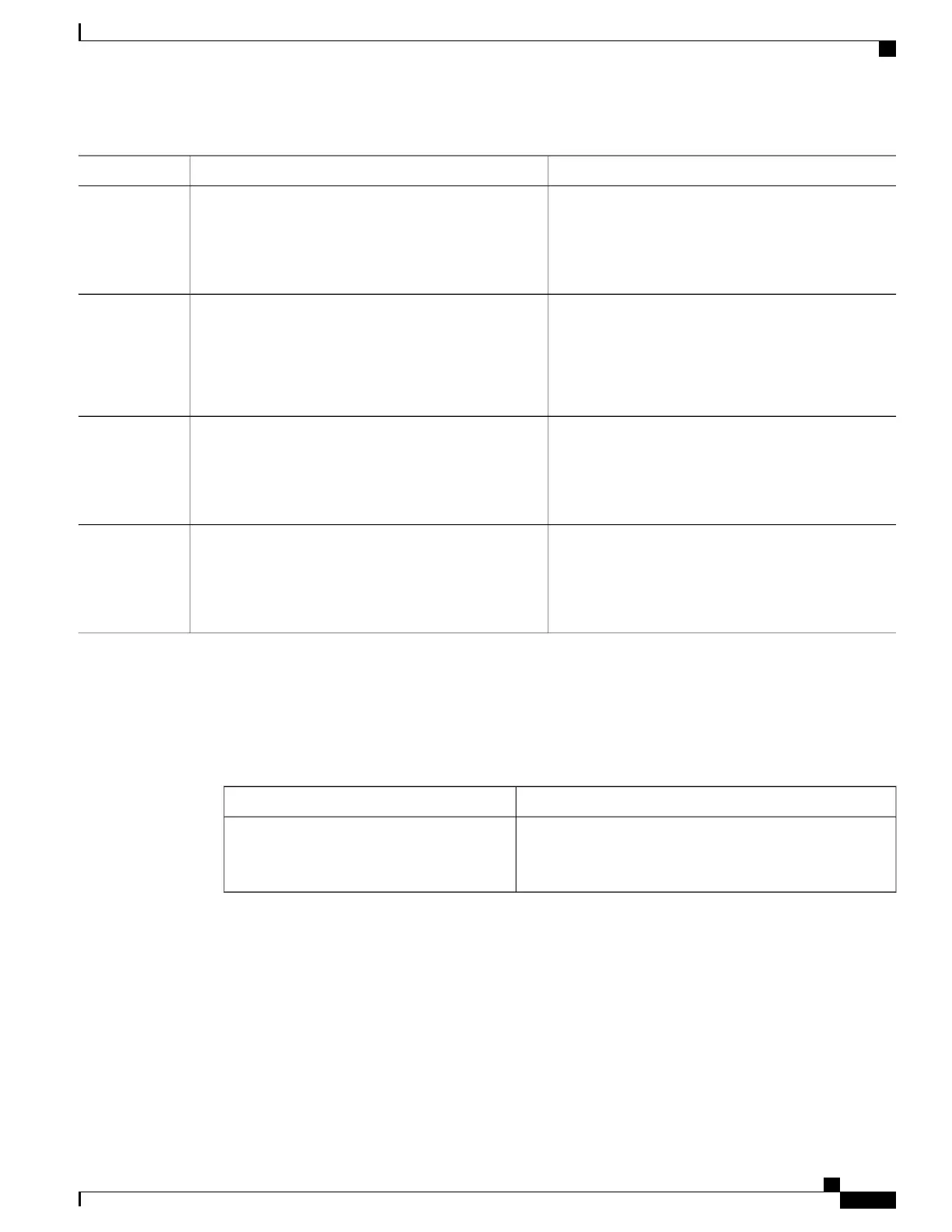PurposeCommand or Action
Returns to privileged EXEC mode.end
Example:
Switch(config)# end
Step 6
Verifies your entries.
show interfaces interface-id switchport
Example:
Switch# show interfaces gigabitethernet1/0/1
Step 7
switchport
Verifies your entries.show running-config
Example:
Switch# show running-config
Step 8
(Optional) Saves your entries in the configuration file.copy running-config startup-config
Example:
Switch# copy running-config startup-config
Step 9
Monitoring Port Blocking
Table 134: Commands for Displaying Port Blocking Settings
PurposeCommand
Displays the administrative and operational status of all
switching (nonrouting) ports or the specified port, including
port blocking and port protection settings.
show interfaces [interface-id] switchport
Where to Go Next
•
Consolidated Platform Configuration Guide, Cisco IOS Release 15.2(4)E (Catalyst 2960-X Switches)
1479
Monitoring Port Blocking
