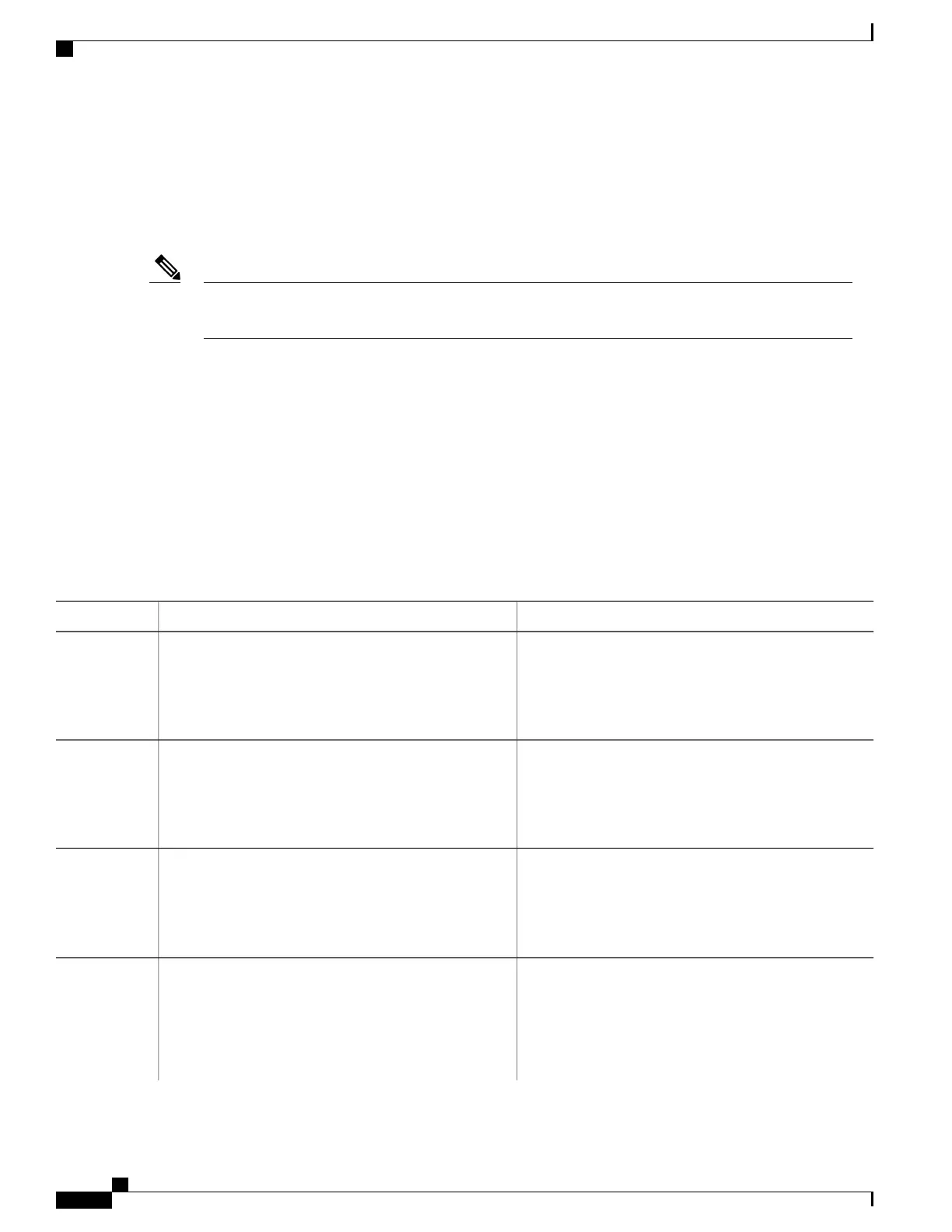Related Topics
Example: Configuring DHCP Auto-Image Update, on page 1585
Configuring the Client to Download Files from DHCP Server
You should only configure and enable the Layer 3 interface. Do not assign an IP address or DHCP-based
autoconfiguration with a saved configuration.
Note
SUMMARY STEPS
1.
configure terminal
2.
boot host dhcp
3.
boot host retry timeout timeout-value
4.
banner config-save ^C warning-message ^C
5.
end
6.
show boot
DETAILED STEPS
PurposeCommand or Action
Enters global configuration mode.configure terminal
Example:
Switch# configure terminal
Step 1
Enables autoconfiguration with a saved configuration.boot host dhcp
Example:
Switch(conf)# boot host dhcp
Step 2
(Optional) Sets the amount of time the system tries to
download a configuration file.
boot host retry timeout timeout-value
Example:
Switch(conf)# boot host retry timeout 300
Step 3
If you do not set a timeout, the system will try
indefinitely to obtain an IP address from the
DHCP server.
Note
(Optional) Creates warning messages to be displayed when
you try to save the configuration file to NVRAM.
banner config-save ^C warning-message ^C
Example:
Switch(conf)# banner config-save ^C Caution -
Step 4
Saving Configuration File
to NVRAM May Cause You to No longer Automatically
Consolidated Platform Configuration Guide, Cisco IOS Release 15.2(4)E (Catalyst 2960-X Switches)
1576
How to Perform Switch Setup Configuration
