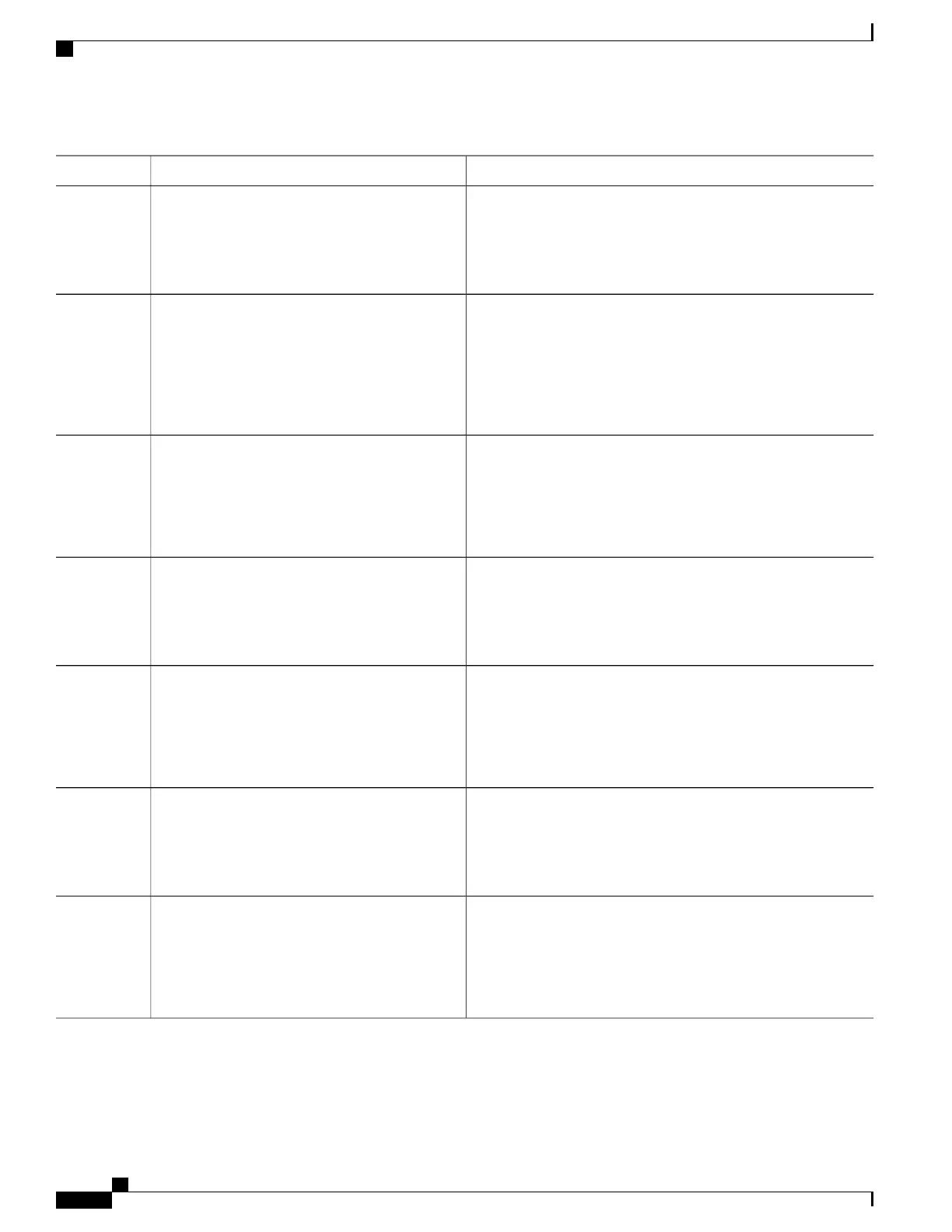PurposeCommand or Action
Enables 802.1x authentication globally on the switch.dot1x system-auth-control
Example:
Switch(config)# dot1x system-auth-control
Step 4
(Optional) Configures the switch to use user-RADIUS
authorization for all network-related service requests, such as
per-user ACLs or VLAN assignment.
aaa authorization network {default} group
radius
Example:
Switch(config)# aaa authorization network
Step 5
For per-user ACLs, single-host mode must be configured.
This setting is the default.
Note
default group radius
(Optional) Specifies the IP address of the RADIUS server.
radius-server host ip-address
Example:
Switch(config)# radius-server host
Step 6
124.2.2.12
(Optional) Specifies the authentication and encryption key used
between the switch and the RADIUS daemon running on the
RADIUS server.
radius-server key string
Example:
Switch(config)# radius-server key abc1234
Step 7
Specifies the port connected to the client that is to be enabled for
IEEE 802.1x authentication, and enter interface configuration
mode.
interface interface-id
Example:
Switch(config)# interface
Step 8
gigabitethernet1/0/2
(Optional) Sets the port to access mode only if you configured the
RADIUS server in Step 6 and Step 7.
switchport mode access
Example:
Switch(config-if)# switchport mode access
Step 9
Enables 802.1x authentication on the port.authentication port-control auto
Example:
Switch(config-if)# authentication
Step 10
port-control auto
Consolidated Platform Configuration Guide, Cisco IOS Release 15.2(4)E (Catalyst 2960-X Switches)
1364
How to Configure 802.1x Port-Based Authentication
