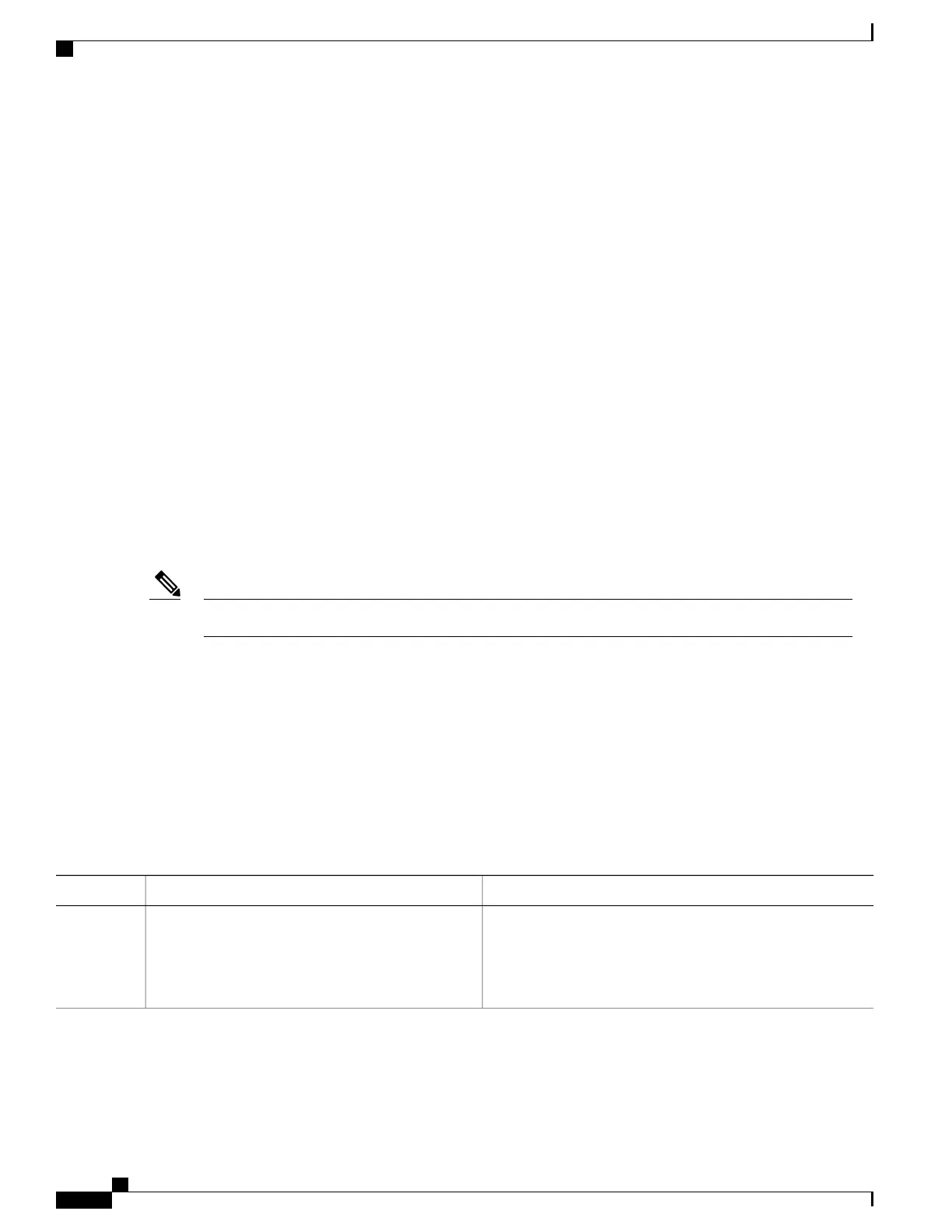Examples
In the following example, the show event manager policy registered privileged EXEC command is used to
display all the EEM registered policies:
Device# show event manager policy registered
No. Type Event Type Trap Time Registered Name
1 system timer cron Off Sat Oct11 01:43:18 2003 tm_cli_cmd.tcl
name {crontimer2} cron entry {0-59/1 0-23/1 * * 0-7}
nice 0 priority normal maxrun 240.000
2 system syslog Off Sat Oct11 01:43:28 2003 sl_intf_down.tcl
occurs 1 pattern {.*UPDOWN.*Ethernet1/0.*}
nice 0 priority normal maxrun 90.000
3 system proc abort Off Sat Oct11 01:43:38 2003 pr_cdp_abort.tcl
instance 1 path {cdp2.iosproc}
nice 0 priority normal maxrun 20.000
The event manager scheduler suspend command is entered to immediately suspend the execution of all
EEM policies:
Device# configure terminal
Device(config)# event manager scheduler suspend
*Nov 2 15:34:39.000: %HA_EM-6-FMS_POLICY_EXEC: fh_io_msg: Policy execution has been
suspended
Managing EEM Policies
Perform this task to specify a directory to use for storing user library files or user-defined EEM policies.
This task applies only to EEM policies that are written using Tcl scripts.Note
SUMMARY STEPS
1.
enable
2.
show event manager directory user [library| policy]
3.
configure terminal
4.
event manager directory user {library path| policy path}
5.
exit
DETAILED STEPS
PurposeCommand or Action
Enables privileged EXEC mode.enable
Step 1
Example:
Device> enable
•
Enter your password if prompted.
Consolidated Platform Configuration Guide, Cisco IOS Release 15.2(4)E (Catalyst 2960-X Switches)
1778
How to Write Embedded Event Manager Policies Using Tcl
