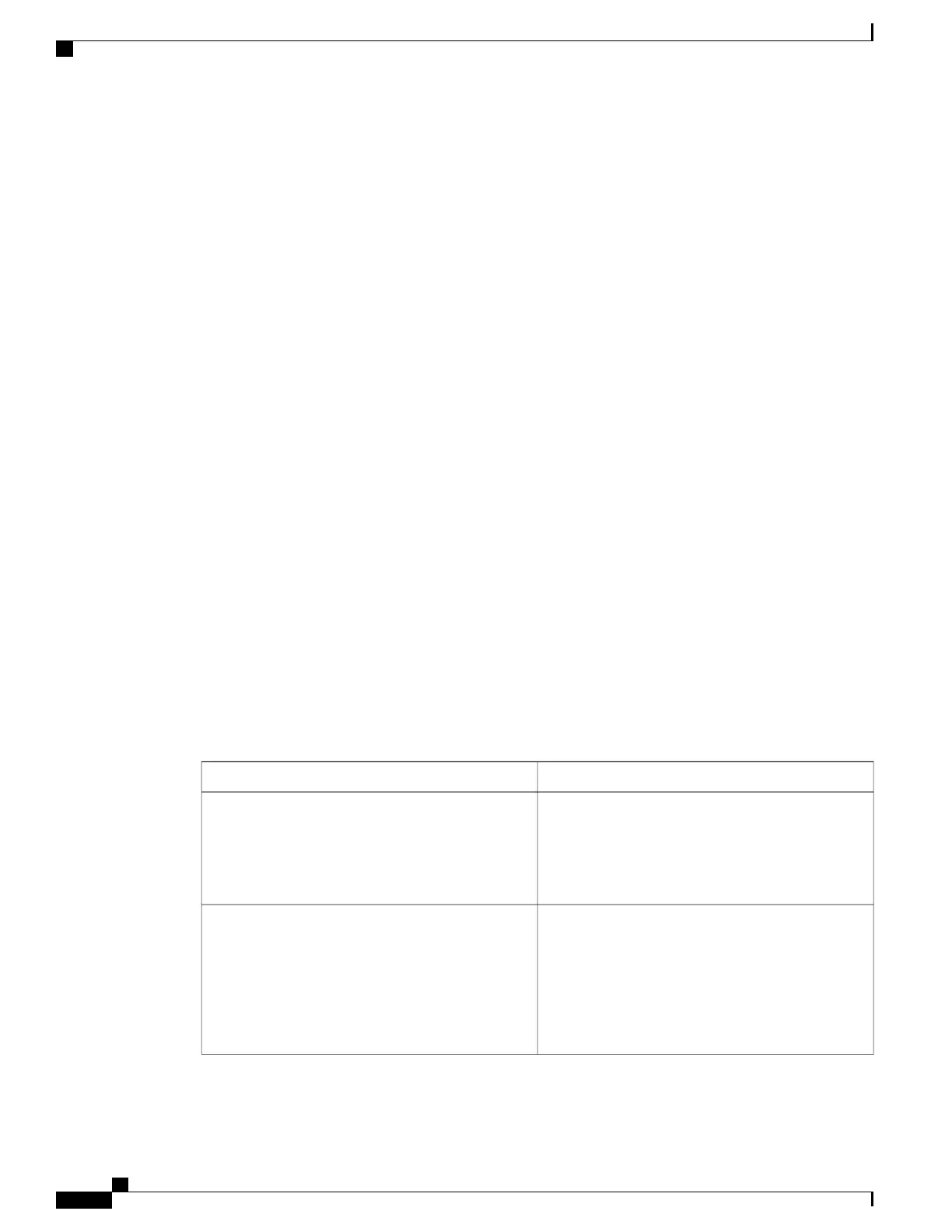Authentication Process
When you enable web-based authentication, these events occur:
•
The user initiates an HTTP session.
•
The HTTP traffic is intercepted, and authorization is initiated. The switch sends the login page to the
user. The user enters a username and password, and the switch sends the entries to the authentication
server.
• If the authentication succeeds, the switch downloads and activates the user’s access policy from the
authentication server. The login success page is sent to the user.
•
If the authentication fails, the switch sends the login fail page. The user retries the login. If the maximum
number of attempts fails, the switch sends the login expired page, and the host is placed in a watch list.
After the watch list times out, the user can retry the authentication process.
•
If the authentication server does not respond to the switch, and if an AAA fail policy is configured, the
switch applies the failure access policy to the host. The login success page is sent to the user.
•
The switch reauthenticates a client when the host does not respond to an ARP probe on a Layer 2 interface,
or when the host does not send any traffic within the idle timeout on a Layer 3 interface.
•
The feature applies the downloaded timeout or the locally configured session timeout.
•
If the terminate action is RADIUS, the feature sends a nonresponsive host (NRH) request to the server.
The terminate action is included in the response from the server.
•
If the terminate action is default, the session is dismantled, and the applied policy is removed.
Using Authentication Proxy
The authentication proxy feature requires some user interaction on the client host. The table below describes
the interaction of the authentication proxy with the client host.
Table 129: Authentication Proxy Interaction with the Client Host
DescriptionAuthentication Proxy Action with Client
If a user is not currently authenticated at the firewall
router, any HTTP connection initiated by the user
triggers the authentication proxy. If the user is already
authenticated, the authentication proxy is transparent
to the user.
Triggering on HTTP connections
Triggering the authentication proxy generates an
HTML-based login page. The user must enter a
username and password to be authenticated with the
AAA server. The Authentication Proxy Login Page
figure, in the How the Authentication Proxy Works
module, illustrates the authentication proxy login
page.
Logging in using the login page
Consolidated Platform Configuration Guide, Cisco IOS Release 15.2(4)E (Catalyst 2960-X Switches)
1418
Information About Web-Based Authentication
