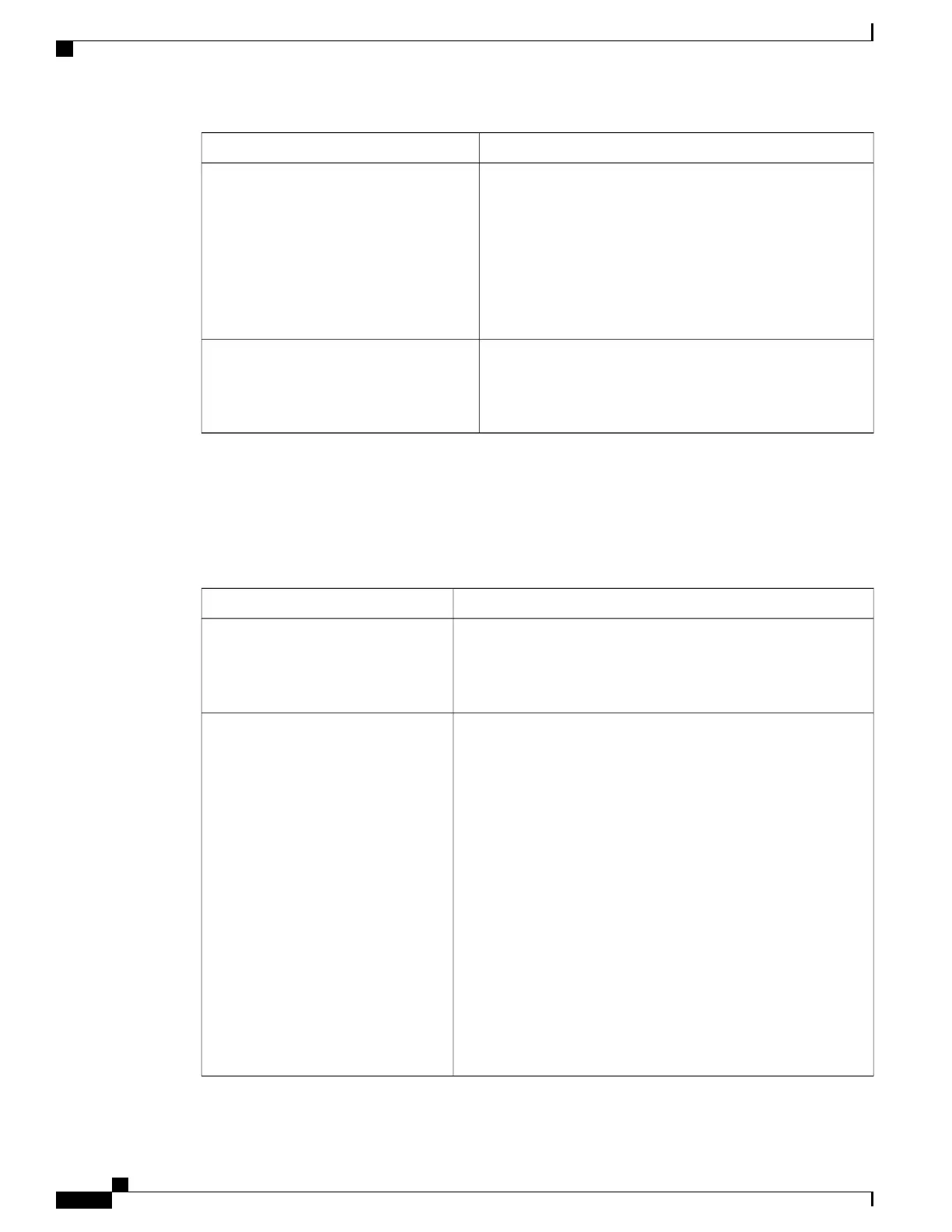PurposeCommand
Displays information on dynamically learned and manually
configured multicast router interfaces.
When you enable IGMP snooping, the switch
automatically learns the interface to which a multicast
router is connected. These are dynamically learned
interfaces.
Note
(Optional) Enter the vlan vlan-id to display information for a
particular VLAN.
show ip igmp snooping mrouter [vlan
vlan-id]
Displays information about the IP address and receiving port
of the most-recently received IGMP query message in the
VLAN and the configuration and operational state of the IGMP
snooping querier in the VLAN.
show ip igmp snooping querier [vlan
vlan-id] detail
Monitoring MVR
You can monitor MVR for the switch or for a specified interface by displaying the following MVR information.
Table 19: Commands for Displaying MVR Information
PurposeCommand
Displays MVR status and values for the switch—whether MVR is
enabled or disabled, the multicast VLAN, the maximum (256) and
current (0 through 256) number of multicast groups, the query
response time, and the MVR mode.
show mvr
Displays all MVR interfaces and their MVR configurations.
When a specific interface is entered, displays this information:
• Type—Receiver or Source
• Status—One of these:
◦
Active means the port is part of a VLAN.
◦
Up/Down means that the port is forwarding or
nonforwarding.
◦
Inactive means that the port is not part of any VLAN.
• Immediate Leave—Enabled or Disabled
If the members keyword is entered, displays all multicast group
members on this port or, if a VLAN identification is entered, all
multicast group members on the VLAN. The VLAN ID range is 1
to 1001 and 1006 to 4094.
show mvr interface [interface-id]
[members [vlan vlan-id]]
Consolidated Platform Configuration Guide, Cisco IOS Release 15.2(4)E (Catalyst 2960-X Switches)
160
Monitoring IGMP Snooping and MVR