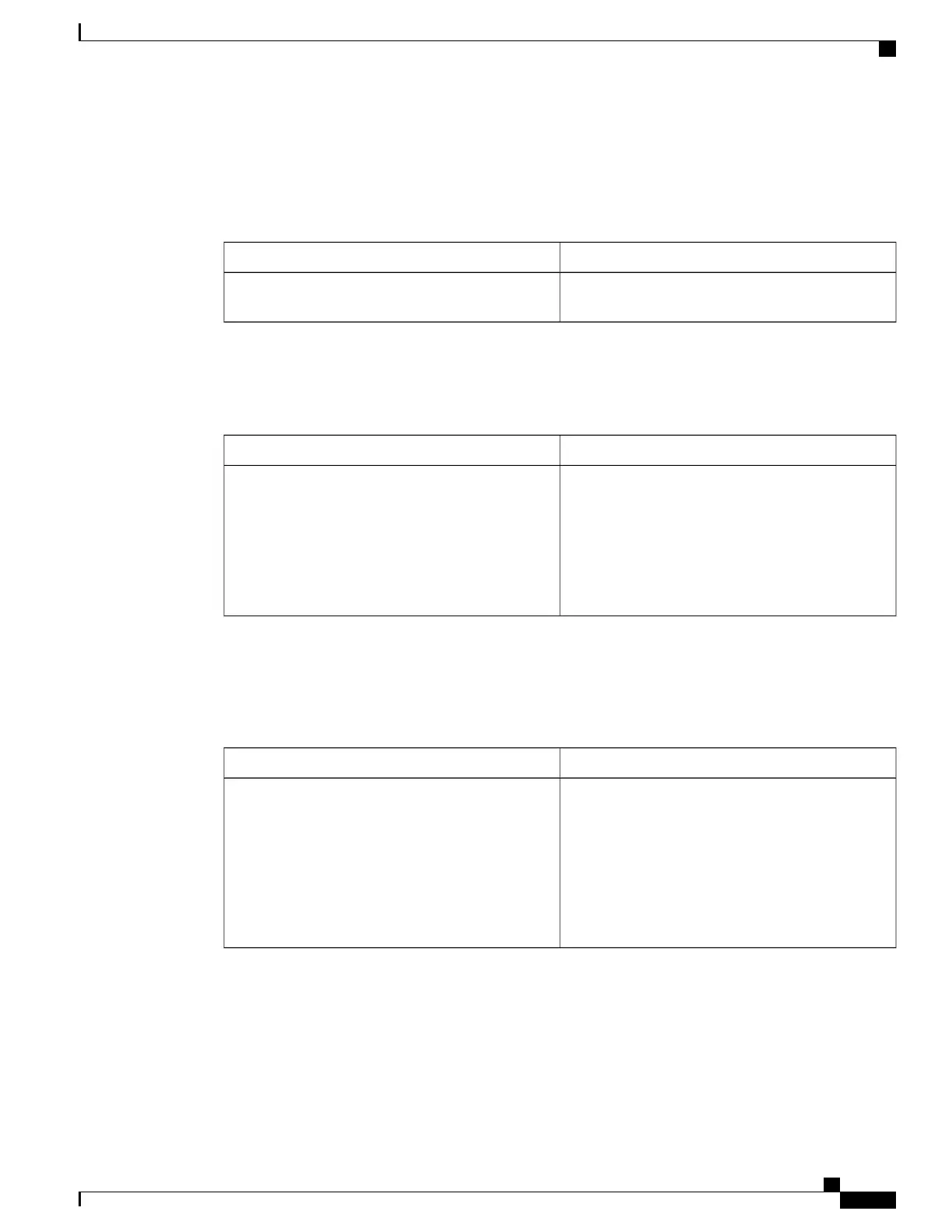network start and stop records together, essentially “nesting” them within the framework of the EXEC start
and stop messages. For example, a user dialing in using PPP can create the following records: EXEC-start,
NETWORK-start, EXEC-stop, NETWORK-stop. By nesting the accounting records, NETWORK-stop records
follow NETWORK-start messages: EXEC-start, NETWORK-start, NETWORK-stop, EXEC-stop.
To nest accounting records for user sessions, use the following command in global configuration mode:
PurposeCommand
Nests network accounting records.
Device(config)# aaa accounting nested
Configuring AAA Resource Failure Stop Accounting
To enable resource failure stop accounting, use the following command in global configuration mode:
PurposeCommand
Generates a “stop” record for any calls that do not
reach user authentication.
Before configuring this feature, the tasks
described in the Prerequisites for
Configuring Accounting, on page 1003 section
must be performed, and SNMP must be
enabled on the network access server.
Note
Device(config)# aaa accounting resource
method-list stop-failure group server-group
Configuring AAA Resource Accounting for Start-Stop Records
To enable full resource accounting for start-stop records, use the following command in global configuration
mode:
PurposeCommand
Supports the ability to send a “start” record at each
call setup. followed with a corresponding “stop”
record at the call disconnect.
Before configuring this feature, the tasks
described in the Prerequisites for
Configuring Accounting, on page 1003 section
must be performed, and SNMP must be
enabled on the network access server.
Note
Device(config)# aaa accounting resource
method-list start-stop group server-group
Consolidated Platform Configuration Guide, Cisco IOS Release 15.2(4)E (Catalyst 2960-X Switches)
1023
How to Configure Accounting
