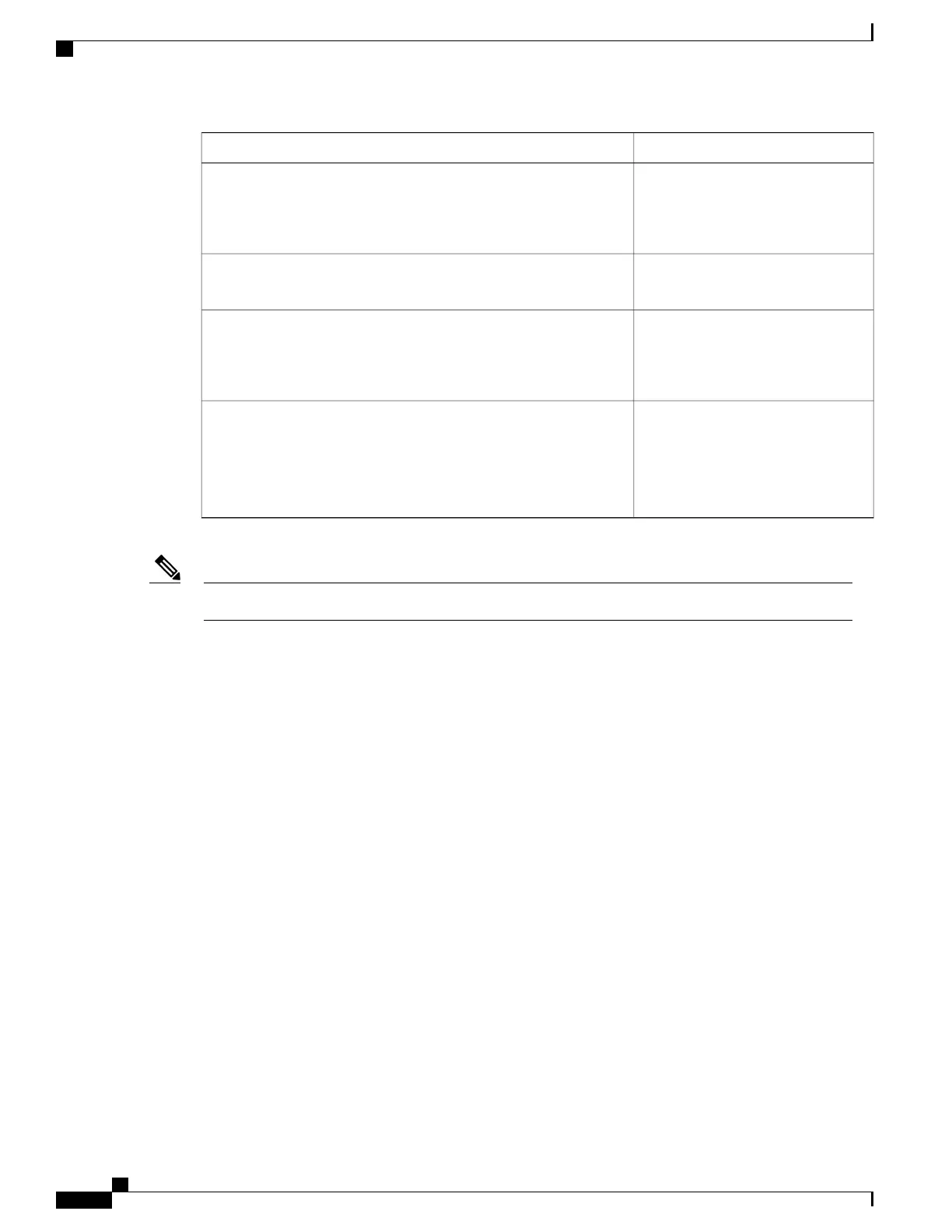Default SettingFeature
1000 Mb/s: 4
100 Mb/s: 19
10 Mb/s: 100
Spanning-tree port cost (configurable on a per-interface basis)
128Spanning-tree VLAN port priority (configurable on a per-VLAN
basis)
1000 Mb/s: 4
100 Mb/s: 19
10 Mb/s: 100
Spanning-tree VLAN port cost (configurable on a per-VLAN basis)
Hello time: 2 seconds
Forward-delay time: 15 seconds
Maximum-aging time: 20 seconds
Transmit hold count: 6 BPDUs
Spanning-tree timers
Beginning from the 15.2(4)E release, the default mode of STP is Rapid PVST+.Note
Related Topics
Disabling Spanning Tree , on page 226
Supported Spanning-Tree Instances, on page 221
How to Configure Spanning-Tree Features
Changing the Spanning-Tree Mode
The switch supports three spanning-tree modes: per-VLAN spanning tree plus (PVST+), Rapid PVST+, or
multiple spanning tree protocol (MSTP). By default, the switch runs the Rapid PVST+ protocol.
If you want to enable a mode that is different from the default mode, this procedure is required.
Consolidated Platform Configuration Guide, Cisco IOS Release 15.2(4)E (Catalyst 2960-X Switches)
224
How to Configure Spanning-Tree Features