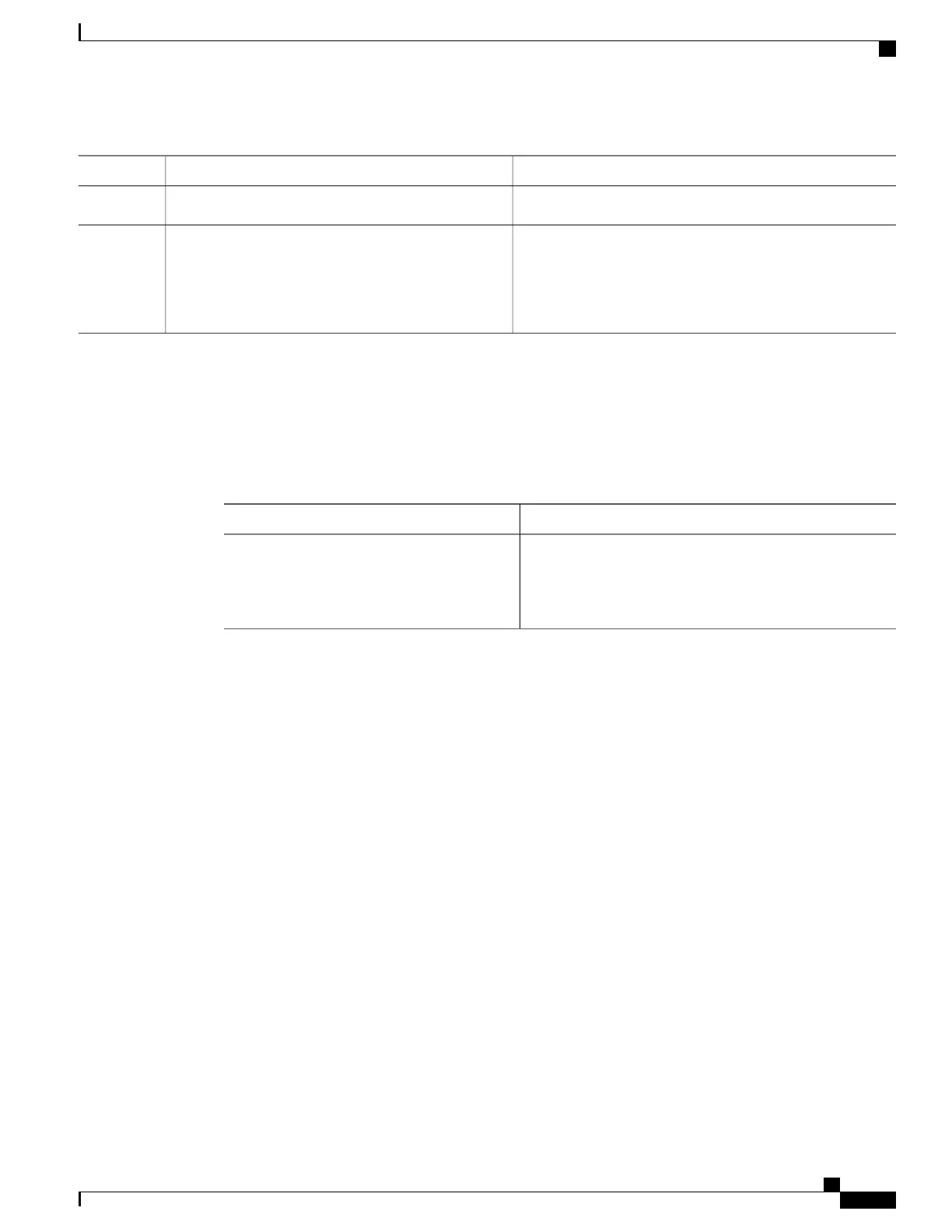PurposeCommand or Action
$ chmod 666 /var/log/cisco.log
For more information, see the man syslog.conf and man
syslogd commands on your UNIX system.
Make sure the syslog daemon reads the new changes.
Example:
$ kill -HUP `cat /etc/syslog.pid`
Step 3
Monitoring and Maintaining System Message Logs
Monitoring Configuration Archive Logs
PurposeCommand
Displays the entire configuration log or the log for specified
parameters.
show archive log config {all | number
[end-number] | user username [session
number] number [end-number] | statistics}
[provisioning]
Configuration Examples for System Message Logs
Example: Switch System Message
This example shows a partial switch system message on a switch:
00:00:46: %LINK-3-UPDOWN: Interface Port-channel1, changed state to up
00:00:47: %LINK-3-UPDOWN: Interface GigabitEthernet0/1, changed state to up
00:00:47: %LINK-3-UPDOWN: Interface GigabitEthernet0/2, changed state to up
00:00:48: %LINEPROTO-5-UPDOWN: Line protocol on Interface Vlan1, changed state to down
00:00:48: %LINEPROTO-5-UPDOWN: Line protocol on Interface GigabitEthernet0/1, changed state
to down 2
*Mar 1 18:46:11: %SYS-5-CONFIG_I: Configured from console by vty2 (10.34.195.36)
18:47:02: %SYS-5-CONFIG_I: Configured from console by vty2 (10.34.195.36)
*Mar 1 18:48:50.483 UTC: %SYS-5-CONFIG_I: Configured from console by vty2 (10.34.195.36)
Consolidated Platform Configuration Guide, Cisco IOS Release 15.2(4)E (Catalyst 2960-X Switches)
1609
Monitoring and Maintaining System Message Logs
