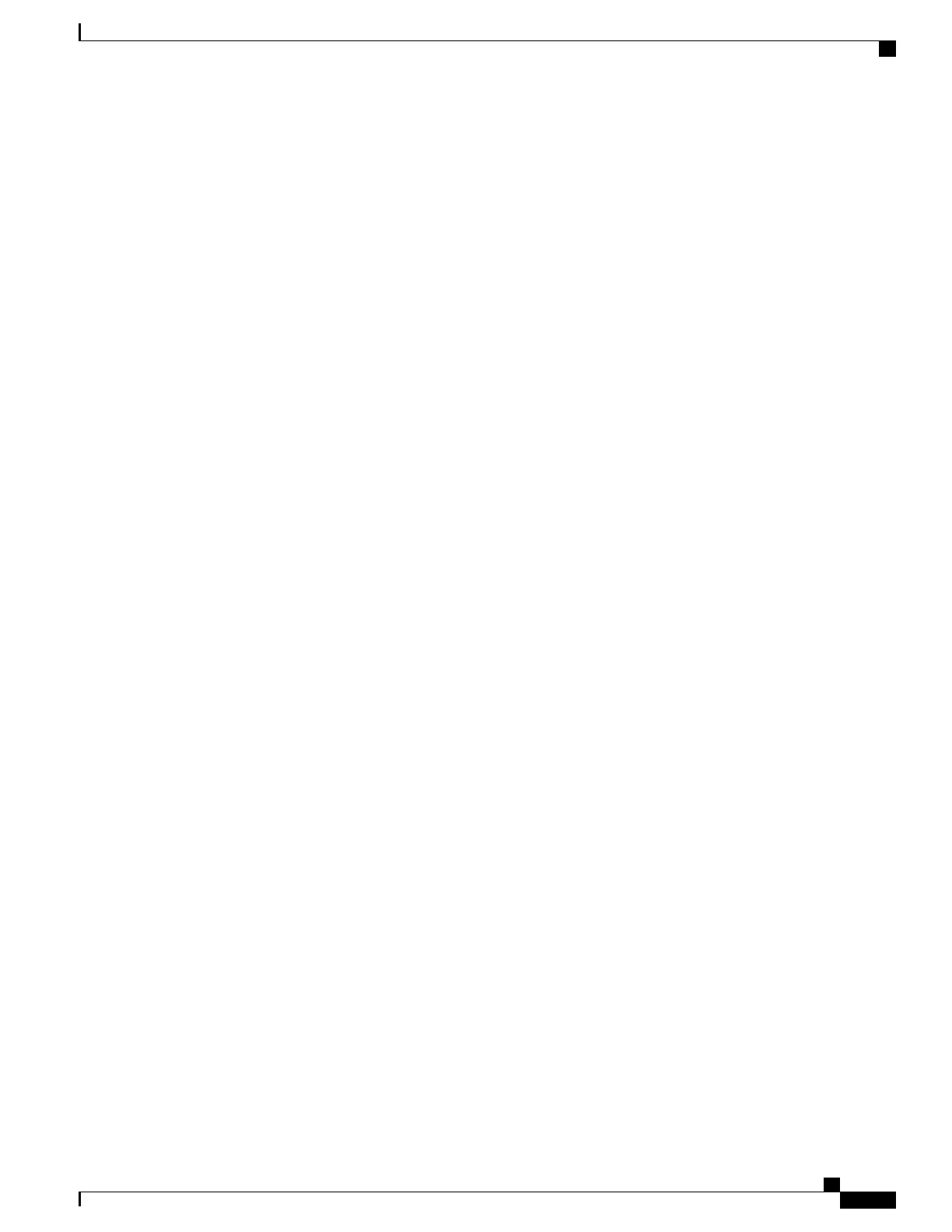Switch is in mst mode (IEEE Standard)
Root bridge for: MST0
EtherChannel misconfig guard is enabled
Extended system ID is enabled
Portfast Default is disabled
PortFast BPDU Guard Default is disabled
Portfast BPDU Filter Default is disabled
Loopguard Default is disabled
UplinkFast is disabled
BackboneFast is disabled
Pathcost method used is long
PVST Simulation Default is enabled
Name Blocking Listening Learning Forwarding STP Active
---------------------- -------- --------- -------- ---------- ----------
MST0 2 0 0 0 2
---------------------- -------- --------- -------- ---------- ----------
1 mst 2 0 0 0 2
This example shows the spanning tree summary when PVST+ simulation is disabled in any STP mode:
Switch# show spanning-tree summary
Switch is in mst mode (IEEE Standard)
Root bridge for: MST0
EtherChannel misconfig guard is enabled
Extended system ID is enabled
Portfast Default is disabled
PortFast BPDU Guard Default is disabled
Portfast BPDU Filter Default is disabled
Loopguard Default is disabled
UplinkFast is disabled
BackboneFast is disabled
Pathcost method used is long
PVST Simulation Default is disabled
Name Blocking Listening Learning Forwarding STP Active
---------------------- -------- --------- -------- ---------- ----------
MST0 2 0 0 0 2
---------------------- -------- --------- -------- ---------- ----------
1 mst 2 0 0 0 2
This example shows the spanning tree summary when the switch is not in MSTP mode, that is, the switch is
in PVST or Rapid-PVST mode. The output string displays the current STP mode:
Switch# show spanning-tree summary
Switch is in rapid-pvst mode
Root bridge for: VLAN0001, VLAN2001-VLAN2002
EtherChannel misconfig guard is enabled
Extended system ID is enabled
Portfast Default is disabled
PortFast BPDU Guard Default is disabled
Portfast BPDU Filter Default is disabled
Loopguard Default is disabled
UplinkFast is disabled
BackboneFast is disabled
Pathcost method used is short
PVST Simulation Default is enabled but inactive in rapid-pvst mode
Name Blocking Listening Learning Forwarding STP Active
---------------------- -------- --------- -------- ---------- ----------
VLAN0001 2 0 0 0 2
VLAN2001 2 0 0 0 2
VLAN2002 2 0 0 0 2
Consolidated Platform Configuration Guide, Cisco IOS Release 15.2(4)E (Catalyst 2960-X Switches)
283
Examples
