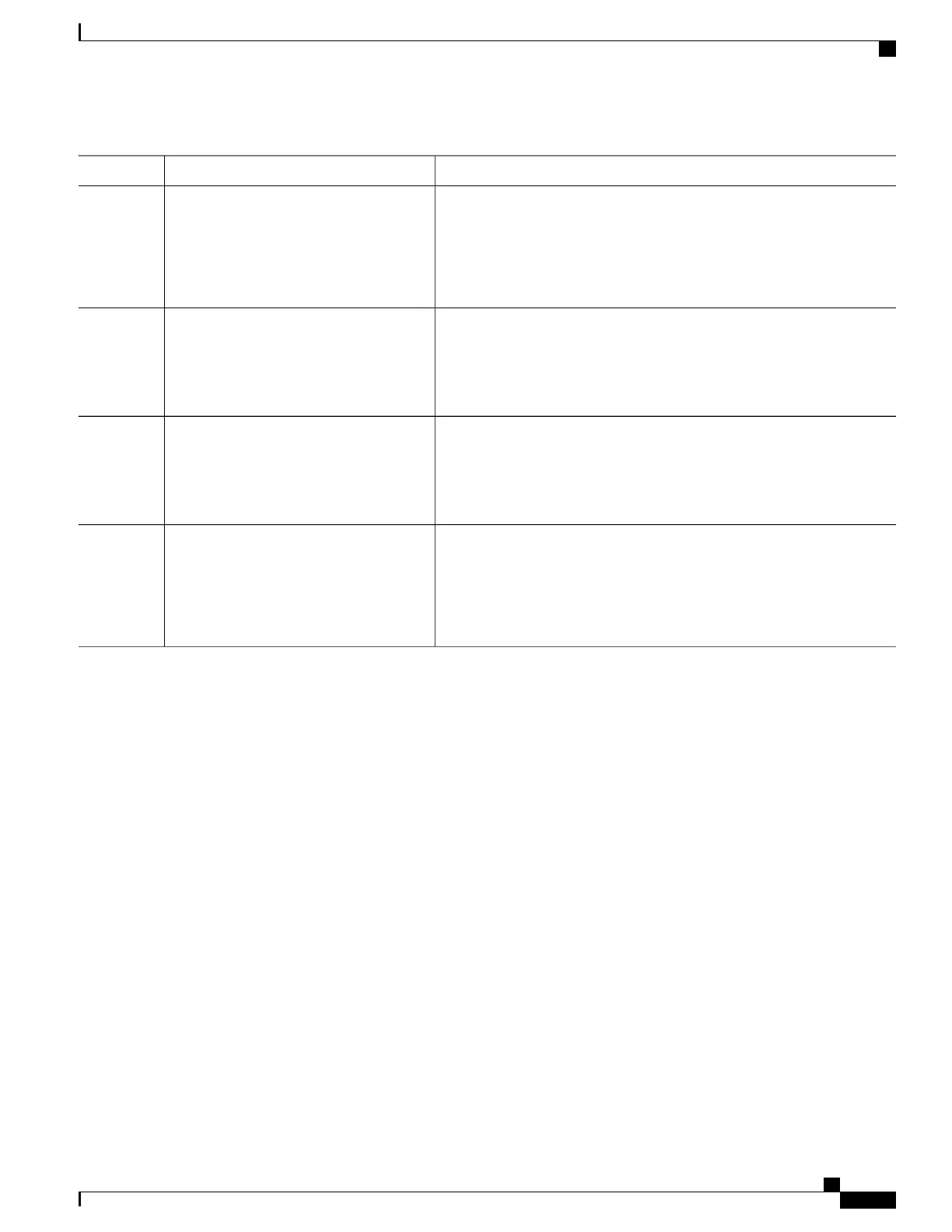PurposeCommand or Action
(Optional) Sets the password for the VTP domain. The password can be 8
to 64 characters. If you configure a VTP password, the VTP domain does
vtp password password
Example:
Switch(config)# vtp password
Step 5
not function properly if you do not assign the same password to each switch
in the domain.
mypassword
Returns to privileged EXEC mode.end
Example:
Switch(config)# end
Step 6
Verifies your entries in the VTP Operating Mode and the VTP Domain
Name fields of the display.
show vtp status
Example:
Switch# show vtp status
Step 7
(Optional) Saves the configuration in the startup configuration file.copy running-config startup-config
Step 8
Example:
Switch# copy running-config
Only VTP mode and domain name are saved in the switch running
configuration and can be copied to the startup configuration file.
startup-config
Related Topics
VTP Modes, on page 2086
Example: Configuring Switch as VTP Server, on page 2105
Configuring a VTP Version 3 Password
You can configure a VTP version 3 password on the switch.
SUMMARY STEPS
1.
enable
2.
configure terminal
3.
vtp password password [hidden | secret]
4.
end
5.
show vtp password
6.
copy running-config startup-config
Consolidated Platform Configuration Guide, Cisco IOS Release 15.2(4)E (Catalyst 2960-X Switches)
2095
How to Configure VTP
