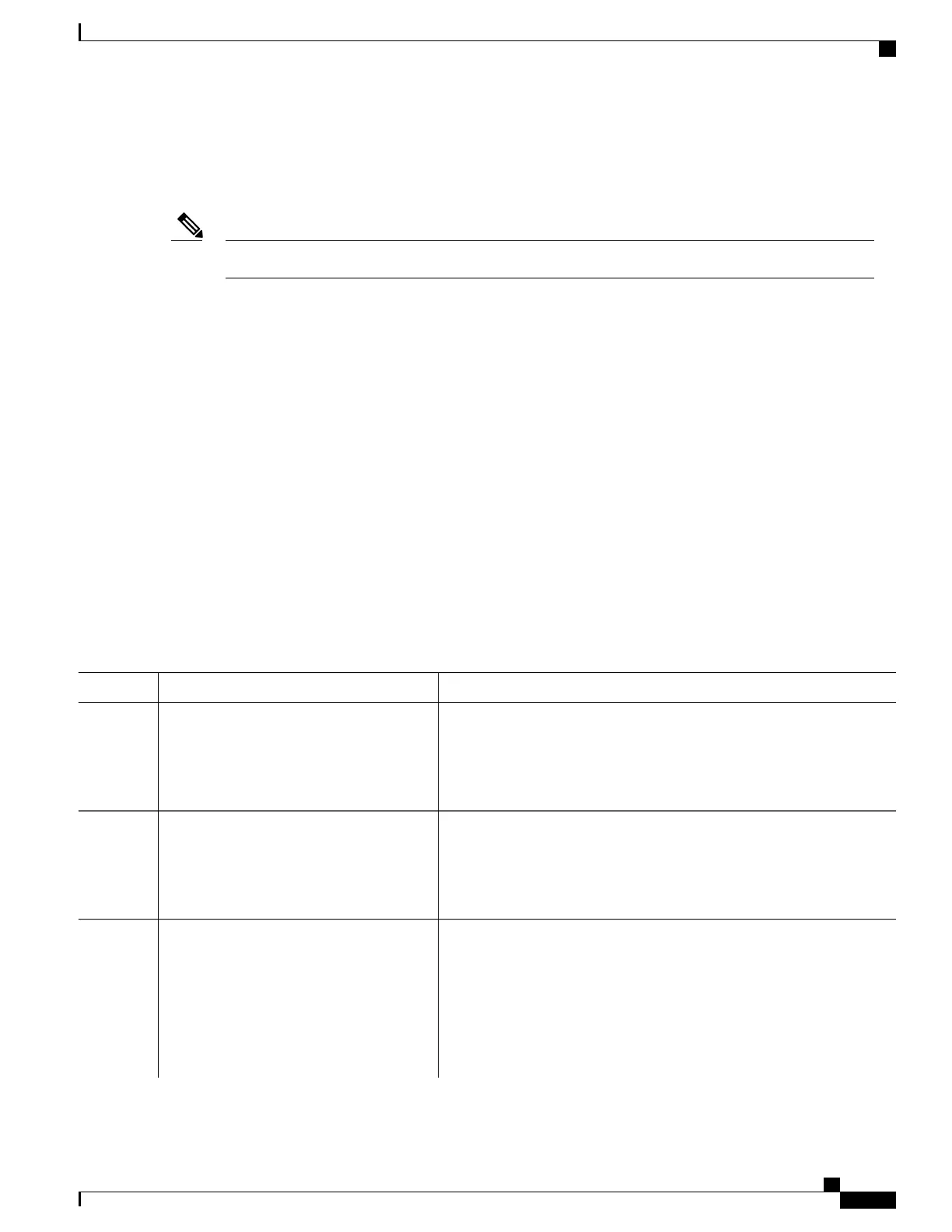Configuring the SSH Server
Follow these steps to configure the SSH server:
This procedure is only required if you are configuring the Switch as an SSH server.Note
SUMMARY STEPS
1.
enable
2.
configure terminal
3.
ip ssh version [1 | 2]
4.
ip ssh {timeout seconds | authentication-retries number}
5.
Use one or both of the following:
•
line vtyline_number[ ending_line_number ]
•
transport input ssh
6.
end
7.
show running-config
8.
copy running-config startup-config
DETAILED STEPS
PurposeCommand or Action
Enables privileged EXEC mode. Enter your password if prompted.enable
Step 1
Example:
Switch> enable
Enters the global configuration mode.configure terminal
Example:
Switch# configure terminal
Step 2
(Optional) Configures the Switch to run SSH Version 1 or SSH Version
2.
ip ssh version [1 | 2]
Example:
Switch(config)# ip ssh version 1
Step 3
• 1—Configure the Switch to run SSH Version 1.
• 2—Configure the Switch to run SSH Version 2.
If you do not enter this command or do not specify a keyword, the SSH
server selects the latest SSH version supported by the SSH client. For
Consolidated Platform Configuration Guide, Cisco IOS Release 15.2(4)E (Catalyst 2960-X Switches)
1075
How to Configure Secure Shell
