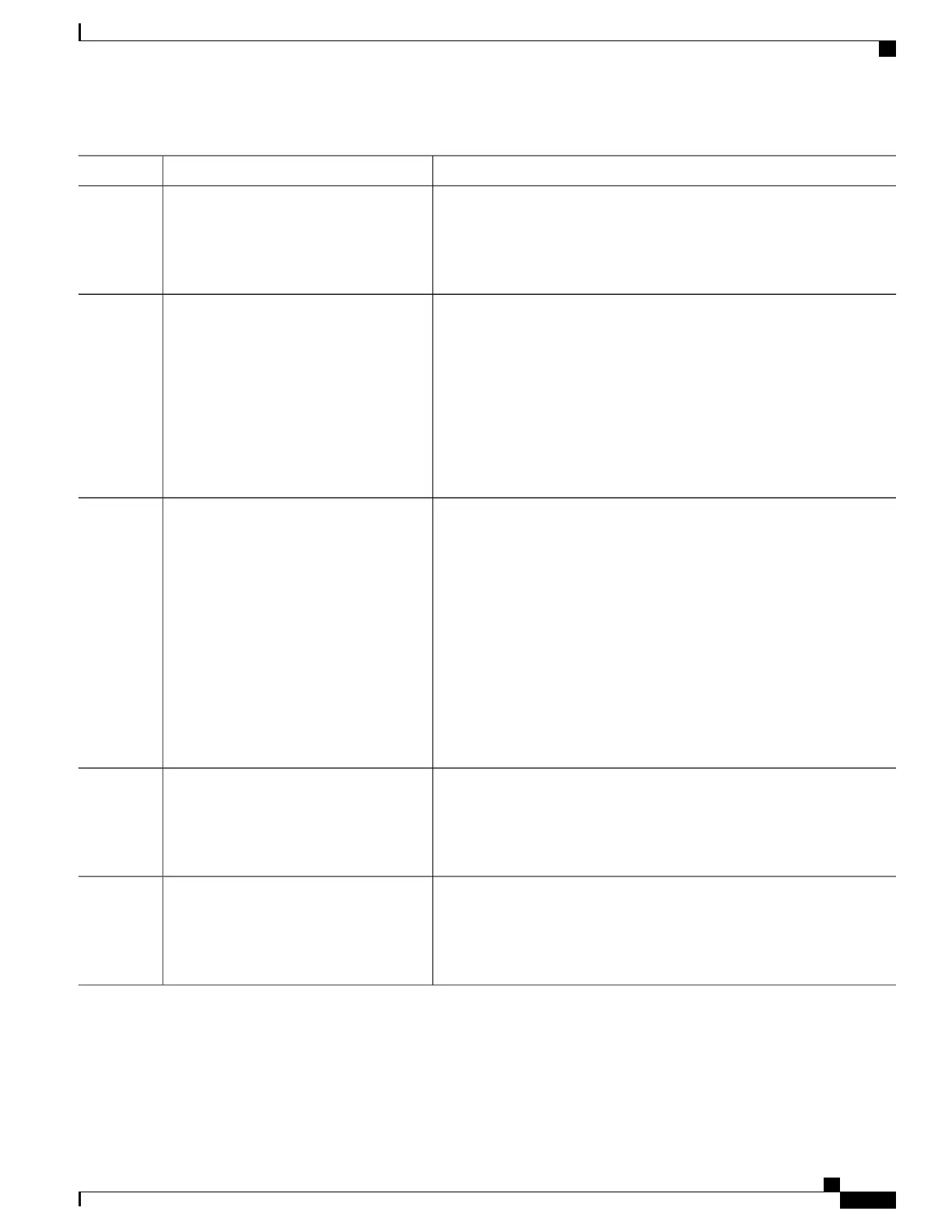PurposeCommand or Action
Enters the global configuration mode.configure terminal
Example:
Switch# configure terminal
Step 2
Specifies the SDM template to be used on the switch. The keywords have
these meanings:
sdm prefer { default | lanbase-default |
lanbase-routing }
Step 3
Example:
Switch(config)# sdm prefer
• default —The default template provides balance for all Layer 2, IPv4
and IPv6 functionality.
• lanbase-routing —The LAN Base routing templates provides both
IPv4 and IPv6 static routing functionality.
lanbase-routing
Use the no sdm prefer command to set the switch to the default template,
The default template balances the use of system resources.
Specifies the SDM template to be used on the switch. The keywords have
these meanings:
sdm prefer { default |
dual-ipv4-and-ipv6 {default} |
lanbase-routing }
Step 4
• default —The default template provides balance for all Layer 2, IPv4
and IPv6 functionality.
Example:
Switch(config)# sdm prefer
dual-ipv4-and-ipv6
• dual-ipv4-and-ipv6 —The dual IP template supports both IPv4 and
IPv6 routing. The default option balances IPv4 and IPv6 Layer 2
functionality.
• lanbase-routing —This template maximizes IPv4 routing on the
switch..
Use the no sdm prefer command to set the switch to the default template.
The default template balances the use of system resources.
Returns to privileged EXEC mode.end
Example:
Switch(config)# end
Step 5
Reloads the operating system.reload
Example:
Switch# reload
Step 6
Consolidated Platform Configuration Guide, Cisco IOS Release 15.2(4)E (Catalyst 2960-X Switches)
1593
How to Configure SDM Templates
