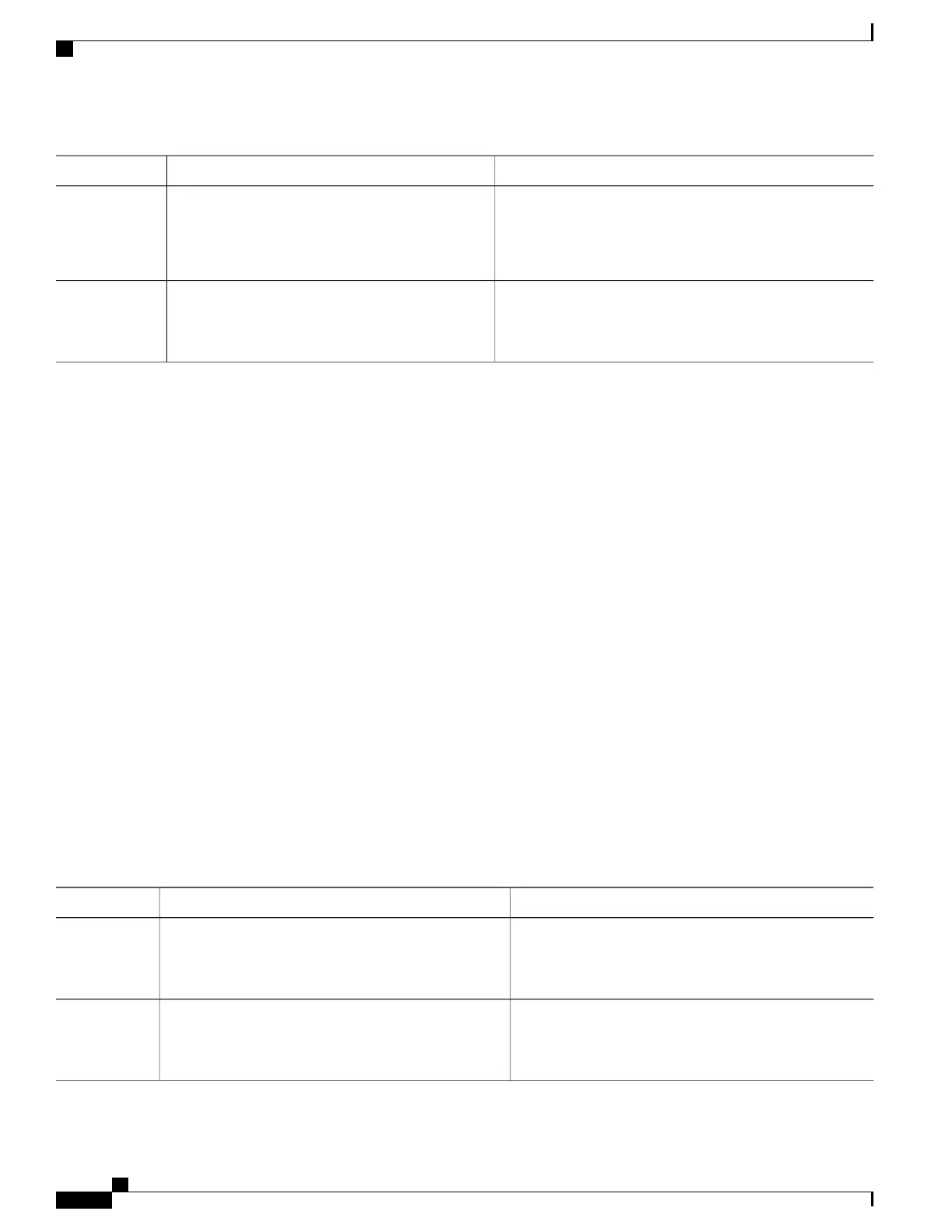PurposeCommand or Action
Generates an RSA key pair.crypto key generate rsa [usage-keys]
Example:
Device(config)# crypto key generate rsa
usage-keys
Step 3
•
Use the usage-keys keyword to specify special-usage
keys instead of general-purpose keys.
Exits global configuration and returns to privileged EXEC
mode.
end
Example:
Device(config)# end
Step 4
Declaring a Certification Authority
You should declare one certification authority (CA) to be used by the device.
SUMMARY STEPS
1.
enable
2.
configure terminal
3.
crypto ca trustpoint name
4.
enrollment url url
5.
enrollment command
6.
exit
7.
crypto pki trustpoint name
8.
crl query ldap://url:[port]
9.
enrollment {mode ra | retry count number | retry period minutes | url url}
10.
enrollment {mode ra | retry count number | retry period minutes | url url}
11.
revocation-check method1 [method2 method3]
12.
end
DETAILED STEPS
PurposeCommand or Action
Enables privileged EXEC mode.enable
Example:
Device> enable
Step 1
•
Enter your password if prompted.
Enters global configuration mode.configure terminal
Example:
Device# configure terminal
Step 2
Consolidated Platform Configuration Guide, Cisco IOS Release 15.2(4)E (Catalyst 2960-X Switches)
1148
How to Configure Certification Authority
