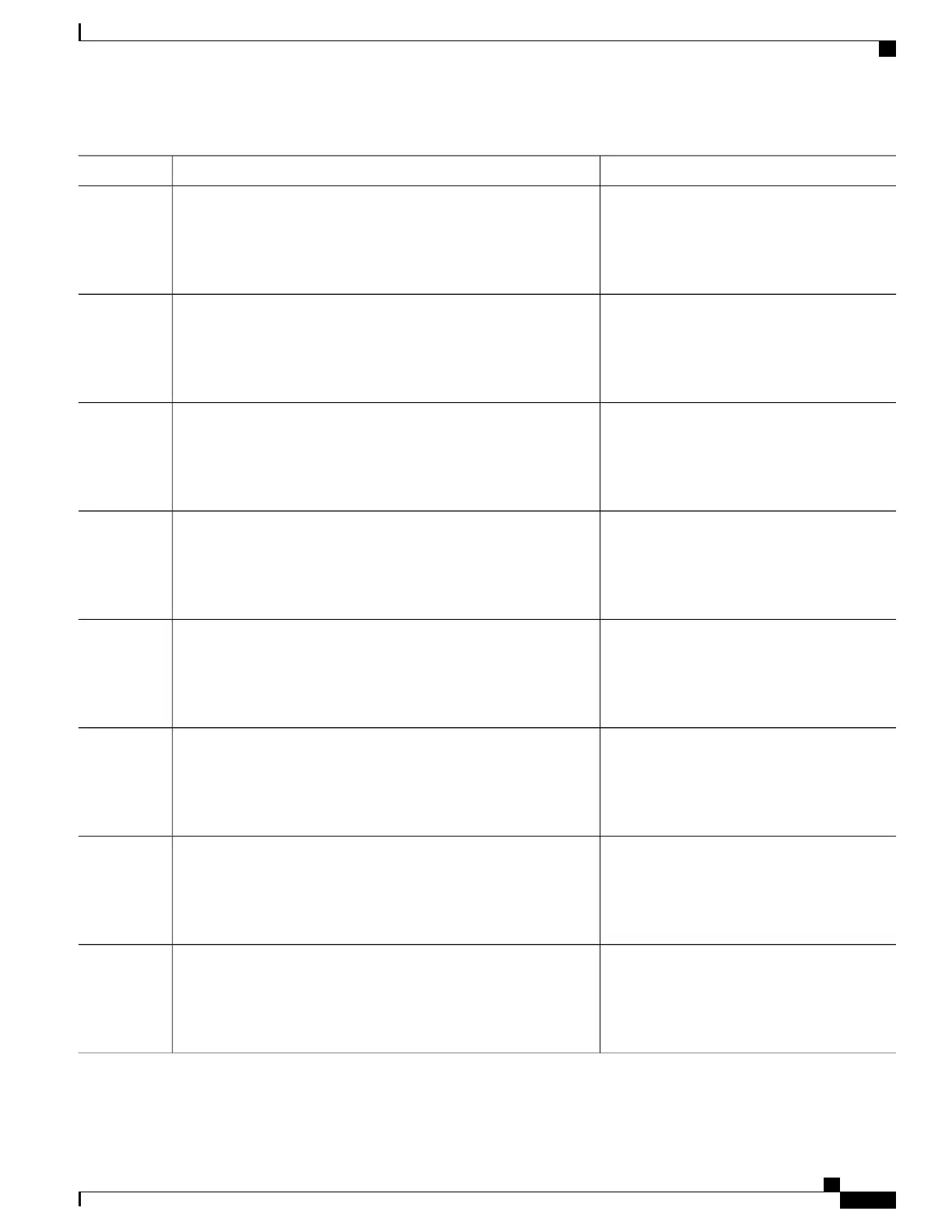PurposeCommand or Action
Specifies the Cisco IOS configuration file on
the TFTP server.
tftp-server flash: config.text
Example:
Switch(config)# tftp-server flash:config-boot.text
Step 11
Specifies the image name on the TFTP server.
tftp-server flash: imagename.bin
Example:
Switch(config)# tftp-server flash:image.bin
Step 12
Specifies the text file that contains the name of
the image file to download
tftp-server flash: filename.txt
Example:
Switch(config)# tftp-server flash:boot-config.text
Step 13
Specifies the address of the client that will
receive the configuration file.
interface interface-id
Example:
Switch(config)# interface gigabitEthernet1/0/4
Step 14
Puts the interface into Layer 3 mode.no switchport
Example:
Switch(config-if)# no switchport
Step 15
Specifies the IP address and mask for the
interface.
ip address address mask
Example:
Switch(config-if)# ip address 10.10.10.1 255.255.255.0
Step 16
Returns to privileged EXEC mode.end
Example:
Switch(config-if)# end
Step 17
(Optional) Saves your entries in the
configuration file.
copy running-config startup-config
Example:
Switch(config-if)# end
Step 18
Consolidated Platform Configuration Guide, Cisco IOS Release 15.2(4)E (Catalyst 2960-X Switches)
1575
How to Perform Switch Setup Configuration
