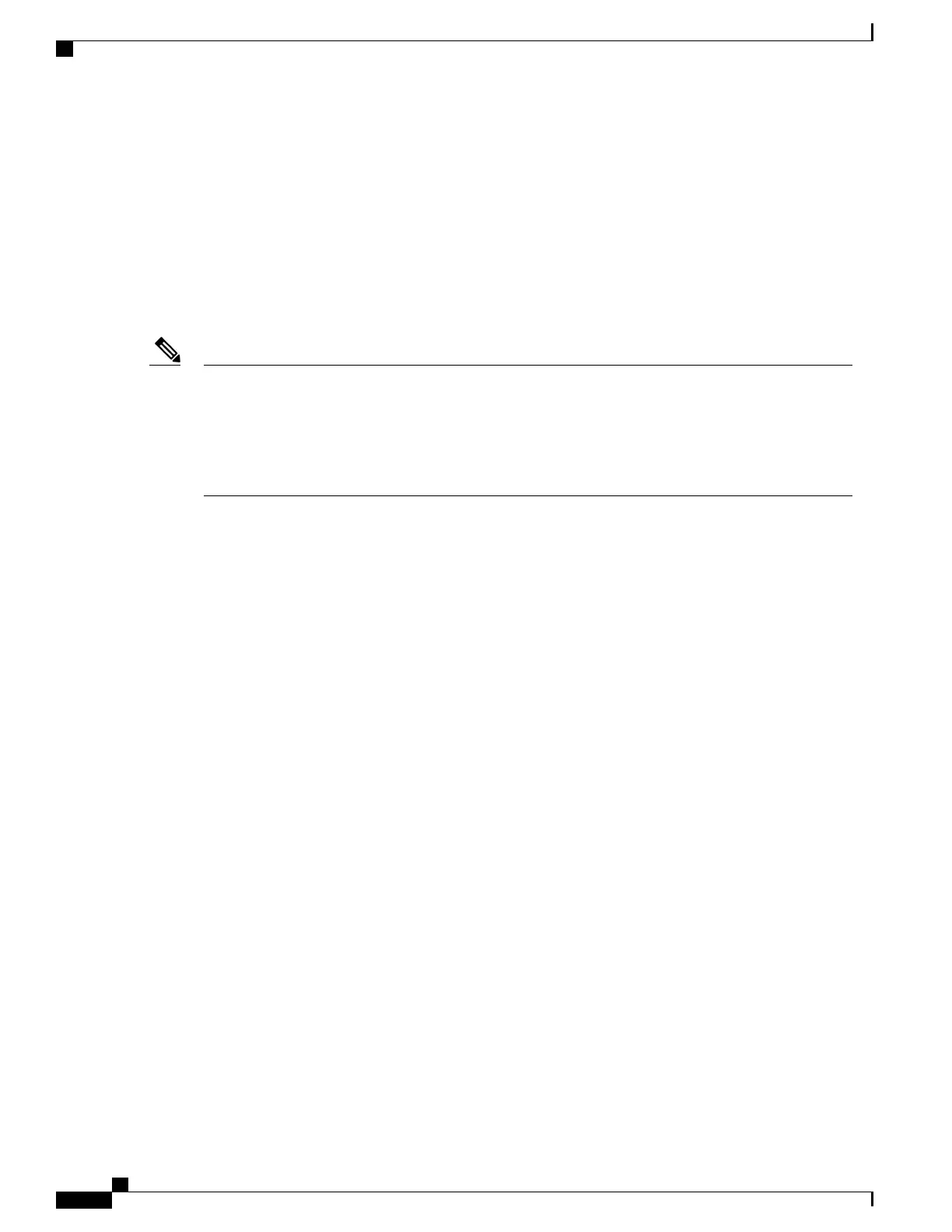Use the first or second method in the previous list to manually configure the cutoff-power value by entering
the power inline consumption default wattage or the power inline [auto | static max] max-wattage command.
If you do not manually configure the cutoff-power value, the switch automatically determines it by using CDP
power negotiation or the device IEEE classification and LLDP power negotiation. If CDP or LLDP are not
enabled, the default value of 30 W is applied. However without CDP or LLDP, the switch does not allow
devices to consume more than 15.4 W of power because values from 15400 to 30000 mW are only allocated
based on CDP or LLDP requests. If a powered device consumes more than 15.4 W without CDP or LLDP
negotiation, the device might be in violation of the maximum current (Imax) limitation and might experience
an Icut fault for drawing more current than the maximum. The port remains in the fault state for a time before
attempting to power on again. If the port continuously draws more than 15.4 W, the cycle repeats.
When a powered device connected to a PoE+ port restarts and sends a CDP or LLDP packet with a power
TLV, the switch locks to the power-negotiation protocol of that first packet and does not respond to power
requests from the other protocol. For example, if the switch is locked to CDP, it does not provide power
to devices that send LLDP requests. If CDP is disabled after the switch has locked on it, the switch does
not respond to LLDP power requests and can no longer power on any accessories. In this case, you should
restart the powered device.
Note
Power Consumption Values
You can configure the initial power allocation and the maximum power allocation on a port. However, these
values are only the configured values that determine when the switch should turn on or turn off power on the
PoE port. The maximum power allocation is not the same as the actual power consumption of the powered
device. The actual cutoff power value that the switch uses for power policing is not equal to the configured
power value.
When power policing is enabled, the switch polices the power usage at the switch port, which is greater than
the power consumption of the device. When you are manually set the maximum power allocation, you must
consider the power loss over the cable from the switch port to the powered device. The cutoff power is the
sum of the rated power consumption of the powered device and the worst-case power loss over the cable.
We recommend that you enable power policing when PoE is enabled on your switch. For example, if policing
is disabled and you set the cutoff-power value by using the power inline auto max 6300 interface configuration
command, the configured maximum power allocation on the PoE port is 6.3 W (6300 mW). The switch
provides power to the connected devices on the port if the device needs up to 6.3 W. If the CDP-power
negotiated value or the IEEE classification value exceeds the configured cutoff value, the switch does not
provide power to the connected device. After the switch turns on power on the PoE port, the switch does not
police the real-time power consumption of the device, and the device can consume more power than the
maximum allocated amount, which could adversely affect the switch and the devices connected to the other
PoE ports.
Because the switch supports internal power supplies and the Cisco Redundant Power System 2300 (also
referred to as the RPS 2300), the total amount of power available for the powered devices varies depending
on the power supply configuration.
Consolidated Platform Configuration Guide, Cisco IOS Release 15.2(4)E (Catalyst 2960-X Switches)
90
Information about PoE