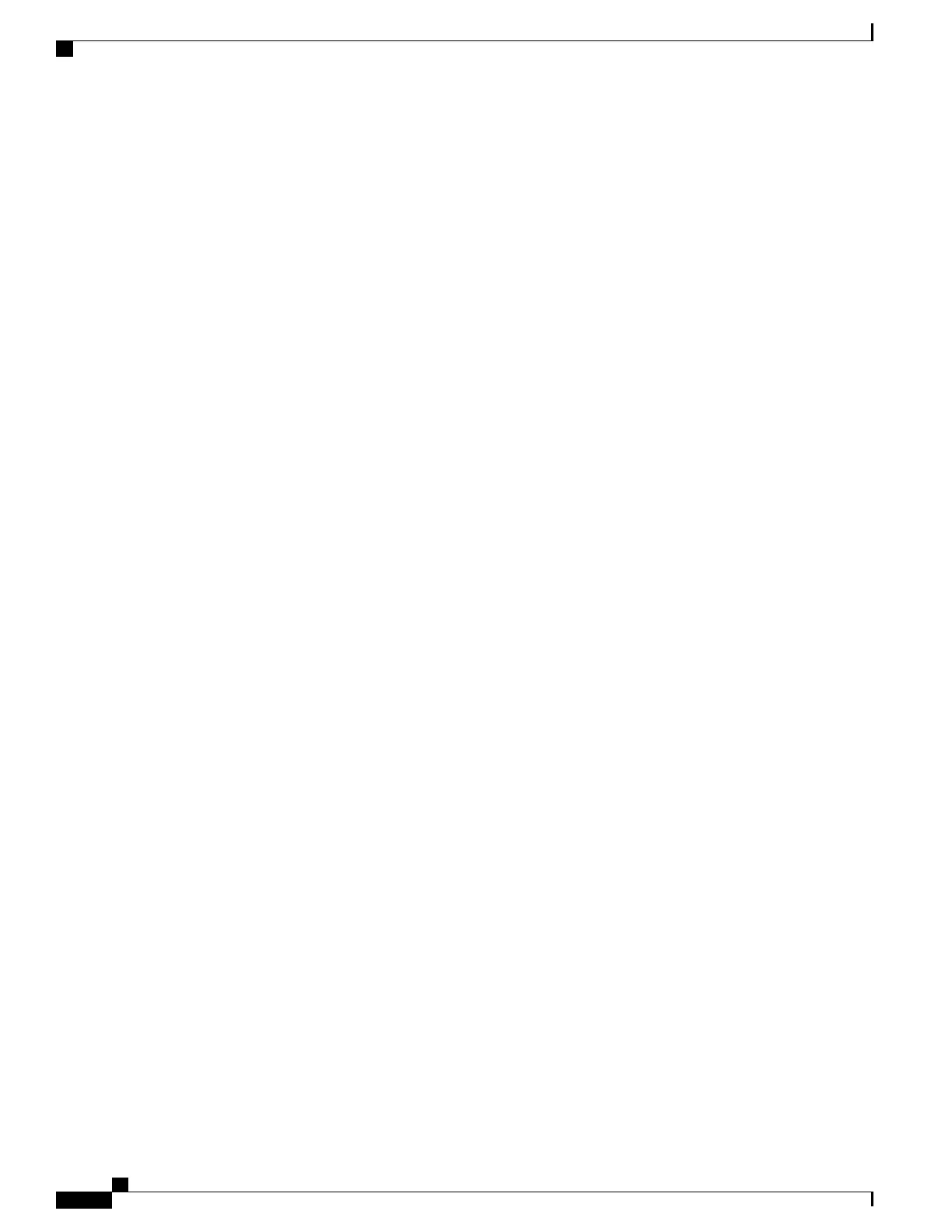line 1 16
transport input all
line aux 0
transport input all
line vty 0 4
password sMudgKin
!
ntp clock-period 17179703
ntp peer 172.19.10.0
ntp peer 172.19.0.0
end
chet-2500#
With this configuration, the user can Telnet in to the device using Kerberos credentials, as illustrated in the
next example:
chet-ss20% bin/telnet -a -F chet-2500
Trying 172.16.0.0...
Connected to chet-2500.cisco.com.
Escape character is '^]'.
[ Kerberos V5 accepts you as "chet@CISCO.COM" ]
User Access Verification
chet-2500>[ Kerberos V5 accepted forwarded credentials ]
chet-2500> show kerberos creds
Default Principal: chet@CISCO.COM
Valid Starting Expires Service Principal
13-May-1996 15:06:25 14-May-1996 00:08:29 krbtgt/CISCO.COM@CISCO.COM
chet-2500>q
Connection closed by foreign host.
chet-ss20%
The following example shows how to map Kerberos instances to Cisco’s privilege levels. To map Kerberos
instances to privilege levels, you would perform the following tasks:
•
Entering configuration mode
•
Mapping the Kerberos instance admin to privilege level 15
•
Mapping the Kerberos instance restricted to privilege level 3
•
Specifying that the instance defined by the kerberos instance map command be used for AAA
Authorization
•
Writing the configuration to the terminal
chet-2500# configure term
Enter configuration commands, one per line. End with CNTL/Z.
chet-2500(config)# kerberos instance map admin 15
chet-2500(config)# kerberos instance map restricted 3
chet-2500(config)# aaa authorization exec default krb5-instance
chet-2500(config)#
chet-2500#
%SYS-5-CONFIG_I: Configured from console by console
chet-2500# write term
Building configuration...
Current configuration:
!
! Last configuration change at 14:59:05 PDT Mon May 13 1996
!
version 11.2
service udp-small-servers
service tcp-small-servers
!
hostname chet-2500
!
aaa new-model
aaa authentication login default krb5-telnet krb5
aaa authentication login console none
aaa authentication ppp default krb5 local
Consolidated Platform Configuration Guide, Cisco IOS Release 15.2(4)E (Catalyst 2960-X Switches)
998
Configuration Examples for Kerberos
