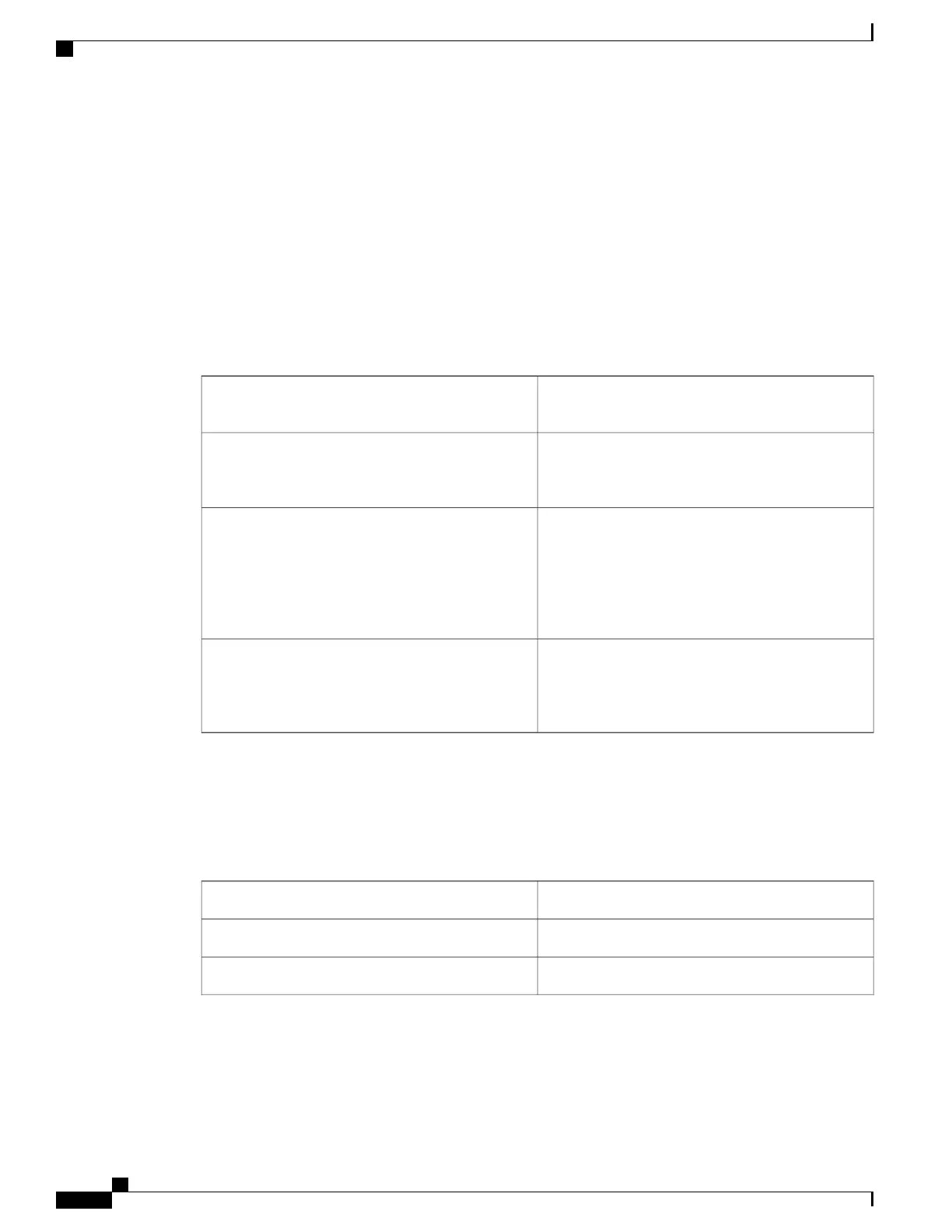sys_reqinfo_cpu_all
Queries the CPU utilization of the top processes (both POSIX processes and IOS processes) during a specified
time period and in a specified order. This Tcl command extension is supported only in Software Modularity
images.
Syntax
sys_reqinfo_cpu_all order cpu_used [sec ?] [msec ?] [num ?]
Arguments
(Mandatory) Order used for sorting the CPU
utilization of processes.
order
(Mandatory) Specifies that the average CPU
utilization, for the specified time window, will be
sorted in descending order.
cpu_used
(Optional) The time period, in seconds and
milliseconds, during which the average CPU
utilization is calculated. Must be integers in the range
from 0 to 4294967295. If not specified, or if both sec
and msec are specified as 0, the most recent CPU
sample is used.
sec msec
(Optional) Number of entries from the top of the
sorted list of processes to be displayed. Must be an
integer in the range from 1 to 4294967295. Default
value is 5.
num
Result String
rec_list {{process CPU info string 0},{process CPU info string 1}, ...}
Where each process CPU info string is:
pid %u name {%s} cpu_used %u
Marks the start of the process CPU information list.rec_list
Process ID.pid
Process name.name
Consolidated Platform Configuration Guide, Cisco IOS Release 15.2(4)E (Catalyst 2960-X Switches)
1998
sys_reqinfo_cpu_all