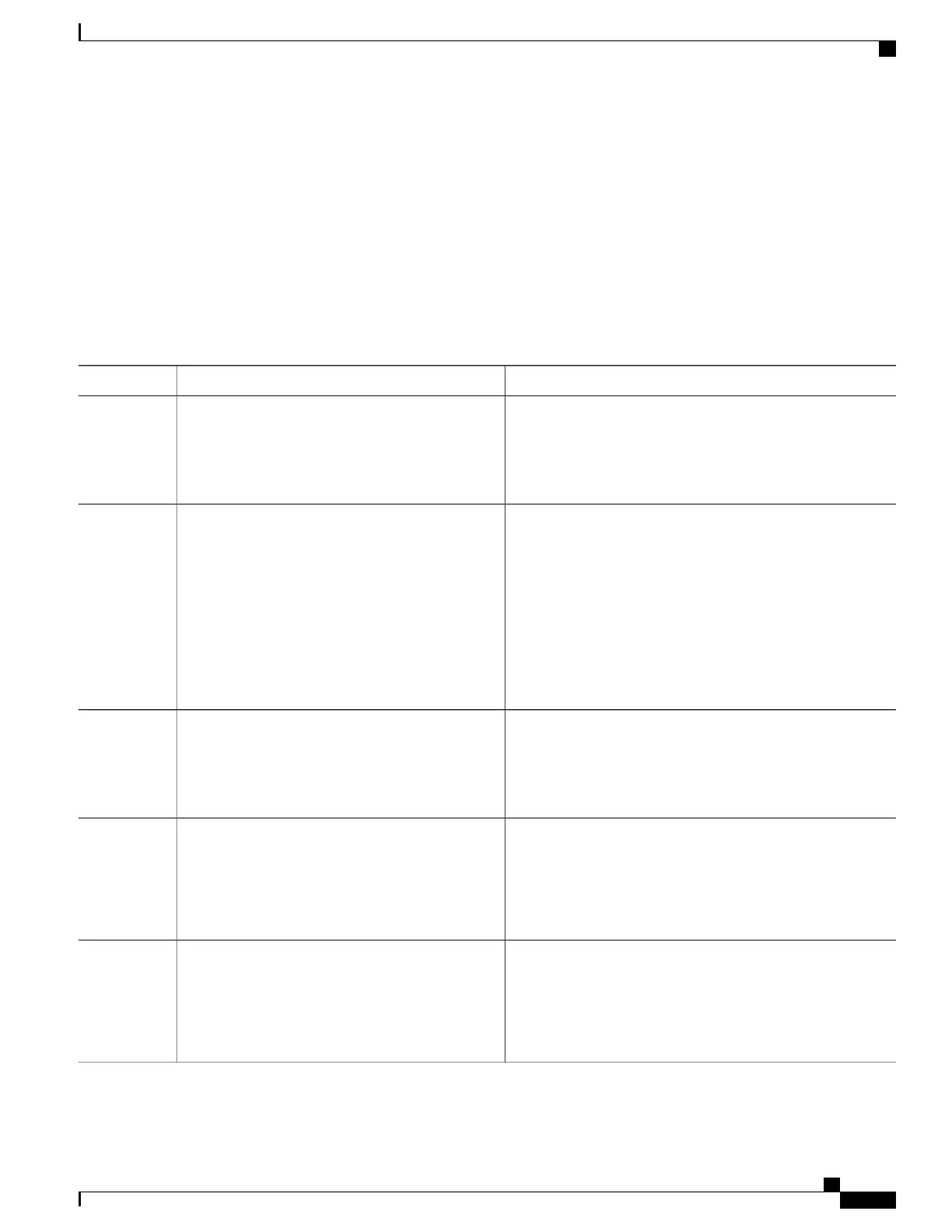SUMMARY STEPS
1.
configure terminal
2.
mls qos map dscp-cos dscp-list to cos
3.
end
4.
show mls qos maps dscp-to-cos
5.
copy running-config startup-config
DETAILED STEPS
PurposeCommand or Action
Enters the global configuration mode.configure terminal
Example:
Switch# configure terminal
Step 1
Modifies the DSCP-to-CoS map.
mls qos map dscp-cos dscp-list to cos
Step 2
Example:
Switch# mls qos map dscp-cos 0 8
•
For dscp-list, enter up to eight DSCP values separated by
spaces. Then enter the to keyword.
•
For cos, enter the CoS value to which the DSCP values
correspond.
16 24 32 40 48 50 to 0
The DSCP range is 0 to 63; the CoS range is 0 to 7.
To return to the default map, use the no mls qos
dscp-cos global configuration command.
Note
Returns to privileged EXEC mode.end
Example:
Switch(config)# end
Step 3
Verifies your entries.show mls qos maps dscp-to-cos
Example:
Switch# show mls qos maps
Step 4
dscp-to-cos
(Optional) Saves your entries in the configuration file.copy running-config startup-config
Example:
Switch# copy-running-config
Step 5
startup-config
Consolidated Platform Configuration Guide, Cisco IOS Release 15.2(4)E (Catalyst 2960-X Switches)
609
How to Configure QoS
