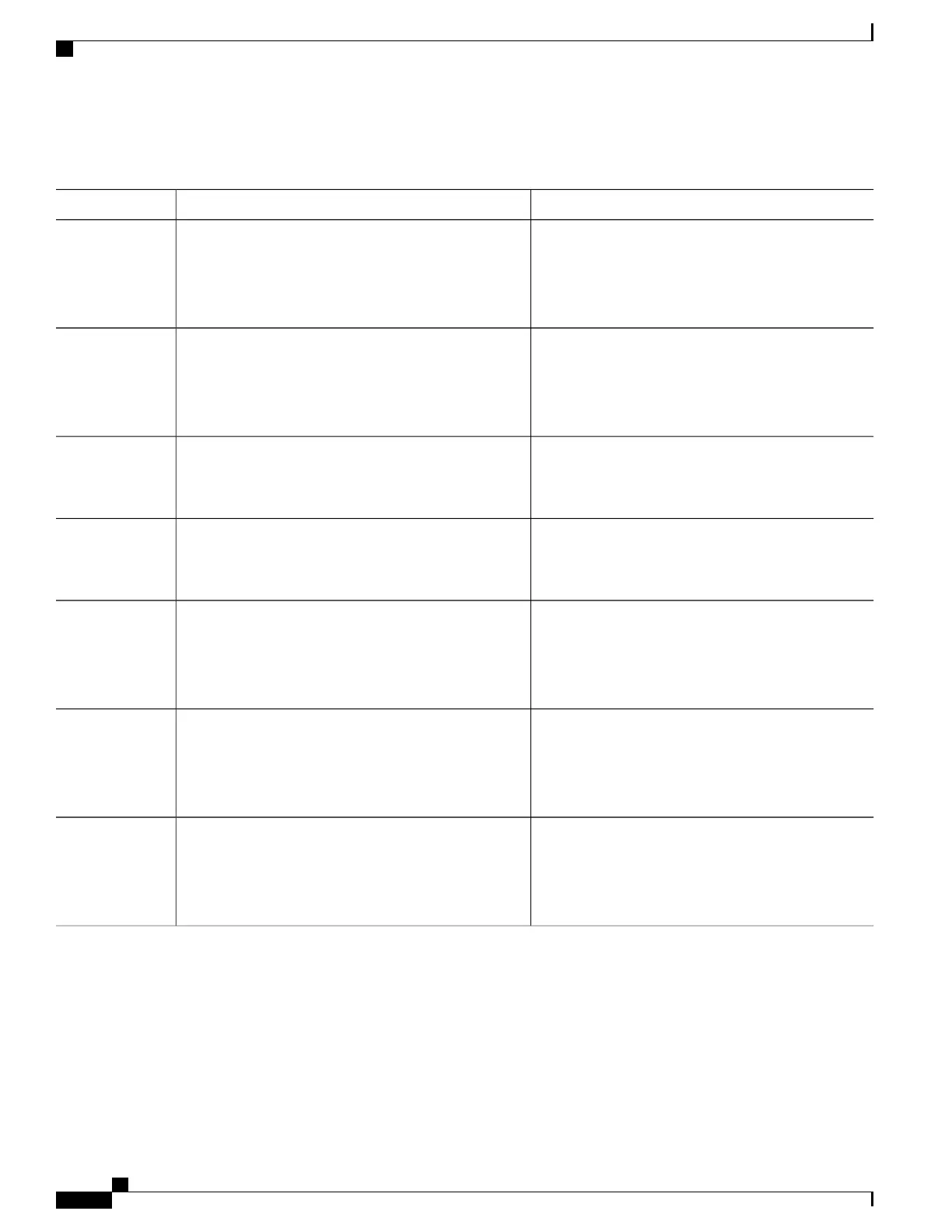DETAILED STEPS
PurposeCommand or Action
Enables privileged EXEC mode. Enter your password
if prompted.
enable
Example:
Switch> enable
Step 1
Enters the global configuration mode.configure terminal
Example:
Switch# configure terminal
Step 2
Specifies the interface on which you are enabling CDP,
and enters interface configuration mode.
interface interface-id
Example:
Switch(config)# interface gigabitethernet1/0/1
Step 3
Enables CDP on a disabled interface.cdp enable
Example:
Switch(config-if)# cdp enable
Step 4
Returns to privileged EXEC mode.end
Example:
Switch(config)# end
Step 5
Verifies your entries.show running-config
Example:
Switch# show running-config
Step 6
(Optional) Saves your entries in the configuration file.copy running-config startup-config
Example:
Switch# copy running-config startup-config
Step 7
Related Topics
Default CDP Configuration, on page 432
Disabling CDP on an Interface, on page 437
Consolidated Platform Configuration Guide, Cisco IOS Release 15.2(4)E (Catalyst 2960-X Switches)
440
How to Configure CDP
