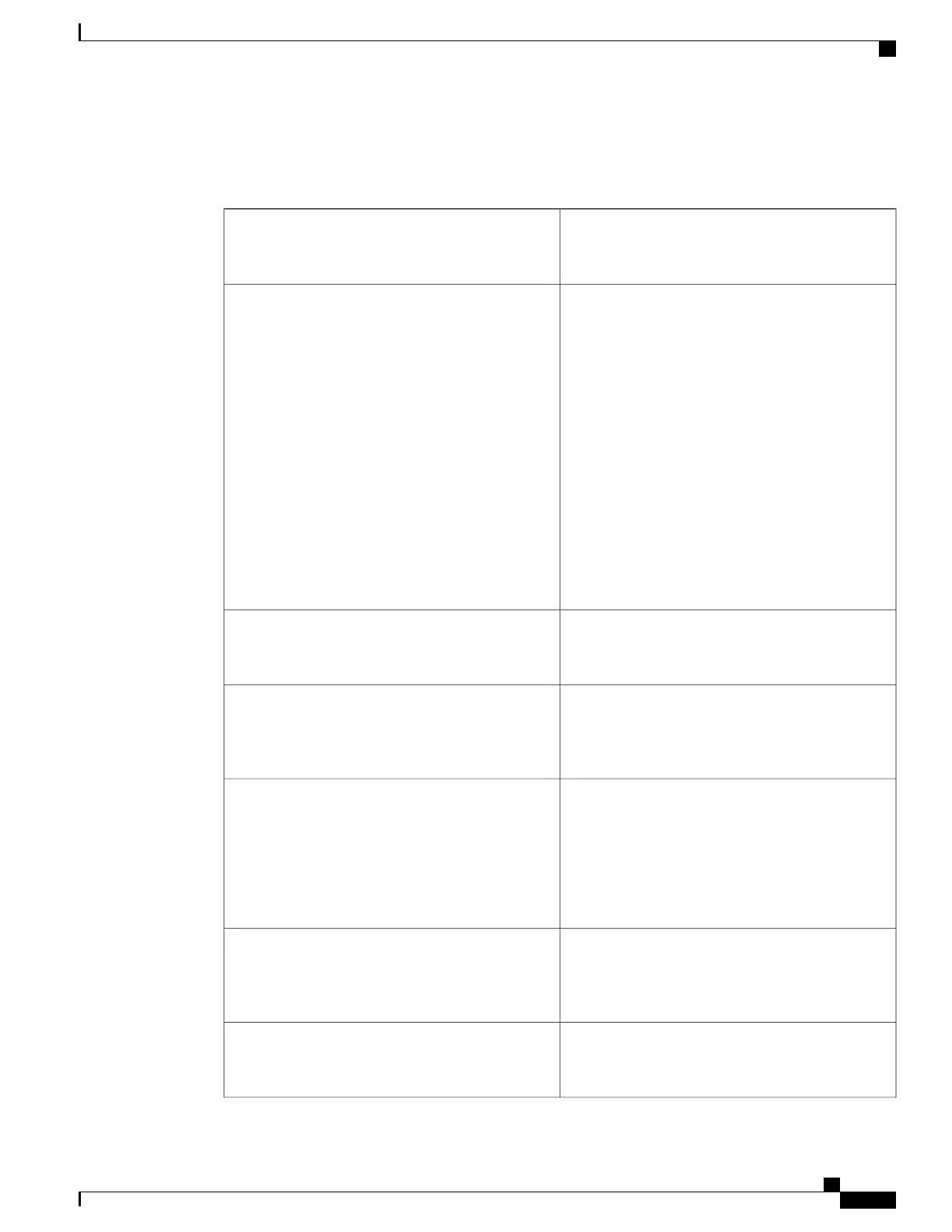[direction {incoming|outgoing}]
[msg_op {drop|send}]
Arguments
(Optional) String identifying a tag that can be used
with the trigger Tcl command extension to support
multiple event statements within a Tcl script.
tag
(Mandatory) OID number of the data element in
SNMP dot notation (for example, 1.3.6.1.2.1.2.1.0).
If the specified OID ends with a dot (.), then all OIDs
that start with the OID number before the dot are
matched. The types of OIDs allowed are:
•
COUNTER_TYPE
•
COUNTER_64_TYPE
•
GAUGE_TYPE
•
INTEGER_TYPE
•
OCTET_PRIM_TYPE
•
OPAQUE_PRIM_TYPE
•
TIME_TICKS_TYPE
oid
(Mandatory) OID value with which the current OID
data value should be compared to decide if the SNMP
event should be raised.
oid_val
(Mandatory) Comparison operator used to compare
the current OID data value with the SNMP Protocol
Data Unit (PDU) OID data value; if this is true, an
event is raised.
op
(Optional) Maximum run time of the script (specified
in ssssssss[.mmm] format, where ssssssss must be an
integer representing seconds between 0 and 31536000,
inclusive, and where mmm must be an integer
representing milliseconds between 0 and 999). If this
argument is not specified, the default 20-second
run-time limit is used.
maxrun
(Optional) Source IP address where the SNMP
notification trap originates. The default is all; it is set
to receive SNMP notification traps from all IP
addresses.
src_ip_address
(Optional) Destination IP address where the SNMP
notification trap is sent. The default is all; it is set to
receive SNMP traps from all destination IP addresses.
dest_ip_address
Consolidated Platform Configuration Guide, Cisco IOS Release 15.2(4)E (Catalyst 2960-X Switches)
1939
event_register_snmp_notification
