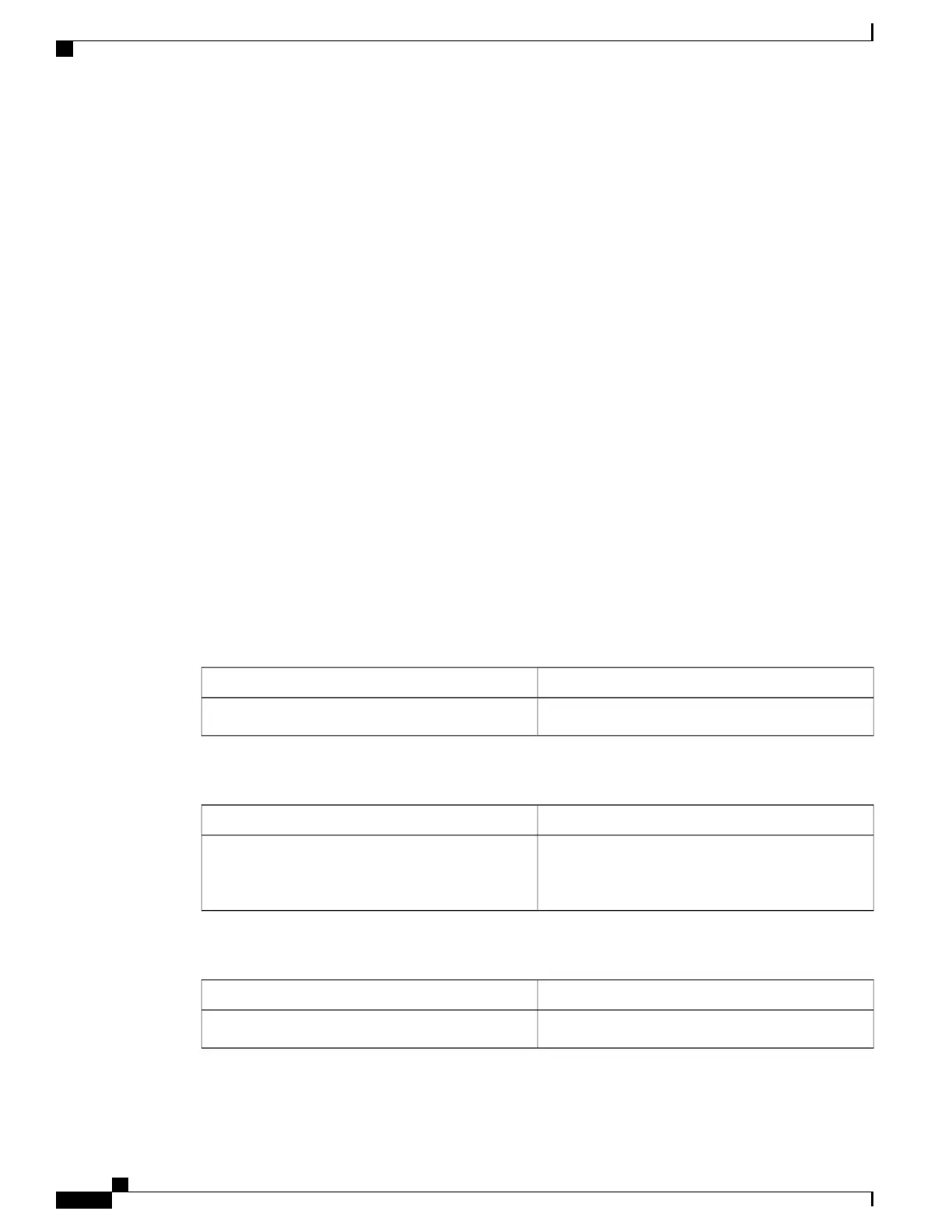switch# show lacp internal
switch# show lacp counters
The show lacp internal command displays similar output:
switch# show lacp internal
Flags: S - Device is requesting Slow LACPDUs
F - Device is requesting Fast LACPDUs
A - Device is in Active mode P - Device is in Passive mode
Channel group 25
LACP port Admin Oper Port Port
Port Flags State Priority Key Key Number State
Te1/49 FA bndl 32768 0x19 0x19 0x32 0x3F
Te1/50 FA bndl 32768 0x19 0x19 0x33 0x3F
Te1/51 FA bndl 32768 0x19 0x19 0x34 0x3F
Te1/52 FA bndl 32768 0x19 0x19 0x35 0x3F
The show lacp counters command displays similar output:
switch# show lacp counters
LACPDUs Marker Marker Response LACPDUs
Port Sent Recv Sent Recv Sent Recv Pkts Err
---------------------------------------------------------------------
Channel group: 24
Te1/1/27 2 2 0 0 0 0 0
Te2/1/25 2 2 0 0 0 0 0
Related Topics
Configuring LACP Fast Rate Timer, on page 353
Additional References for EtherChannels
Related Documents
Document TitleRelated Topic
Catalyst 2960-X Switch Layer 2 Command Reference
Layer 2 command reference
Error Message Decoder
LinkDescription
https://www.cisco.com/cgi-bin/Support/Errordecoder/
index.cgi
To help you research and resolve system error
messages in this release, use the Error Message
Decoder tool.
Standards and RFCs
TitleStandard/RFC
—
None
Consolidated Platform Configuration Guide, Cisco IOS Release 15.2(4)E (Catalyst 2960-X Switches)
362
Additional References for EtherChannels
