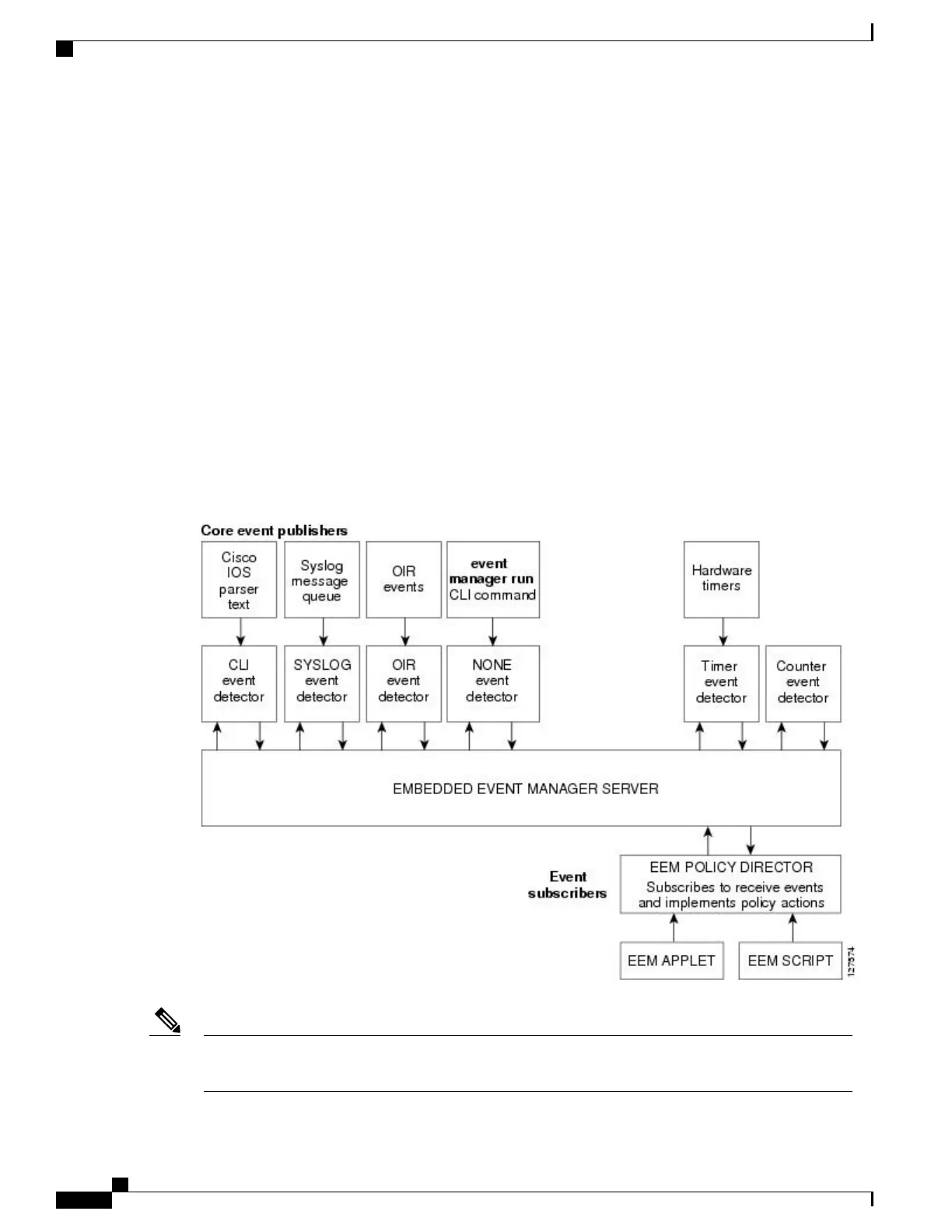management can be done off device because some problems compromise communication between the device
and the external network management device. Capturing the state of the device during such situations can be
invaluable in taking immediate recovery actions and gathering information to perform root-cause analysis.
Network availability is also improved if automatic recovery actions are performed without the need to fully
reboot the routing device.
EEM is a flexible, policy-driven framework that supports in-box monitoring of different components of the
system with the help of software agents known as event detectors. The figure below shows the relationship
between the EEM server, core event publishers (event detectors), and the event subscribers (policies). Basically,
event publishers screen events and publish them when there is a match on an event specification that is provided
by the event subscriber. Event detectors notify the EEM server when an event of interest occurs. The EEM
policies that are configured using the Cisco command-line interface (CLI) then implement recovery on the
basis of the current state of the system and the actions specified in the policy for the given event.
EEM offers the ability to monitor events and take informational or corrective action when the monitored
events occur or when a threshold is reached. An EEM policy is an entity that defines an event and the actions
to be taken when that event occurs. There are two types of EEM policies: an applet or a script. An applet is
a simple form of policy that is defined within the CLI configuration. A script is a form of policy that is written
in Tool Command Language (Tcl).
Figure 109: Embedded Event Manager Core Event Detectors
If your network has a higher version of EEM, that version would include the previous releases of EEM
version as well.
Note
Consolidated Platform Configuration Guide, Cisco IOS Release 15.2(4)E (Catalyst 2960-X Switches)
1660
Information About Embedded Event Manager
