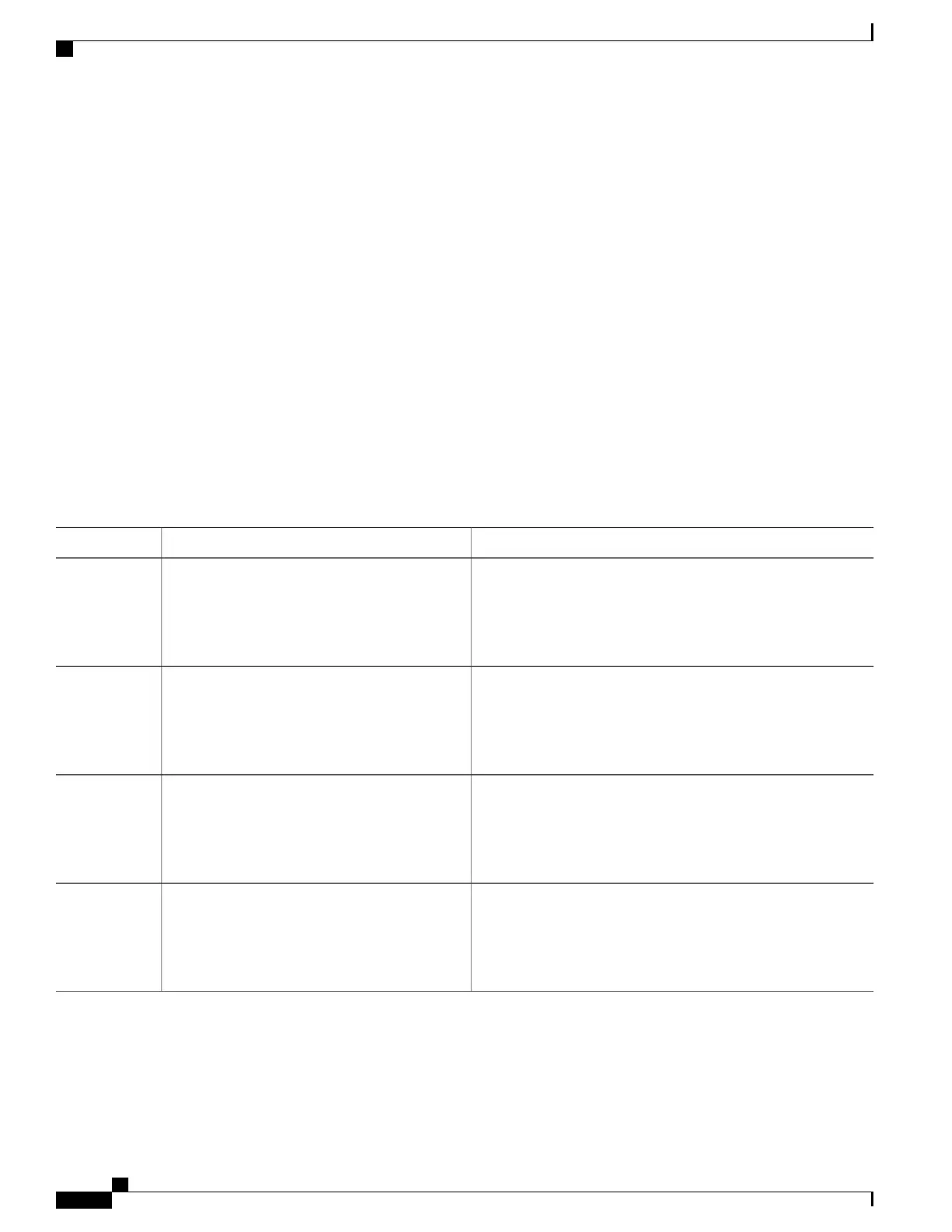Defining the Message Severity Level
Limit messages displayed to the selected device by specifying the severity level of the message.
This task is optional.
SUMMARY STEPS
1.
configure terminal
2.
logging console level
3.
logging monitor level
4.
logging trap level
5.
end
DETAILED STEPS
PurposeCommand or Action
Enters global configuration mode.configure terminal
Example:
Switch# configure terminal
Step 1
Limits messages logged to the console.
logging console level
Step 2
Example:
Switch(config)# logging console 3
By default, the console receives debugging messages and
numerically lower levels.
Limits messages logged to the terminal lines.
logging monitor level
Step 3
Example:
Switch(config)# logging monitor 3
By default, the terminal receives debugging messages and
numerically lower levels.
Limits messages logged to the syslog servers.
logging trap level
Step 4
Example:
Switch(config)# logging trap 3
By default, syslog servers receive informational messages and
numerically lower levels.
Consolidated Platform Configuration Guide, Cisco IOS Release 15.2(4)E (Catalyst 2960-X Switches)
1606
How to Configure System Message Logs
