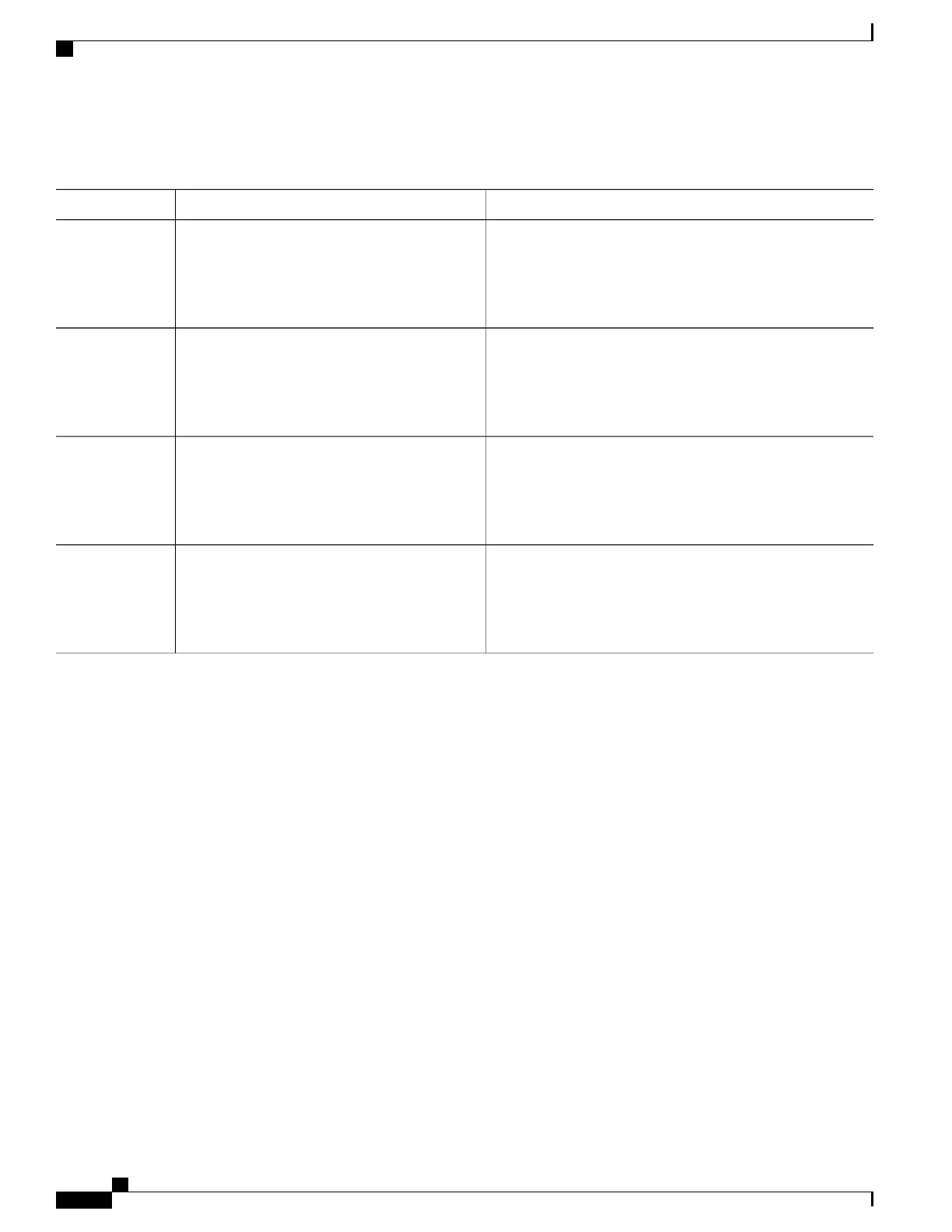DETAILED STEPS
PurposeCommand or Action
Enables privileged EXEC mode. Enter your password if
prompted.
enable
Example:
Switch> enable
Step 1
Enters global configuration mode.configure terminal
Example:
Switch# configure terminal
Step 2
Enables fast boot featureboot fast
Step 3
Example:
Switch(config)# boot fast
Performs Memory test for a limited range, Skips File system
check (FSCK) and Skips Post test.
Returns to privileged EXEC mode.end
Example:
Switch(config)# end
Step 4
Disabling Boot Fast
To disable the boot fast feature, perform the following steps:
SUMMARY STEPS
1.
enable
2.
configure terminal
3.
no boot fast
4.
end
Consolidated Platform Configuration Guide, Cisco IOS Release 15.2(4)E (Catalyst 2960-X Switches)
82
Configuring Boot Fast on the switch
