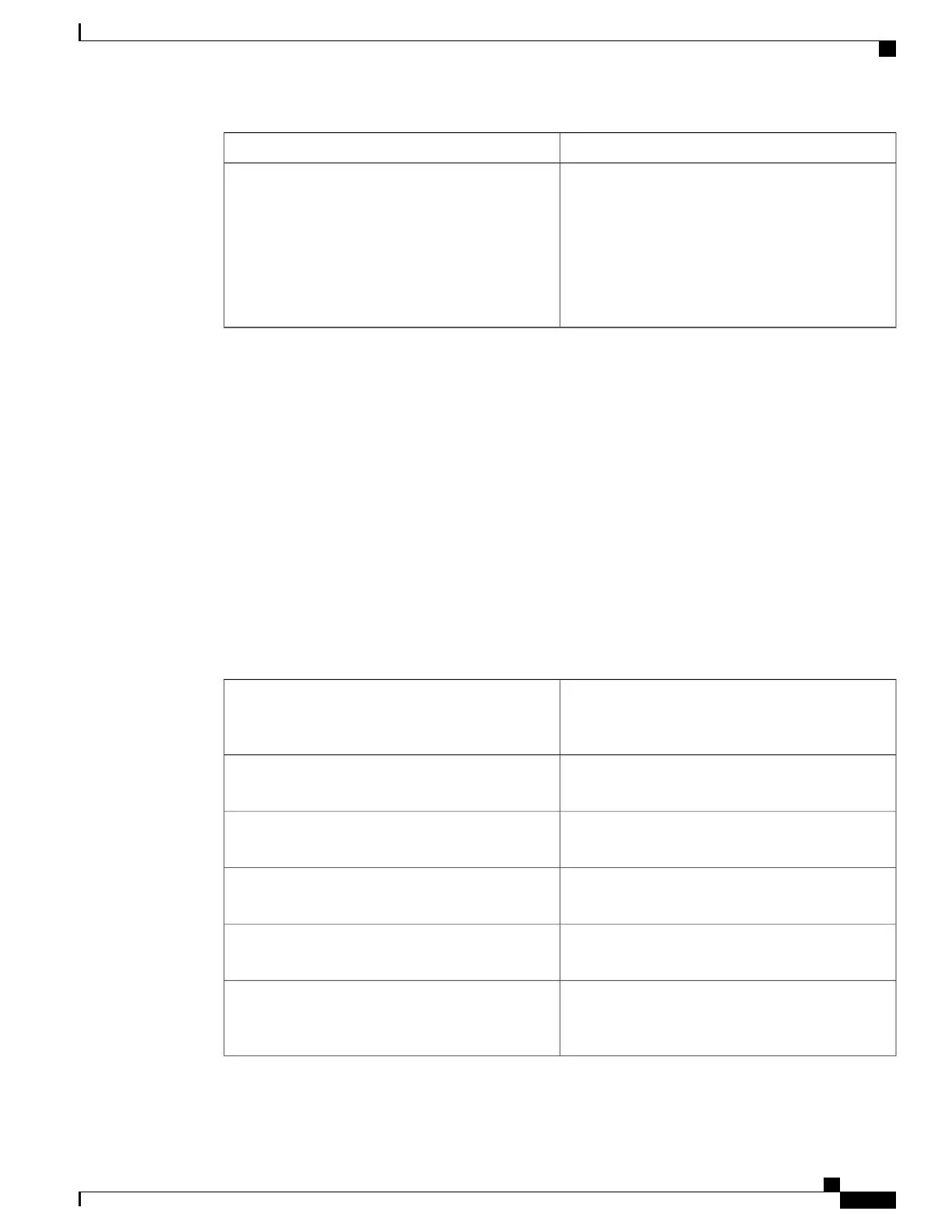DescriptionEvent Type
The testing type, which can be one of the following:
•
1: A boot-up diagnostic
•
2: An on-demand diagnostic
•
3: A schedule diagnostic
•
4: A monitoring diagnostic
tt
event_register_identity
Registers for an identity event. Use this Tcl command extension to generate an event when AAA authentication
or authorization is successful or failure or after normal user traffic on the port is allowed to flow.
Syntax
event_register_identity [tag ?] interface ?
[aaa-attribute ?]
[authc {all | fail | success}]
[authz {all | fail | success}]
[authz-complete]
[mac-address ?]
[queue_priority {normal | low | high | last}]
[maxrun ?] [nice {0 | 1}]
Arguments
(Optional) String identifying a tag that can be used
with the trigger Tcl command extension to support
multiple event statements within a Tcl script.
tag
A regular expression pattern to match against interface
names.
interface
(Optional) A regular expression that can be used to
filter events by specific AAA attributes.
aaa-attribute
(Optional) Triggers events on successful, failed or
both successful and failed authentication.
authc
(Optional) Triggers events on successful, failed or
both successful and failed authorization.
authz
(Optional) Triggers events once the device connected
to the interface is fully authenticated, authorized and
normal traffic has begun to flow on that interface.
authz-complete
Consolidated Platform Configuration Guide, Cisco IOS Release 15.2(4)E (Catalyst 2960-X Switches)
1887
event_register_identity
