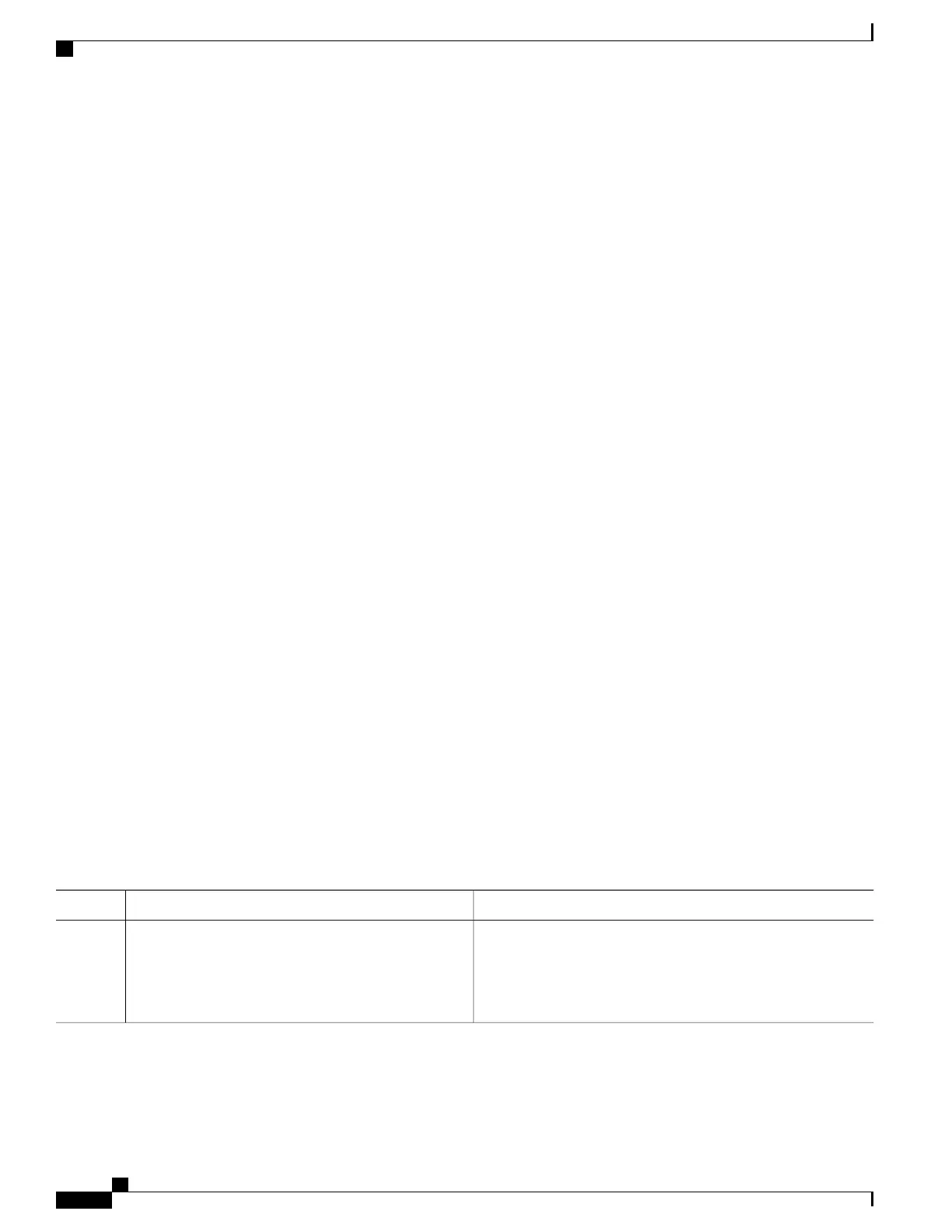SUMMARY STEPS
1.
enable
2.
configure terminal
3.
ip access-list resequence access-list-name starting-sequence-number increment
4.
ip access-list {standard| extended} access-list-name
5.
Do one of the following:
•
sequence-number permit source source-wildcard
•
sequence-number permit protocol source source-wildcard destination destination-wildcard
[precedence precedence][tos tos] [log] [time-range time-range-name] [fragments]
6.
Do one of the following:
•
sequence-number deny source source-wildcard
•
sequence-number deny protocol source source-wildcard destination destination-wildcard
[precedence precedence][tos tos] [log] [time-range time-range-name] [fragments]
7.
Do one of the following:
•
sequence-number permit source source-wildcard
•
sequence-number permit protocol source source-wildcard destination destination-wildcard
[precedence precedence][tos tos] [log] [time-range time-range-name] [fragments]
8.
Do one of the following:
•
sequence-number deny source source-wildcard
•
sequence-number deny protocol source source-wildcard destination destination-wildcard
[precedence precedence][tos tos] [log] [time-range time-range-name] [fragments]
9.
Repeat Step 5 and/or Step 6 to add sequence number statements, as applicable.
10.
end
11.
show ip access-lists access-list-name
DETAILED STEPS
PurposeCommand or Action
Enables privileged EXEC mode. Enter your password if
prompted.
enable
Example:
Device> enable
Step 1
Consolidated Platform Configuration Guide, Cisco IOS Release 15.2(4)E (Catalyst 2960-X Switches)
1196
How to Configure ACLs
