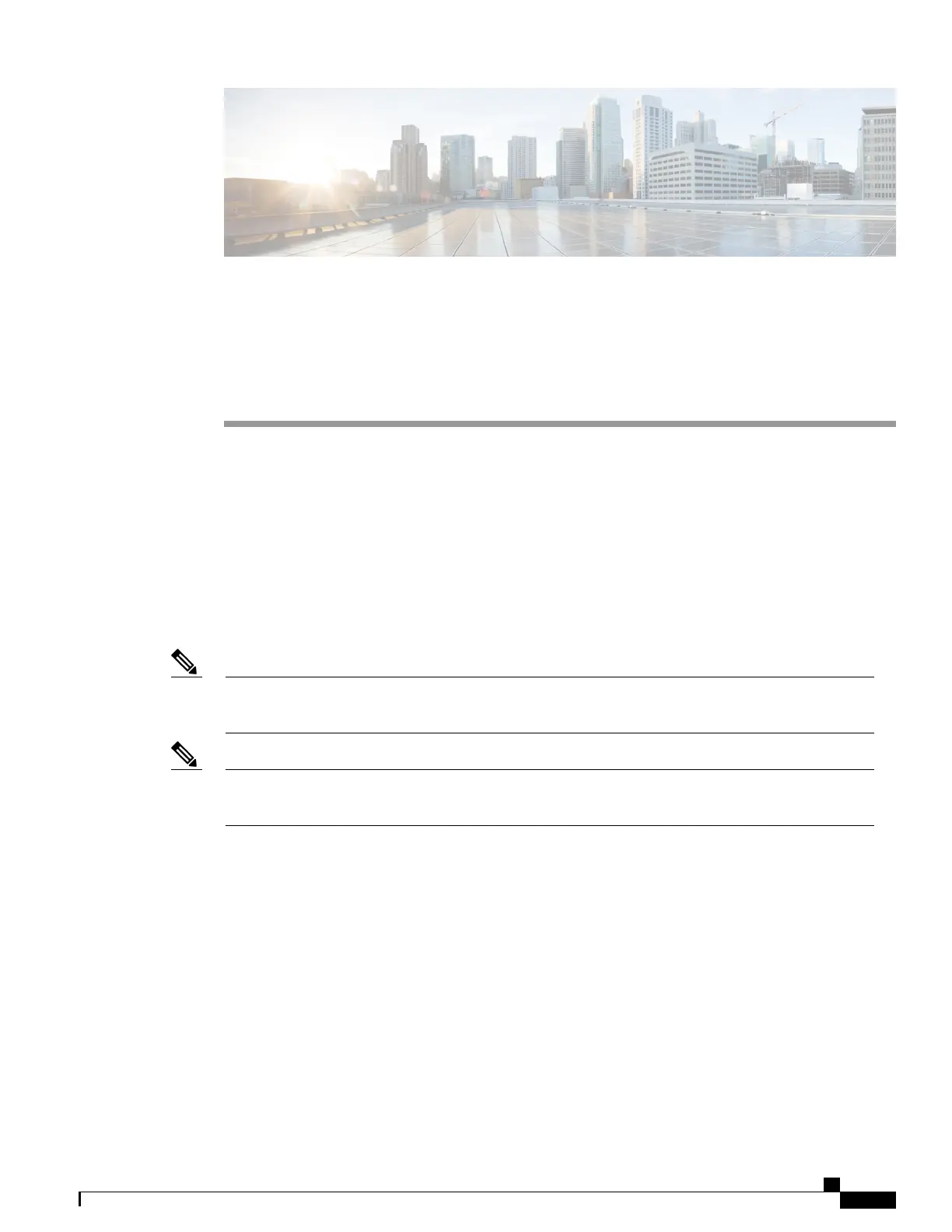CHAPTER 79
EEM Multiple Event Support Tcl Command
Extensions
The following conventions are used for the syntax documented on the Tcl command extension pages:
•
An optional argument is shown within square brackets, for example:
[type ?]
•
A question mark ? represents a variable to be entered.
•
Choices between arguments are represented by pipes, for example:
priority low|normal|high
For all EEM Tcl command extensions, if there is an error, the returned Tcl result string contains the error
information.
Note
Arguments for which no numeric range is specified take an integer from -2147483648 to 2147483647,
inclusive.
Note
•
attribute, page 1987
•
correlate, page 1988
•
trigger, page 1989
attribute
Specifies a complex event.
Consolidated Platform Configuration Guide, Cisco IOS Release 15.2(4)E (Catalyst 2960-X Switches)
1987
